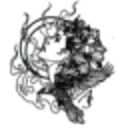Albert Smart, available through the Albert app, helps you keep track of your bills and subscriptions in one place. You can submit your bills through the app, and Albert's experts will negotiate with your service providers to try to get you a better rate, which can save you money. The app also alerts you if your bills go up or if there are subscriptions you might want to cancel, which you can do easily through the app. They offer subscription plans ranging from $11.99 to $29.99 per month with a 30-day free trial, covering negotiations on many common services like cell phone, internet, and cable providers.
Difficulty
12345
678910
Easy
Medium
Very Hard
Cancelling an Albert subscription requires multiple steps including withdrawing all funds, selling investments, and repaying balances to bring the account balance to zero before deactivation or closure. User reports indicate that even with technical support, the process can be frustrating and the only guaranteed way to stop subscription payments is through the bank, which reflects a high difficulty level.
Estimated Time
On average, it takes
15 minutes
00
00
minutes to cancel a Albert Smart subscription.
How to Cancel Albert Smart: Step by Step
If you purchased through the Albert app:
- Open the Albert app on your smartphone.
- Navigate to your Profile section.
- Look for 'Subscription,' 'Genius,' or 'Manage Subscription.'
- Find the option to 'Cancel Subscription' or 'Turn off auto-renewal.'
- Follow the on-screen prompts to confirm cancellation and receive a confirmation.
If you purchased through customer support:
- Contact Albert's customer support via text at 639-37 or email at support@albert.com.
- Provide necessary account information and request written confirmation of the cancellation.
If you purchased through email:
- Email support at [email protected] with the request to cancel your account.
- Include your account details for verification.
- Wait for confirmation of cancellation.

Tips & Tricks for Canceling Albert Smart
- Make sure your account balance is $0 by withdrawing all funds from Albert Cash, Savings, and Investing before attempting cancellation; the cancel option often won’t appear if there’s money left.
- Text Albert support directly at 639-37 with a clear, firm message: “Cancel Genius. I no longer wish to be charged. My account balance is $0. Please confirm cancellation.”
- Use exact, unambiguous language in all communications to avoid confusion and to make it clear you want to stop charges immediately.
- If no response to texts, email support@albert.com with a formal cancellation request, including your full name, phone number, and email associated with the account, requesting immediate confirmation.
- Escalate if necessary by filing a complaint with the Consumer Financial Protection Bureau (CFPB) including screenshots of all your cancellation attempts.
- Contact your bank to place a stop hold on Albert’s payments if the subscription continues despite your cancellation efforts; this is often the only effective way to stop payments.
- Cancel close to the end of your billing cycle to avoid unnecessary charges but consider acting early enough so any administrative delays don’t cause a renewal.
- Persist and follow up regularly using the app, texting, emailing, and banking options as Albert is known for difficult cancellation processes and lack of transparency.
Albert Smart Customer Service Info
If you need assistance, here's how you can get in touch with Albert Smart's support team.
Cancel Albert Smart Script
Script

Copy
Dear Albert Smart Team,
I hope this message finds you well. I am writing to formally request the cancellation of my subscription due to personal financial constraints that no longer allow me to maintain it. Despite my appreciation for the services provided, I need to prioritize my budget at this time.
Please confirm the cancellation of my subscription at your earliest convenience. Thank you for your assistance.
Best regards,
Frequently Asked Questions
Albert Smart requires a 50% nonrefundable booking deposit for full and half-day tattoo appointments made through his site. Deposits can be returned only with a 72-hour notice prior to cancellation and can be transferred if rescheduling is needed. No other specific membership or subscription cancellation policy is detailed on the website.
To cancel your Albert Smart subscription, you need to log in to your account either through the app or the Albert website at albert.com/deactivate. This means you will need your password to access your account in order to deactivate or close it. If you forgot your password, you can reset it through the login page on Albert's website. Additionally, once your account balance is $0, you can text Albert support for help in closing your account.
- High subscription fee: Albert Genius plan costs $21.99/month, which many feel is not justified.
- Difficulty canceling subscription: The cancel option is hidden or nearly impossible to find through the app or app store, causing frustration.
- Poor customer support: Albert often does not respond to cancellation requests via texts or app support efficiently.
- Lack of transparency: The service employs what some describe as "dark patterns" to keep users subscribed unintentionally.
- Requirement to maintain a high savings balance: Users need to keep over $6,600 in savings at 4% APY just to break even on the Genius fee, which many find unrealistic.
- Financial goals changed: Users' personal financial circumstances or goals change, making the subscription unnecessary.
- Found better alternatives: Users switch to other financial apps that better fit their budgeting, cash advance, or subscription needs.
- Not using premium features: Users cancel because they do not utilize the premium benefits enough to justify the cost.
- Forced to keep zero balance for cancellation: Some users must transfer out all their money and maintain a $0 balance before deactivation, which is inconvenient and questioned legally by some customers.
- Recurring charges despite cancellation attempts: Some users have reported being charged for months or years despite multiple cancellation attempts.
Albert Smart (Albert) requires you to have a $0 balance in Savings and/or Investing before you can deactivate or cancel your account, and any pending deposits or trades must settle first. You can cancel within 30 days of a scheduled payment without being charged, but if you cancel later or switch from annual to monthly payments due to non-payment, you may forfeit any bonus received. Cancellation needs to be done through the app or support, and failing to pay may lead to suspension or closure; there are no explicit lock-ins or early fees, but the zero balance requirement and refund conditions can be inconvenient.
Before cancelling your Albert Smart (Albert Genius) subscription, know that you will lose access to premium features such as financial expert advice and cash advances after your current billing cycle ends. Your Albert Savings account and any saved funds will remain unaffected by the cancellation. It is important to cancel before the next billing date to avoid being charged for the following month, as refunds are generally not provided. You can cancel via the Albert app or by contacting their support. After cancellation, you retain access to Genius features until your billing period concludes.
- Log in credentials (username and password) for the Albert Smart app or website
- Access to the Profile or Account Settings section in the app or website
- Ensure all Albert accounts (Cash, Savings, Investing, Instant) have a $0 balance by withdrawing funds, selling investments, and repaying any Instant balances
- Follow in-app or website prompts for deactivation or closure
- Phone number for Albert support (if seeking help via text): 639-37
We've actually written a step by step guide on how to get a refund from Albert Smart. Check it out!
The Easiest Way to Cancel Albert Smart
If you’re frustrated trying to cancel your subscription, membership, or bill from Albert Smart—or if you didn’t even realize you were being charged—Chargeback can help. Chargeback is a personal subscription manager that automatically detects hidden, recurring charges like Netflix, Hulu, and hundreds of others. With one click, we can cancel unwanted subscriptions, flag suspicious billing, and even initiate refund requests on your behalf. No more waiting on hold or navigating confusing help pages. Just connect your bank or email account, and we’ll take care of the rest.
Start reclaiming your money today with Chargeback
What Are Some Alternatives to Albert Smart?
Web Authorized Pmt Albert, ALBERT CASH, Albert Instant, Albert Savings Deposit, Albert Genius, Withdrawal ACH ALBERT TYPE: CASH ID: 1475215705 CO, ALBERT, Albert Savings EDI PYMNTS, ACH Debit - Albert Savings Edi Pymnts 9100001, Albert Genius EDI PYMNTS, Transfer to Albert Savings, Albert Instant Repayment, Albert Instant Advance, Albert Instant DDA POS PURCHASE CD8857, Albert Savings, Electronic Deposit Albert, Albert Savings D EDI PYMNTS, Albert Instant Covina, TO Albert Genius, EDI PYMNTS, ALBERT CASH CHRISTINEMCKINNEY, ACH Debit - Albert Genius Edi Pymnts 9100001, Albert Genius Payment, Albert Instant DDA POS PURCHASE CDX358, Refunded Purchase Albert Authentication 8448919309, Web Authorized Pmt Albert Genius, CASH ALBERT WEB, Debit: Preauthorized Payment to ALBERT GENIUS for, Albert Web, Albert Instant DDA POS PURCHASE CDX653, TO ALBERT, CASH, Albert Instant EDI PYMNTS, Debit: Signature purchase from A00009040710006 Alb, ACH Debit - Albert Savings D Edi Pymnts 9100001, Albert Instant Auth, PURCHASE ALBERT, WEB INITIATED PAYMENT AT Albert Genius EDI PYMNTS, Albert Class Code Web Albert, Albert Instant Covina CA 05/31, Point Of Sale Withdrawal 2QW8HYYQXKLSE2M IC* ALBER, Albert Culver City CA Albert O, TO Albert Instant, EDI PYMNTS, Albert Genius Covina, Debit: Signature purchase from A00009040710005 Alb, Albert Instant Covina CA 03/31, Albert Savings Withdrawal, JOHN DOE SAVINGS DEPOSIT

Editorial Note: These articles reflect the opinions of Chargeback's writers. Everyone's situation is unique; therefore, it is important to conduct your own research and note that our self-help tools are not guaranteed to help with any specific problem.