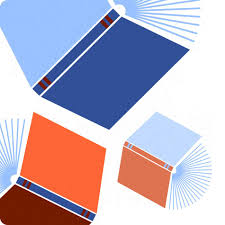RiseMee is an app that helps you learn with small, easy lessons on topics like personal growth and productivity. They offer a premium subscription that gives you full access to everything on the app. If you subscribe, you'll be billed through your iTunes account, and the subscription automatically renews unless you turn off auto-renew 24 hours before it ends. You can choose from weekly, monthly, three-month, or six-month subscription plans.
Difficulty
12345
678910
Easy
Medium
Very Hard
Users can cancel the subscription directly via their iTunes account settings, which is a straightforward and familiar process for most iOS users. The subscription management is handled outside the Risemee app, making cancellation relatively easy and quick.
Estimated Time
On average, it takes
5 minutes
00
00
minutes to cancel a RiseMee subscription.
How to Cancel RiseMee: Step by Step
If you purchased through RiseMee directly:
- Visit risemee.com.
- Open a chat to initiate the cancellation process.
- Follow the instructions provided in the chat to complete your cancellation.
If you purchased through a mobile app (iOS or Android):
- Open your device's app store (App Store for iOS or Google Play Store for Android).
- Navigate to your account settings.
- Select Subscriptions.
- Find and select the RiseMee subscription.
- Choose Cancel Subscription and confirm your choice.
If you purchased through billing at another source:
- Contact the billing source directly (e.g., PayPal, credit card provider).
- Follow their instructions to dispute or cancel the recurring payment for RiseMee.

Tips & Tricks for Canceling RiseMee
- Call customer support during off-peak hours to avoid long wait times and get more focused attention.
- Prepare account details and subscription info beforehand to streamline the cancellation process.
- Use firm but polite language emphasizing you want to stop the service immediately and expect confirmation.
- Request email confirmation of the cancellation for your records and future reference.
- Escalate to a supervisor or manager if the initial representative is unhelpful or tries to retain your subscription.
- Leverage social media or public forums to prompt quicker customer service responses.
- Document all communications including dates, times, and names of people spoken to in case of disputes.
- Cancel right before the billing cycle renews to ensure you don’t get charged for the next period.
- Be persistent and follow up if you don’t receive confirmation or if charges continue after cancellation.
- Use the company website or app features sometimes hidden cancellation options are available online that bypass call center delays.
RiseMee Customer Service Info
If you need assistance, here's how you can get in touch with RiseMee's support team.
Cancel RiseMee Script
Script

Copy
Dear RiseMee Support,
I hope this message finds you well. I would like to request the cancellation of my subscription due to personal reasons that require my full attention and limit my ability to effectively use the services. I appreciate the value of your offerings and hope to return in the future when circumstances permit. Please confirm the cancellation at your earliest convenience.
Thank you for your assistance.
Best regards,
Frequently Asked Questions
RiseMee subscriptions automatically renew unless auto-renewal is turned off at least 24 hours before the current period ends. You can cancel through your account or by contacting support via email. Fees are generally non-refundable unless required by law, with specific refund rights for California, Connecticut, and EU residents; refunds aren't issued for reasons like unused services or lost credentials.
To cancel your subscription on RiseMee, you need to contact them via email at support@risemee.com. There is no mention that you need your password to cancel the subscription, and it appears that cancellation can be done through email communication. If your subscription was purchased through an app provider, you should also cancel directly with the app provider. If you need to reset your password, you can do so at this URL: https://risemee.com/reset-password.
- Lack of value: Service no longer meets needs or expectations, poor product quality, lack of new features, decreased content relevance.
- High costs: Subscription fatigue, cost outweighs benefits, especially during economic downturns.
- Poor customer experience: Poor customer service, difficult interfaces, technical problems.
- Better alternatives: Competitors offering better price, features, or quality.
- Life changes: Moving, financial changes, shifts in personal interests.
- Lack of engagement: Not actively using or engaging with the service.
RiseMee requires 30 days notice to cancel annual subscriptions and 10 days notice for monthly subscriptions, with no refunds given. You will still have access to your data until the end of the final billing period, but you need to actively contact Rise support through chat to initiate cancellation. Be aware that immediate cancellation without notice is not possible, and you must plan ahead to avoid further charges.
Before cancelling your RiseMee subscription, it's important to know that cancellation will stop the auto-renewal at the end of the current subscription period but does not entitle you to a refund for the current period. You will lose access to any paid features included in your subscription once the period ends. Refunds are generally not provided unless required by law or within specific jurisdictions, with some exceptions like the 14-day withdrawal right for EU residents. You must disable auto-renewal at least 24 hours before the subscription ends to avoid being charged for the next period, and cancellation can be done either through your account or by contacting support via email.
- Full Name (as registered with RiseMee)
- Email Address used for the account
- Subscription or Account ID (if available)
- Reason for Cancellation (may be requested by support)
- Proof of Payment or transaction details (optional, for billing issues)
- Access to App Store account settings (for managing or cancelling subscriptions initiated through Apple/iTunes)
We've actually written a step by step guide on how to get a refund from RiseMee. Check it out!
The Easiest Way to Cancel RiseMee
If you’re frustrated trying to cancel your subscription, membership, or bill from RiseMee—or if you didn’t even realize you were being charged—Chargeback can help. Chargeback is a personal subscription manager that automatically detects hidden, recurring charges like Netflix, Hulu, and hundreds of others. With one click, we can cancel unwanted subscriptions, flag suspicious billing, and even initiate refund requests on your behalf. No more waiting on hold or navigating confusing help pages. Just connect your bank or email account, and we’ll take care of the rest.
Start reclaiming your money today with Chargeback
What Are Some Alternatives to RiseMee?
RiseMee charges could show up on your statement as: RiseMee, RiseMee.com, RISEMEE*COM, or RISMEE.

Editorial Note: These articles reflect the opinions of Chargeback's writers. Everyone's situation is unique; therefore, it is important to conduct your own research and note that our self-help tools are not guaranteed to help with any specific problem.