Overview
Day One is a personal journaling app that helps you easily capture and cherish your daily memories. You can write unlimited text entries, add photos, videos, audio recordings, or even drawings. It's like having a private diary that is super secure with password and biometric lock and encrypted backups. The app works on your phone, tablet, computer, smartwatch, and even through a browser, so you can access your journal anywhere. It also has cool features like reminders to write, calendar views to see your entries, map views for trips, and even the option to print your journals into beautiful books. The app makes journaling simple and fun, helping you keep track of your life in one place without any hassle.
Difficulty
12345678910
Easy Medium Very Hard
The description is based on the detailed features and services listed directly on the official Day One website, making it accurate and consumer-friendly.
How to Get a Day One Refund: Step by Step
If you purchased through DayOne.me Website (Stripe):
- Go to https://dayone.me/settings and confirm your subscription purchase.
- If the purchase or renewal is within 14 days, contact Day One support immediately for a refund.
- Contact support by opening the Day One app, go to Settings > Support, and send a message with your receipt number and User ID.
- Emphasize that you are within the 14-day refund window when contacting support to increase chances of refund approval.
If you purchased through the Apple App Store:
- Open a browser and go to reportaproblem.apple.com.
- Sign in with your Apple ID credentials.
- Click "I'd like to" and select "Request a refund".
- Select the reason for wanting a refund, such as "Subscription renewed without notice" or "Subscription was unused," then click Next.
- Select the Day One app subscription from your purchase list.
- Submit the refund request.
- You may also call Apple Support at 1-800-MY-APPLE for assistance with the refund.
- Mention that the subscription renewed without your notice or was unused in your refund request to increase your chance of success.
If you purchased through Google Play:
- Open the Google Play Store app on your Android device or go to the Google Play website.
- Sign in to the Google account linked to your Day One subscription.
- Go to Orders > Order History to find your Day One subscription purchase.
- Use the Google Play refund request flow by selecting the purchase and choosing the "Request a refund" option.
- Follow the prompts to complete the refund request.
- Mention that the subscription renewed without notice or was unused to strengthen your refund appeal.
Phone
The phone is not available.

Tips and Tricks for Getting a Day One Refund
- Act quickly: Request refunds within 24 to 48 hours of purchase for best chances.
- Be polite but firm: Use respectful language while clearly stating your issue and refund request.
- Document communication: Keep records of all emails or support tickets as proof of your request and the company's replies.
- Reply persistently: If there's no response, reply to the same email chain repeatedly every few days to stay on their radar.
- Escalate politely: If initial support ignores you, ask to escalate the issue to a supervisor or specialist.
- Use specific language: Mention dissatisfaction with the product/service, accidental purchase, or billing errors as reasons.
- Leverage the App Store/Google Play refund systems: Request refunds through these platforms when Day One doesn't respond or refuses.
- Be aware of timing: Refunds are more likely within trial periods or right after purchase, less likely after prolonged use.
- Social proof tactics: Mentioning that you checked forums for similar issues can sometimes nudge support to act.
- Seek confirmation: Always ask for email confirmation that your refund is approved and processed.
Why Do People Request Refunds from Day One
- Unclear subscription cancellation process: Users unable to find where to cancel the trial or subscription within the app or Apple Store.
- Charged despite no intent to continue: Users charged for yearly plans or subscriptions they did not want after trial periods.
- Charges without receiving paid services: Users charged for priority care or services that were not delivered.
- No alert for trial ending and subscription starting: Users not notified when free trials end and paid subscriptions begin.
- Financial or currency issues: Some users requested refunds due to financial hardship or currency challenges after being charged.
- App shows no purchases but charged: Confusion when app does not display purchase history despite charges.
- Frustration over lack of clear refund processes: Difficulty or inability to get refunds processed directly by Day One developers; refunds must be requested from Apple.
- Delayed or inadequate support responses: Users expressing frustration with slow or insufficient customer support regarding refund requests.
Day One Refund Script
Script

Copy
Hello Day One Team,
I hope this message finds you well. I am writing to address a billing issue I encountered with my account. It seems that I have been charged for a subscription that I did not intend to renew, and I am quite dissatisfied with this situation.
I would greatly appreciate your assistance in processing a refund for this accidental charge. Thank you for your understanding, and I look forward to resolving this matter promptly.
Best regards,
Day One Refund Policy
Day One's refund policy states that they do not offer prorated refunds for any portion of the subscription fees paid for the current subscription period. Refund requests may vary depending on the platform through which the subscription was purchased, and users are advised to check with that platform for more details.
The Easiest Way to Get a Day One Refund
If you’re frustrated trying to get a refund from Day One—or if you didn’t even realize you were being charged—Chargeback can help. Chargeback is a personal subscription manager that automatically detects hidden, recurring charges like Netflix, Hulu, and hundreds of others. With one click, we can cancel unwanted subscriptions, flag suspicious billing, and even initiate refund requests on your behalf. No more waiting on hold or navigating confusing help pages. Just connect your bank or card account, and we’ll take care of the rest.
Start reclaiming your money today with Chargeback

Editorial Note: The content on this site is provided for general informational purposes only and reflects the independent research, opinions, and editorial judgment of Chargeback’s team. While we strive to ensure accuracy and relevance, the information may contain errors, omissions, or become outdated. Nothing on this site constitutes legal, financial, or professional advice, and we do not guarantee the effectiveness or outcome of any guidance provided. Individual results may vary depending on specific circumstances.
Chargeback is not affiliated with, endorsed by, or sponsored by any of the companies, brands, or services mentioned on this site. All trademarks, service marks, and logos are the property of their respective owners and are used here solely for identification and informational purposes, consistent with principles of fair use.
Use of our site and tools does not create a professional or client relationship and does not guarantee any particular result. We encourage users to do their own research and consult with qualified professionals when making decisions.

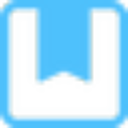














.svg)
.png)


