Overview
19Keys is a company that helps people grow and succeed in different areas like mental growth, spiritual and financial success. They offer advertising opportunities where brands can reach millions of people through their media platforms. You can also join their High Level Club, which is a private community with monthly consultations, master classes, e-books, and exclusive content to help you improve your mindset and skills. Additionally, 19Keys offers sponsorship and partnership options with their brands and social platforms, making it easy to connect and grow with them.
Difficulty
12345678910
Easy Medium Very Hard
The information was taken directly from the official 19keys.com homepage, clearly outlining the main services such as advertising, community membership (High Level Club), and sponsorship opportunities in simple terms.
How to Get a 19keys Refund: Step by Step
If you purchased through Apple:
- Open the web browser and go to reportaproblem.apple.com.
- Sign in with your Apple ID and password.
- Tap or click "I'd like to," then select "Request a refund."
- Choose the reason for your refund request, such as "subscription renewed without notice" or "account was unused."
- Select the 19Keys subscription from your purchase history.
- Submit the refund request and wait for Apple to respond, usually within 24 to 48 hours.
- If approved, the refund amount will be credited back to your original payment method, which may take additional time.
- Optionally, cancel the subscription to avoid future charges if you haven't already.
If you purchased through Google Play:
- Open a web browser and go to play.google.com.
- Click on your Profile picture at the top right corner.
- Select "Payments & subscriptions," then click "Budget & order history."
- Locate the 19Keys subscription or charge you want a refund for.
- Click "Report a problem."
- Choose the option that best describes your issue and mention that you want a refund.
- Complete the form, explicitly stating your refund request and reasons such as "subscription renewed without notice" or "unused account."
- Click "Submit" to send your refund request.
- Wait for a decision, which usually takes one to four days.
If you purchased directly with a credit card through 19Keys.com:
- Locate your payment details and the transaction related to your 19Keys membership or subscription.
- Visit 19Keys.com and look for any contact or support email. If not available, prepare to use your card issuer's dispute process.
- Contact the 19Keys support email or contact form to request a refund. Use phrasing emphasizing the refund reasons such as "the charge was unauthorized," "the service was not as described," or "the subscription was renewed without notice."
- If no response or refusal, contact your credit card issuer or bank.
- Explain the charge and clearly state that you are disputing it because of reasons like unauthorized billing or unreceived service.
- Follow your card issuer's instructions to file the dispute and provide any supporting evidence.
- Monitor the dispute resolution process until the refund is processed.
Phone
The phone is not available.
Email
The email is not available.
Site
The site is not available.

Tips and Tricks for Getting a 19keys Refund
- Be patient and wait about 30-40 days before contacting them, as refunds reportedly take a while to process.
- Contact customer support with your email, name, and order number when you do reach out to speed up refund processing.
- Use polite but firm language when following up to get prompt responses.
- Escalate follow-ups by messaging multiple times if no response is received within the expected timeframe.
- Request a refund status update clearly and directly in your communication.
- Check your account promptly after confirmation to verify the refund is processing.
- Do not rely on official policies alone; real user experiences suggest persistence and timing are key.
- Be prepared to wait and demonstrate patience as some users report delays but eventual refunds.
Why Do People Request Refunds from 19keys
- Product defects or damage on arrival or during use
- Product not as described or meets expectations
- Wrong item shipped to the customer
- Changed mind or impulse purchase regret
- Product doesn't fit or suit the customer's needs
- Technical issues with digital or service components
- Refund policy restrictions confusion or dissatisfaction
19keys Refund Script
Script

Copy
Dear 19keys Support Team,
I hope this message finds you well. I am writing to address a recent billing issue that I have encountered. It appears that I have been charged incorrectly for a service I did not intend to purchase. I believe this may have been an accidental charge on my account.
Considering the circumstances, I kindly request your assistance with processing a refund for this charge. Thank you for your attention to this matter; I look forward to resolving this issue promptly.
Best regards,
[Your Name]
19keys Refund Policy
The refund policy of 19keys.com states that all items are non-refundable under any circumstances, meaning all sales are final.
The Easiest Way to Get a 19keys Refund
If you’re frustrated trying to get a refund from 19keys—or if you didn’t even realize you were being charged—Chargeback can help. Chargeback is a personal subscription manager that automatically detects hidden, recurring charges like Netflix, Hulu, and hundreds of others. With one click, we can cancel unwanted subscriptions, flag suspicious billing, and even initiate refund requests on your behalf. No more waiting on hold or navigating confusing help pages. Just connect your bank or card account, and we’ll take care of the rest.
Start reclaiming your money today with Chargeback

Editorial Note: These articles reflect the opinions of Chargeback's writers. Everyone's situation is unique; therefore, it is important to conduct your own research and note that our self-help tools are not guaranteed to help with any specific problem.

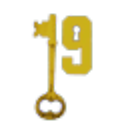














.svg)
.png)


