Overview
Bot Ghost is a service that helps you create and manage your own Discord bot easily, without needing to know any coding. It offers a drag-and-drop builder to create custom commands, automate server tasks, and run your bot in just a few minutes. You can use it to add features like moderation tools, ticket support, reaction roles, polls, and even connect your bot with platforms like Twitch and YouTube. They also have premium options that unlock more features like unlimited commands, advanced moderation, AI-powered chat and image generation, and more. Essentially, Bot Ghost makes it simple for anyone to build a personalized Discord bot to manage and enhance their server experience.
Difficulty
12345678910
Easy Medium Very Hard
The information is gathered directly from the official Bot Ghost website and its documentation which clearly states that Bot Ghost provides no-code tools to create custom Discord bots with a variety of features and automation capabilities, suitable for users without coding experience. The details also include both free and premium features that cover a wide range of server management and community engagement functions.
How to Get a Bot Ghost Refund: Step by Step
If you purchased through BotGhost direct payment:
- Within 7 days of your subscription purchase, prepare your refund request.
- Send your refund request by either:
- Emailing support@botghost.com with your subscription details.
- Or joining the BotGhost Discord server at https://discord.gg/botghost and creating a ticket in the billing section.
- Ensure you mention the subscription renewed without notice or any reason to emphasize your refund eligibility.
- Wait up to 10 business days for the refund to appear on your account.
Phone
The phone is not available.
Site
The site is not available.

Tips and Tricks for Getting a Bot Ghost Refund
- Start communication early as soon as you realize you want a refund to stay within the support window.
- Be polite but firm in your language; emphasize your dissatisfaction and reasons clearly.
- Use the support email address
- Document every interaction including dates, times, and what was discussed to escalate if needed.
- Follow up persistently every few days if you do not get a response.
- Ask for a manager or higher-level support if initial support reps do not agree to a refund.
- Try to point out any technical issues
- Avoid demanding a refund outright
- Requesting a refund within the 7-day period after purchase significantly increases chances.
- If refund is refused, consider filing a chargeback
- Timing your request on business days
- Leverage user complaints and similar cases
Why Do People Request Refunds from Bot Ghost
- Change of mind within the 7-day refund guarantee period.
- Purchased the wrong subscription tier or product by mistake.
- Dissatisfaction with features or service not meeting expectations.
- Technical issues or bugs affecting bot performance or usability.
- BotGhost no longer fitting user needs or they choose to stop using the service.
- Requesting refund for unclaimed Premium gifts.
- Service cancellation before subscription renewal (though refunds are not issued post-7 day or after cancellation).
- Concern over bot security vulnerabilities reported in public forums, prompting refunds and cancellations.
Bot Ghost Refund Script
Script

Copy
Hello Bot Ghost Team,
I hope this message finds you well. I am writing to bring to your attention a billing issue I encountered recently. It appears that I was charged for a subscription that I did not intend to renew, and I would appreciate your assistance in resolving this matter.
Given my dissatisfaction with this accidental charge, I kindly request a refund at your earliest convenience. I value the services provided but would like to ensure that my billing reflects my intentions correctly.
Thank you for your prompt attention to this issue. I look forward to your response.
Best regards.
Bot Ghost Refund Policy
Bot Ghost offers a 7-day refund guarantee on premium or priority hosting subscriptions. Users must request a refund within this period by contacting support, as refunds are not available after the 7 days have elapsed. Additionally, cancellations can be made at any time, but no refunds are issued upon cancellation; premium features remain active until the current subscription term ends.
The Easiest Way to Get a Bot Ghost Refund
If you’re frustrated trying to get a refund from Bot Ghost—or if you didn’t even realize you were being charged—Chargeback can help. Chargeback is a personal subscription manager that automatically detects hidden, recurring charges like Netflix, Hulu, and hundreds of others. With one click, we can cancel unwanted subscriptions, flag suspicious billing, and even initiate refund requests on your behalf. No more waiting on hold or navigating confusing help pages. Just connect your bank or card account, and we’ll take care of the rest.
Start reclaiming your money today with Chargeback

Editorial Note: The content on this site is provided for general informational purposes only and reflects the independent research, opinions, and editorial judgment of Chargeback’s team. While we strive to ensure accuracy and relevance, the information may contain errors, omissions, or become outdated. Nothing on this site constitutes legal, financial, or professional advice, and we do not guarantee the effectiveness or outcome of any guidance provided. Individual results may vary depending on specific circumstances.
Chargeback is not affiliated with, endorsed by, or sponsored by any of the companies, brands, or services mentioned on this site. All trademarks, service marks, and logos are the property of their respective owners and are used here solely for identification and informational purposes, consistent with principles of fair use.
Use of our site and tools does not create a professional or client relationship and does not guarantee any particular result. We encourage users to do their own research and consult with qualified professionals when making decisions.

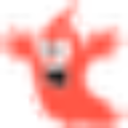














.svg)
.png)


