Overview
Canopy is a parental control app that helps protect kids from seeing inappropriate stuff online, like adult content. It uses smart technology to block bad images and videos instantly, so they don't even get to your child's screen. The app also alerts parents if their kids might be sharing risky photos, and it prevents kids from deleting the app without permission. There are two apps: one kids use which blocks inappropriate content, and one for parents to keep track and control things remotely. It works on phones, tablets, and computers from popular brands.
Difficulty
12345678910
Easy Medium Very Hard
The information was taken from Canopy's official FAQ page and describes the main features and services clearly, using simple terms suitable for consumer understanding.
How to Get a canopy Refund: Step by Step
If you purchased through Canopy.us Website:
- Log in to your Canopy account on the Canopy web dashboard.
- Navigate to the subscription or billing section under your account settings.
- Cancel your subscription if it is still active to stop future charges.
- Contact Canopy support directly via their support email or help portal immediately after cancellation.
- Clearly state that you are requesting a refund within the 30-day money-back guarantee period.
- Emphasize that you no longer wish to use the service and request a full refund.
- Wait for a confirmation email from Canopy regarding your refund request.
If you purchased through Apple (App Store):
- Open the Settings app on your iPhone or iPad.
- Tap your Apple ID at the top of the Settings menu.
- Select "Subscriptions" from the list.
- Find and tap on your Canopy subscription.
- Cancel the subscription if you wish to stop future billing.
- Visit reportaproblem.apple.com and sign in with your Apple ID.
- Select "I'd like to," then choose "Request a refund."
- Choose the reason for your refund request, e.g., "subscription renewed without notice" or "account was unused."
- Submit your request and wait 24 to 48 hours for a response.
If you purchased through Google Play Store:
- Open a web browser and go to play.google.com.
- Click your profile picture at the top right and select "Payments & subscriptions," then "Budget & order history."
- Locate your Canopy subscription purchase and click "Report a problem."
- Select the option that best describes your refund reason and complete the form, stating you want a refund.
- Submit the form and wait up to 4 days for a refund decision.
- If the purchase was made more than 48 hours ago and is not automatically refunded, contact Canopy support for further assistance.
Phone
The phone is not available.

Tips and Tricks for Getting a canopy Refund
- Document all issues with photos before reaching out to support to increase credibility.
- Be polite but firm in your initial communications—express dissatisfaction clearly without aggression.
- Ask for specific remedies such as a partial refund, replacement, or store credit.
- Escalate slowly by requesting to speak with a supervisor or higher-level support if initial reps refuse refund.
- Use timing strategically—contact within the refund window and follow up persistently but spaced apart (e.g., every 3-5 days).
- Reference previous communications and remain consistent in your story to avoid confusion or excuses.
- Avoid leaving negative reviews initially—sometimes companies remove negative reviews to avoid bad publicity.
- Leverage social proof tactfully by mentioning awareness of other customers’ similar issues without threatening public exposure immediately.
- Request confirmation emails after each step or promise to create a written trail.
- Consider using payment disputes as a last resort if the company is unresponsive or blocks contact.
- Be aware some users report customer service may block customers who push too hard; temper escalation accordingly.
Why Do People Request Refunds from canopy
- Non-receipt of ordered products: Customers report orders marked shipped or delivered but products never received.
- Shipment errors: Wrong items sent or incomplete sets delivered.
- Product quality issues: Mold growth inside humidifiers despite claims of anti-mold technology.
- Product malfunction: Devices that stop working shortly after purchase or only function once.
- Poor customer service response: Lack of communication or refusal to issue refunds despite complaints.
- Refund policy limitations: Refunds denied if requested outside the allowed return window or warranty period.
- Disputes over returns: Customers return products expecting refund but are only offered replacements or partial credit.
- Accessibility through institutions: Some refund requests arise when customers find they have access via other means.
canopy Refund Script
Script

Copy
Hello Canopy Support,
I hope this message finds you well. I am writing to address an issue with my recent billing. I noticed an accidental charge on my account, and I would like to request a refund for this amount. I appreciate the quality of your service, but I believe this charge was made in error.
Thank you for your attention to this matter. I look forward to your prompt response regarding my refund request.
Best regards,
canopy Refund Policy
Canopy offers a 30-day money-back guarantee. If you are not satisfied with the service, you can request a full refund within thirty days of creating your account.
The Easiest Way to Get a canopy Refund
If you’re frustrated trying to get a refund from canopy—or if you didn’t even realize you were being charged—Chargeback can help. Chargeback is a personal subscription manager that automatically detects hidden, recurring charges like Netflix, Hulu, and hundreds of others. With one click, we can cancel unwanted subscriptions, flag suspicious billing, and even initiate refund requests on your behalf. No more waiting on hold or navigating confusing help pages. Just connect your bank or card account, and we’ll take care of the rest.
Start reclaiming your money today with Chargeback

Editorial Note: These articles reflect the opinions of Chargeback's writers. Everyone's situation is unique; therefore, it is important to conduct your own research and note that our self-help tools are not guaranteed to help with any specific problem.

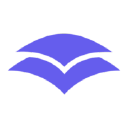














.svg)
.png)


