Overview
DigitalProductCreators.com is a friendly company that helps people, especially beginners and entrepreneurs, create and sell their own digital products. They provide support to make sure your digital products are top quality and find the right customers for them. They design sales pages that encourage people to buy your products, create websites that highlight you and your business, and run challenge campaigns that get potential customers engaged with what you do. They also offer paid advertising to help your products get noticed. Plus, they can customize a package of services just for what you need to succeed.
Difficulty
12345678910
Easy Medium Very Hard
The company website clearly lists their main services aimed at helping customers create, market, and sell digital products with support on multiple fronts like product quality, sales pages, websites, campaigns, advertising, and custom solutions, all in language accessible to a general audience.
How to Get a digitalproductscreators Refund: Step by Step
If you purchased through credit or debit card directly on digitalproductscreators.com:
- Locate your payment receipt or bank statement showing the charge from digitalproductscreators.com.
- Go to the website digitalproductscreators.com and log in to your account if you have one.
- Though the official policy states no refunds, to request a refund, you must first cancel your membership so no further payments occur.
- Contact the support team by email or support form. In your message, clearly state that the subscription renewed without your knowledge or consent and emphasize that the membership has been unused since renewal.
- Politely request a refund citing the unauthorized renewal and unused access.
- If no response or refusal, contact your card issuer to dispute the charge as a last resort, citing unauthorized or incorrect charge.
If you purchased through PayPal:
- Log in to your PayPal account.
- Navigate to Activity and find the payment to digitalproductscreators.com.
- Click on the transaction and select Report a problem.
- Choose the option for transaction unauthorized or item not received if available.
- In the description, mention that the subscription renewed without prior notice and was not used.
- Submit the dispute and follow PayPal's instructions to proceed.
- You can also contact digitalproductscreators.com support to request cancellation before or after dispute.
If you purchased through Apple App Store:
- Open the Settings app on your iPhone or iPad.
- Tap your Apple ID at the top, then select Subscriptions.
- Find the subscription to digitalproductscreators.com and tap on it.
- Tap Report a Problem or go to reportaproblem.apple.com.
- Choose Request a refund.
- In the refund request form, mention that the subscription renewed without notice and the account was unused.
- Submit the request and wait for Apple's response.

Tips and Tricks for Getting a digitalproductscreators Refund
- Initiate refund requests quickly: Users report better success when requesting refunds within the first week of purchase, preferably within 3-5 days.
- Be polite but firm: Use respectful language acknowledging the creator's effort but clearly explain your reason for dissatisfaction without aggression.
- Refer to specific issues: Mention concrete problems with the product such as it not working as advertised, missing features, or poor quality rather than vague dissatisfaction.
- Request a no-questions-asked refund: Some users found success asking explicitly for a "no questions asked" refund upfront in their request to avoid protracted debates.
- Escalate politely if ignored: Follow up after 3-5 days if no reply, then escalate to higher support tiers or use contact forms/social media channels linked on the website.
- Use public channels carefully: Posting your issue on Reddit or forums but remaining constructive can prompt faster responses from the company wanting to protect their reputation.
- Document all communications: Keep records of all emails, messages, and requests as evidence in case of disputes or payment disputes through credit card providers.
- Time your refund request: Request refunds before using significant portions of the product or service to increase the chance of approval.
- Avoid aggressive or threatening language: This can alienate support and reduce the likelihood of successful refunds.
- Be persistent but reasonable: Repeated, polite follow-ups show engagement but avoid spammy demands that can backfire.
Why Do People Request Refunds from digitalproductscreators
- Product wasn’t what they expected
- Duplicate purchases
- Technical issues preventing access
- Refund requests due to immediate access and downloadable nature of digital products making some non-refundable
- Conditional refunds based on risk-free trial periods (e.g., "Try it for 7 days risk-free")
- Refunds for online courses offered only under specific conditions like completion of certain modules and proof submissions
- No refunds or partial refunds for memberships during the current billing period; cancellations apply for next cycle
- Disputes and chargebacks due to vague or hidden refund policies
- Refund policies help reduce chargebacks by clarifying when and how refunds are offered and timelines
- Legal refund requirements differ; e.g., EU and UK have 14-day cooling-off period unless digital nature is acknowledged and waived
digitalproductscreators Refund Script
Script

Copy
Dear Digital Products Creators Team,
I hope this message finds you well. I am writing to bring to your attention a billing issue related to my recent purchase. It seems that there was an accidental charge to my account that I did not intend to authorize. I would greatly appreciate your assistance in resolving this matter promptly.
Given my dissatisfaction with this oversight, I kindly ask for a refund for the amount charged. I have always valued your services, and I hope this issue can be resolved amicably.
Thank you for your attention to this matter. I look forward to your prompt response.
Best regards,
[Your Name]
digitalproductscreators Refund Policy
Digital Products Creators does not offer refunds due to the nature of their service. Customers can cancel their service at any time, but refunds are not available.
The Easiest Way to Get a digitalproductscreators Refund
If you’re frustrated trying to get a refund from digitalproductscreators—or if you didn’t even realize you were being charged—Chargeback can help. Chargeback is a personal subscription manager that automatically detects hidden, recurring charges like Netflix, Hulu, and hundreds of others. With one click, we can cancel unwanted subscriptions, flag suspicious billing, and even initiate refund requests on your behalf. No more waiting on hold or navigating confusing help pages. Just connect your bank or card account, and we’ll take care of the rest.
Start reclaiming your money today with Chargeback

Editorial Note: The content on this site is provided for general informational purposes only and reflects the independent research, opinions, and editorial judgment of Chargeback’s team. While we strive to ensure accuracy and relevance, the information may contain errors, omissions, or become outdated. Nothing on this site constitutes legal, financial, or professional advice, and we do not guarantee the effectiveness or outcome of any guidance provided. Individual results may vary depending on specific circumstances.
Chargeback is not affiliated with, endorsed by, or sponsored by any of the companies, brands, or services mentioned on this site. All trademarks, service marks, and logos are the property of their respective owners and are used here solely for identification and informational purposes, consistent with principles of fair use.
Use of our site and tools does not create a professional or client relationship and does not guarantee any particular result. We encourage users to do their own research and consult with qualified professionals when making decisions.

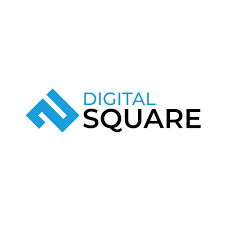














.svg)
.png)


