Overview
KajabiMail is a service that helps people create and send marketing emails easily. It's designed for anyone wanting to connect with their customers or audience through email without needing to be a tech expert. You can make emails look great using their simple editor, adding cool stuff like countdown timers and videos. It lets you send one-time emails or set up automatic email series that go out based on what your customers do. There are ready-to-use email templates for different occasions, like announcing an event or showing off a product. KajabiMail also helps you keep track of how your emails are doing with easy-to-understand reports. Plus, it works well with other tools you might use, making your marketing smoother and more powerful. Overall, it’s like having an all-in-one toolbox for creating, marketing, and selling your ideas or products through email.
Difficulty
12345678910
Easy Medium Very Hard
The information was gathered directly from Kajabi's official website, describing their email marketing features in simple terms focusing on ease of use for consumers, automation, customization, analytics, and integration with other marketing tools.
How to Get a kajabimail Refund: Step by Step
If you purchased through Kajabi Checkout:
- Open the Sales tab from the Kajabi Dashboard.
- Select Payments from the Sales tab.
- On the Payments page, choose Transactions to access the Transactions page.
- Use search or filter options to find the customer’s transaction you want to refund.
- Select the �9More Actions�9 button (three dots) on the transaction.
- From the drop-down menu, select �7View More Details�7.
- On the Transaction Details page, select �7Refund�7.
- On the Cart Refund page, check the box next to the items to refund.
- Enter the refund amount and optionally select a reason.
- Choose whether to send a refund receipt by selecting the checkbox.
- Click �7Refund�7 to complete the process.
If you purchased through Apple:
- Sign in to reportaproblem.apple.com.
- Click or tap �7I'd like to,�7 then select �7Request a refund.�7
- Choose the reason for your refund request, then click �7Next.�7
- Select the Kajabimail purchase from the list and click �7Submit.�7
- Wait 24 to 48 hours for a refund decision and funds to be returned if approved.
- If you do not find the charge, check the email receipt for the Apple account used or try other Apple accounts linked to you.
If you purchased through Google Play:
- Go to play.google.com and sign in.
- Click your Profile picture at the top right.
- Click Payments & subscriptions > Budget & order history.
- Find the Kajabimail purchase order you want refunded and click �7Report a problem.�7
- Select the option that best describes your situation.
- Complete the form, explicitly stating that you want a refund.
- Click �7Submit�7 and wait for the refund decision, usually within 1 to 4 days.
- If you don't see the order, try signing in with another Google account that may have been used.
Email
The email is not available.

Tips and Tricks for Getting a kajabimail Refund
- Be patient and wait at least 30-40 days before initiating contact for a refund; persistence after this period tends to prompt action.
- When contacting support, provide clear and concise information such as your email, full name, and order number to speed up the refund process.
- Follow up promptly if you don’t receive a response; users report that timely replies come quickly after follow-up messages.
- Use polite but firm language indicating your expectation of a refund without being aggressive to maintain a constructive dialogue.
- Escalate gently if initial responses are slow by sending a second message after a reasonable waiting period.
- Track your refund status closely and verify transactions in your account once informed about refund processing.
- Leverage community testimonials or shared experiences if you need to reference it with support, showing you understand common timelines and responses.
Why Do People Request Refunds from kajabimail
- Technical issues such as problems with email delivery or platform functionality.
- Poor customer service
- Incorrect billing or charges that customers did not authorize.
- Spam or unwanted emails sent through the platform causing complaints.
- Refund scams or fraudulent claims involving fake refund offers related to kajabimail.net.
- Failure to meet expectations regarding the services or features provided.
- Policy misunderstandings about refund eligibility or terms.
kajabimail Refund Script
Script

Copy
Dear KajabiMail Support,
I hope this message finds you well. I am writing to address a billing issue I encountered recently. It appears that an unexpected charge was applied to my account, which I believe was an error. I was not intending to make this payment and would like to request a refund.
I would appreciate your assistance in resolving this matter as soon as possible. Thank you for your attention to this issue, and I look forward to your prompt response.
Best regards,
kajabimail Refund Policy
Kajabi's refund policy offers new users a 30-day money-back guarantee, allowing for a full refund if requested within 30 days of the initial payment, with no questions asked. To request a refund, users need to email billing@kajabi.com. However, this policy applies only to new accounts, as existing subscribers beyond 30 days are not eligible for refunds.
The Easiest Way to Get a kajabimail Refund
If you’re frustrated trying to get a refund from kajabimail—or if you didn’t even realize you were being charged—Chargeback can help. Chargeback is a personal subscription manager that automatically detects hidden, recurring charges like Netflix, Hulu, and hundreds of others. With one click, we can cancel unwanted subscriptions, flag suspicious billing, and even initiate refund requests on your behalf. No more waiting on hold or navigating confusing help pages. Just connect your bank or card account, and we’ll take care of the rest.
Start reclaiming your money today with Chargeback

Editorial Note: These articles reflect the opinions of Chargeback's writers. Everyone's situation is unique; therefore, it is important to conduct your own research and note that our self-help tools are not guaranteed to help with any specific problem.

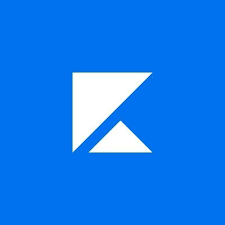














.svg)
.png)


