Overview
Kobo is a company that makes it easy and fun to enjoy reading. They offer millions of eBooks and audiobooks that you can buy and read on any device using their free Kobo app or on a special Kobo eReader. Their eReaders are designed for comfort, with features like night lights and waterproofing, and can store thousands of books. Kobo also gives personalized book suggestions, has a rewards program for readers, and offers an audiobook subscription with a free trial. It's like having your favorite local bookstore, but online and ready wherever you are.
Difficulty
12345678910
Easy Medium Very Hard
The information was taken directly from Kobo's official website and describes their main services in simple terms suitable for a consumer audience.
How to Get a Kobo Refund: Step by Step
If you purchased through Kobo.com:
- Sign in to your Kobo account at kobo.com.
- Click My Account at the top of the screen.
- Select My Subscriptions to view your subscription details.
- Under Kobo Plus subscription, click Cancel this subscription, then confirm by clicking Yes, cancel subscription. This will stop future billing.
- To request a refund after cancellation, use the Chat With Us service on Kobo's help site to contact an English-language agent.
- In the chat, emphasize that the subscription renewed without your notice or that you did not use the service after renewal to increase your chances of a refund.
- Follow the agent's instructions to complete the refund request process.

Tips and Tricks for Getting a Kobo Refund
- Be polite but persistent: Multiple follow-up emails can help when status updates are slow or not provided.
- Explain the issue clearly: For faulty devices, describe symptoms in detail; for bad ebooks, list multiple specific examples (e.g., typos).
- Request a replacement first, then escalate to refund if the replacement also fails.
- Use timing to your advantage: Act quickly after receiving the product while the issue is still fresh.
- Highlight warranty coverage if applicable to strengthen your claim.
- Insist on a shipping label for returns and keep proof of shipment.
- Be aware refunds can take weeks, so monitor and send reminders if processing is delayed.
- Leverage forums and social media to publicly share your issue if customer service is unresponsive, which can prompt faster resolution.
- Avoid buying directly from Kobo when possible, as issues and refund difficulties seem more common with direct purchases.
- Emphasize purchase inconvenience or financial loss politely to encourage empathy and expedite refund.
Why Do People Request Refunds from Kobo
- Dissatisfaction with Kobo eReader any reason within the 45-day return period
- eBook or audiobook not opening or loading properly on the Kobo app
- Blank pages in purchased eBooks making them unreadable
- eBook file format issues such as receiving PDF instead of EPUB, causing readability problems
- Defective Kobo hardware like eReaders that do not turn on or have battery issues
- Unable to download purchased eBooks due to errors or technical glitches
- Accidental purchases leading to immediate refund requests
- Misunderstandings about the purchase causing unwanted eBook purchases
- Poor customer service response or support delaying resolution of issues and refunds
- Request for refund due to product non-exchangeability or dissatisfaction not resolved by support
Kobo Refund Script
Script

Copy
Hello Kobo Customer Service,
I am writing to request a refund for a recent purchase due to a billing issue. I believe I was accidentally charged for an item that I did not intend to buy. I have reviewed your refund policy and understand that I may be eligible for a refund for the eBook/audiobook in question.
I appreciate your assistance in resolving this matter promptly. Thank you for your attention to my request.
Best regards,
Kobo Refund Policy
Kobo's refund policy allows customers to return eReaders within 45 days of purchase, with the condition that customers are responsible for return shipping fees. For eBooks and audiobooks, returns may be possible if eligible, and customers should check with Kobo Customer Care regarding specific refund eligibility.
The Easiest Way to Get a Kobo Refund
If you’re frustrated trying to get a refund from Kobo—or if you didn’t even realize you were being charged—Chargeback can help. Chargeback is a personal subscription manager that automatically detects hidden, recurring charges like Netflix, Hulu, and hundreds of others. With one click, we can cancel unwanted subscriptions, flag suspicious billing, and even initiate refund requests on your behalf. No more waiting on hold or navigating confusing help pages. Just connect your bank or card account, and we’ll take care of the rest.
Start reclaiming your money today with Chargeback

Editorial Note: These articles reflect the opinions of Chargeback's writers. Everyone's situation is unique; therefore, it is important to conduct your own research and note that our self-help tools are not guaranteed to help with any specific problem.

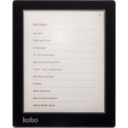














.svg)
.png)


