Overview
Lingokids is a fun app for kids aged 2 to 8 that helps them learn by playing. It offers a variety of activities like games, songs, puzzles, and podcasts covering subjects like ABCs, science, yoga, and social skills. The app is designed to make screen time both fun and educational, helping kids build school knowledge and important life skills in an engaging way.
Difficulty
12345678910
Easy Medium Very Hard
The information was directly found on Lingokids' official website and describes the main services they offer in simple terms suitable for a consumer audience.
How to Get a Lingokids Refund: Step by Step
If you purchased through Lingokids website or Google Play:
- Go to the Lingokids refund request form linked on their help center: Submit a request.
- Fill out the form and include all required information:
- A screenshot of your latest Lingokids Plus receipt.
- If registered via Google Play, include a screenshot of your Google Play order number (format: GPA.--).
- If registered via the Lingokids website, provide the last four digits of the credit card used or your PayPal account.
- The email address used to subscribe.
- Attach the receipt from the charge.
- Submit the form. The Lingokids team will review and determine refund eligibility.
If you purchased through Apple App Store:
- Open a web browser and go to reportaproblem.apple.com.
- Sign in with your Apple ID.
- Tap or click "I'd like to" and select "Request a refund."
- Select the relevant Lingokids subscription or charge.
- Choose the reason for the refund, for example, "Subscription renewed without notice" or "Account was unused."
- Submit your refund request.
- Monitor the status of your refund request on the same site. Approval and refund processing may take some time.
If you purchased through Amazon Store:
- Sign in to your Amazon account.
- Hover over "Accounts & Lists" and select "Your Account."
- Scroll to "Digital content and devices" and click "Content and devices."
- Under the "Apps" tab, find your Lingokids subscription.
- Click the three-dot menu next to the subscription and choose "Request a refund."
- Provide a clear reason or specific explanation for the refund request.
- Click "Submit" to send your refund request.
- Note Amazon's refund policy for eligibility and timescales.
- Contact Amazon support if needed for further help.

Tips and Tricks for Getting a Lingokids Refund
- Contact Apple Support directly if the subscription was purchased through Apple, as Lingokids itself cannot process refunds.
- Use the Apple problem reporting page (https://reportaproblem.apple.com) to formally request refunds for subscriptions bought via Apple.
- Cancel the subscription immediately after deciding to request a refund to prevent further charges.
- Highlight any unauthorized or accidental purchases especially if made by a child; framing the request as such can increase chances of refund.
- Be polite but firm in communications; patience and politeness often help escalate the issue effectively.
- Escalate by referencing consumer protection laws or stating willingness to dispute charges with your payment provider if refunds are initially denied.
- Act quickly—refund requests within the trial period or shortly after renewal have higher success rates.
- Document every interaction with customer support and Apple to use as evidence if needed for escalation.
- Use online forums and communities like Reddit to get advice on current effective tactics and language that has worked for others.
- Check if the purchase was made through other platforms (Google Play, Amazon) and contact those platforms accordingly.
Why Do People Request Refunds from Lingokids
- Cancellation during trial period but refund denied despite canceling within the 7-day free trial.
- Repeated unauthorized charges after subscription cancellation, with users charged monthly without their consent.
- Unengaging or unsatisfactory content leading users to request refunds for the subscription service.
- Lack of transparency and unexpected charges causing customers to demand refunds.
- Perceived misleading advertising about the risk-free trial and refund policy.
Lingokids Refund Script
Script

Copy
Hello Lingokids Team,
I hope this message finds you well. I am reaching out regarding a billing issue I encountered with my account. I noticed an accidental charge that I did not authorize and I am quite dissatisfied with this experience. I would appreciate your assistance in processing a refund for this charge.
Thank you for your attention to this matter. I look forward to your prompt response.
Best regards,
Lingokids Refund Policy
Lingokids' refund policy states that refunds for subscriptions are available only in exceptional cases and are assessed on a case-by-case basis. To be eligible for a refund, users must contact support within specific timeframes: 7 days for monthly subscriptions, 15 days for three or six-month subscriptions, and 30 days for yearly and lifetime subscriptions. Please note that refunds may differ for purchases made through the Apple Store, which must be handled directly by Apple support.
The Easiest Way to Get a Lingokids Refund
If you’re frustrated trying to get a refund from Lingokids—or if you didn’t even realize you were being charged—Chargeback can help. Chargeback is a personal subscription manager that automatically detects hidden, recurring charges like Netflix, Hulu, and hundreds of others. With one click, we can cancel unwanted subscriptions, flag suspicious billing, and even initiate refund requests on your behalf. No more waiting on hold or navigating confusing help pages. Just connect your bank or card account, and we’ll take care of the rest.
Start reclaiming your money today with Chargeback

Editorial Note: These articles reflect the opinions of Chargeback's writers. Everyone's situation is unique; therefore, it is important to conduct your own research and note that our self-help tools are not guaranteed to help with any specific problem.

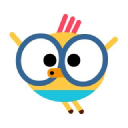














.svg)
.png)


