Overview
MedicTests is an online learning platform designed to help people prepare for their emergency medical services (EMS) certification exams, like the NREMT. It offers a huge variety of practice questions, study units, and realistic EMS call simulations that help users learn and get ready for real-life situations. The platform adapts to your learning by customizing questions based on how you perform, so you focus on what you need most. They even have an AI tutor named MACK that helps you learn interactively and gives feedback as you study. There's a pass guarantee, meaning if you don't pass your certification exam, you get a refund or extended access. It's a self-paced system with lots of updated content and can be used online or through apps on your phone.
Difficulty
12345678910
Easy Medium Very Hard
The information was directly gathered from the official MedicTests website describing their main services and features in simple terms suitable for consumers.
How to Get a MedicTests Refund: Step by Step
If you purchased through the MedicTests Web App:
- Log in to your MedicTests account with your email and password.
- Hover over the little person icon in the top right corner and click on "Manage Account."
- Click on "Cancel my subscription" and confirm by clicking "OK."
- Collect documentation including payment receipts and proof of a failed NREMT exam.
- Send a refund request email to admin@medictests.com with polite but firm language.
- In your request, mention the 100% pass guarantee and that you did not pass your exam.
- Keep all communication in writing and maintain a paper trail.
- If your refund is denied, escalate by requesting to speak with supervisors or complaint departments and ask for negotiation options like partial refunds or membership extensions.
- Submit your refund request ideally within 90 days of purchase or exam failure for best chances.
If you purchased through Apple App Store:
- Open the Settings app on your iPhone or iPad.
- Tap your Apple ID at the top with your name.
- Tap "Subscriptions."
- Find and tap the MedicTests subscription.
- Tap "Cancel Subscription" if you wish to stop future charges (required step to avoid more charges).
- Go to reportaproblem.apple.com in a browser and sign in with your Apple ID.
- Select "I'd like to" then choose "Request a refund."
- Choose the MedicTests subscription charge and proceed to submit the refund request.
- Use messaging that emphasizes the subscription renewed without notice and that you did not use the account.
- Wait 24 to 48 hours for an update on your request and check status online.
If you purchased through Google Play Store:
- Open a browser and go to play.google.com.
- Click your Profile picture at the top right.
- Go to "Payments & subscriptions" then "Budget & order history."
- Find the MedicTests subscription order and click "Report a problem."
- Select the option that best describes your situation and complete the form, specifically stating you want a refund.
- Submit the request and expect a decision within 1 to 4 days.
- If you don't find your order, verify the Google Account used for the purchase or contact the app developer for in-app purchase issues.
- Include in your message that you did not pass your NREMT exam and refer to MedicTests' refund guarantee.

Tips and Tricks for Getting a MedicTests Refund
- Be polite but firm: Use respectful but clear and assertive language in all communications.
- Document your issue thoroughly: Provide detailed proof including payment receipts and your failed NREMT test results.
- Time your request carefully: Submit your refund claim promptly, ideally within 90 days of purchase or failing your exam.
- Escalate if necessary: If initial requests are denied, escalate to supervisors or complaint departments.
- Keep all communication in writing: Use email to maintain a clear paper trail of every interaction with MedicTests.
- Mention MedicTests' 100% pass guarantee: Emphasize their money-back offer explicitly in your request.
- Use the company’s “No Stress” refund language: Refer to their own refund policy wording to back your claim.
- Request negotiation options: If a full refund is denied, ask for partial refunds or membership extensions as compromises.
- Leverage community experiences: Share your issue on forums to apply gentle public pressure if stuck.
- Follow refund steps precisely by purchase method: Use the correct process depending on whether your purchase was through the web app, Apple App Store, or Google Play Store.
Why Do People Request Refunds from MedicTests
- Failure to pass the NREMT or state exam after using MedicTests.
- Limited use of the software, implying insufficient practice before the exam.
- Dissatisfaction with the membership experience or unmet expectations.
- Timing or access issues, leading some users to seek an extension instead of a refund.
- Accidental or unauthorized charges on the account.
MedicTests Refund Script
Script

Copy
Dear MedicTests Support,
I hope this message finds you well. I am reaching out regarding a recent billing issue I encountered with my account. It appears that I was charged unexpectedly for a service that I did not intend to purchase. I believe this may have been an error, and I would appreciate your assistance in resolving this matter.
Given the circumstances, I kindly request a refund for the amount charged. I have always appreciated the quality of your service, and I hope to continue using MedicTests in the future without further issues.
Thank you for your attention to this matter. I look forward to your prompt response.
Best regards,
MedicTests Refund Policy
MedicTests offers a money-back guarantee for up to 90 days of membership if you do not pass the NREMT or your state exam. Users must provide proof of a failed test to receive a refund or an extension of their membership.
The Easiest Way to Get a MedicTests Refund
If you’re frustrated trying to get a refund from MedicTests—or if you didn’t even realize you were being charged—Chargeback can help. Chargeback is a personal subscription manager that automatically detects hidden, recurring charges like Netflix, Hulu, and hundreds of others. With one click, we can cancel unwanted subscriptions, flag suspicious billing, and even initiate refund requests on your behalf. No more waiting on hold or navigating confusing help pages. Just connect your bank or card account, and we’ll take care of the rest.
Start reclaiming your money today with Chargeback

Editorial Note: These articles reflect the opinions of Chargeback's writers. Everyone's situation is unique; therefore, it is important to conduct your own research and note that our self-help tools are not guaranteed to help with any specific problem.

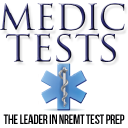














.svg)
.png)


