Overview
Medium is an online platform where anyone can read and write stories. It's like a cozy space for sharing ideas, knowledge, and personal experiences. You can read tons of articles on all kinds of topics or write your own if you want to share your thoughts with others. They offer a membership that lets you read unlimited stories without ads, support your favorite writers directly, listen to stories like audiobooks, and even read offline. Members can also join a global community, contribute to publications, and use simple tools to polish their writing. Overall, it's a friendly place for readers and writers to connect through the power of storytelling.
Difficulty
12345678910
Easy Medium Very Hard
The description is based on Medium's own website and its membership page, which clearly outline the platform's services in simple terms suitable for a consumer audience.
How to Get a Medium Refund: Step by Step
If you purchased through Medium.com directly:
- Go to yourfriends.medium.com and sign in with your Medium account credentials.
- Locate the support or help option on the site and submit a refund request specifying the reason for refund.
- Use the angle: Mention that you are requesting a refund for an unexpected or accidental renewal or an issue with membership access.
- Wait for Medium Support to respond via email for any further steps or confirmation.
If you purchased through Google Play:
- Go to play.google.com and sign in with your Google account.
- Click your Profile picture on the top right corner.
- Navigate to Payments & subscriptions > Budget & order history.
- Find the Medium subscription order you want to refund and click Report a problem.
- Select the situation that best fits your case and complete the refund form, stating clearly you'd like a refund.
- Submit the request and wait for Google to process it (usually within a few days).
- Pro tip: Mention if the subscription renewed without notice or the service was unused to increase approval chances.
If you purchased through Apple (App Store or iTunes):
- Open a web browser and go to reportaproblem.apple.com.
- Sign in with your Apple ID.
- Click or tap "I'd like to," then choose "Request a refund."
- Select the reason for your refund and proceed to the next step.
- Select the Medium subscription purchase from the list and submit your request.
- Wait 24 to 48 hours for an update on your request from Apple.
- Tip: Emphasize if the subscription auto-renewed without your knowledge or if the subscription was rarely used to help your case.
If you purchased through Roku:
- Check your Roku account subscriptions at my.roku.com/subscriptions.
- If you want to stop further charges, cancel the subscription from there.
- Since Roku subscriptions are generally non-refundable, to request a refund, contact Roku Support directly through their website or customer service.
- Angle for messaging: Explain that the subscription was charged unexpectedly or was unused to increase chances.

Tips and Tricks for Getting a Medium Refund
- Contact support promptly and send clear, polite messages explaining your issue in detail.
- Use escalation paths like emailing multiple times and tagging Medium on social media platforms to increase visibility.
- Be persistent but respectful, don’t flood with messages but follow up regularly if no response.
- Provide evidence such as screenshots, payment receipts, and communication history to support your case.
- Time your request soon after the charge or renewal to increase chances of refund acceptance.
- Appeal to reason by highlighting service failures like duplicate charges, accidental renewals, or technical issues.
- Mention potential chargebacks subtly if Medium refuses; some users report refunds after implying chargeback initiation.
- Use external tools such as chargeback apps that claim high success rates for disputing charges.
- Complete all required account info accurately such as tax details and payment settings if relevant to payout issues.
- Leverage community help via forums or Discord groups related to Medium for advice and sometimes direct assistance.
- Avoid aggressive language or threats as it may lead to no response or quick dismissal.
- Follow Medium's usual response times, but be prepared for delayed or no official replies especially during mass account actions or high volume periods.
Why Do People Request Refunds from Medium
- Unintended subscription renewal where users did not plan to renew their Medium membership.
- Account issues such as account suspension shortly after payment or refund requests.
- Product or service not meeting expectations or feeling the content isn’t worth the money spent.
- Discontinued use of service where users pay for Medium but no longer use it.
- Frustration with Medium's Partner Program including inconsistent and mysterious article curation processes.
- Editorial changes that users feel degrade their published work.
- Dissatisfaction with payment amounts for writers actually receiving revenue through Medium.
- Uncertainty about monetization criteria and content permanence after canceling membership.
- Disappointment with platform promises and poor user experience with content exposure and growth.
Medium Refund Script
Script

Copy
Hello Medium Team,
I recently noticed a charge on my account that I did not intend to authorize. I believe this may have occurred due to an oversight during my billing process. Unfortunately, I am not satisfied with my subscription at this time, and I would like to request a refund for this charge.
I appreciate your attention to this matter and look forward to your prompt response.
Thank you!
Medium Refund Policy
Medium's refund policy states that subscription fees are final and nonrefundable unless otherwise determined by Medium. Users can cancel their memberships at any time, but they won't receive refunds for any remaining days in their current billing period. For unused portions of memberships, refunds are at Medium's discretion.
The Easiest Way to Get a Medium Refund
If you’re frustrated trying to get a refund from Medium—or if you didn’t even realize you were being charged—Chargeback can help. Chargeback is a personal subscription manager that automatically detects hidden, recurring charges like Netflix, Hulu, and hundreds of others. With one click, we can cancel unwanted subscriptions, flag suspicious billing, and even initiate refund requests on your behalf. No more waiting on hold or navigating confusing help pages. Just connect your bank or card account, and we’ll take care of the rest.
Start reclaiming your money today with Chargeback

Editorial Note: These articles reflect the opinions of Chargeback's writers. Everyone's situation is unique; therefore, it is important to conduct your own research and note that our self-help tools are not guaranteed to help with any specific problem.

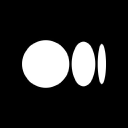














.svg)
.png)


