Overview
Meet Circle is a parental control device and app designed to help families manage the time their kids spend online and control what they can access. It lets parents block inappropriate websites and apps, set limits on screen time, and pause the internet for device-free moments or bedtime. The app also provides activity reports to see what kids are doing online and can alert parents to online dangers like cyberbullying or predators, especially in popular PC games. It's now part of Aura Parental Controls, which helps manage kids' mobile devices from anywhere.
Difficulty
12345678910
Easy Medium Very Hard
The information comes directly from the official Meet Circle website's main page, describing the product and its key features in clear and simple terms. This matches the request to explain the services in a consumer-friendly way.
How to Get a meetcircle Refund: Step by Step
If you purchased through MeetCircle.com directly (Bundle and App-Only subscriptions):
- Contact the Circle Support Team via the support page or contact email on meetcircle.com.
- Request a refund within the first 30 days of your subscription billing period for a full refund.
- Provide relevant purchase details such as your account email and subscription information to speed up the process.
If you purchased through Apple (iOS in-app subscription):
- Open a web browser and go to reportaproblem.apple.com.
- Sign in with your Apple ID credentials.
- Tap or click "I'd like to," then choose "Request a refund."
- Select the reason for your refund request (e.g., subscription renewed without notice, account unused).
- Choose the subscription or app purchase related to MeetCircle.
- Submit your refund request and wait 24 to 48 hours for a response.
- If your refund is approved, the funds will be returned to your original payment method, which may take additional time.
- You can check the status of your refund request anytime on the same Apple website.
If you purchased through Google Play (Android in-app subscription):
- Go to play.google.com on a computer or mobile browser.
- Click your profile picture at the top right corner.
- Select Payments & subscriptions > Budget & order history.
- Find the MeetCircle subscription order in the list.
- Click Report a problem next to the order.
- Select an option that fits your reason for refund (e.g., accidental purchase, service not used).
- Complete the refund form, clearly stating you want a refund.
- Submit the form and wait for the refund decision, usually within 1 to 4 days.
Email
The email is not available.

Tips and Tricks for Getting a meetcircle Refund
- Be polite but firm: Use respectful language while clearly stating your issue and desired refund.
- Document everything: Save all communication, receipts, and screenshots to support your case.
- Ask for escalation: If the first representative is unhelpful, request to speak to a supervisor or higher authority.
- Follow-up regularly: Persistence increases chances; send timely follow-ups if you do not get a response.
- Mention consumer rights: Refer subtly to your rights to a refund if the product or service is unsatisfactory.
- Use specific timelines: Indicate when you purchased, when issues began, and request a resolution timeframe.
- Leverage social media or public forums: Sometimes public complaints prompt quicker action from companies.
- Be concise and clear: Avoid overly emotional or long messages; stick to facts and what you want.
- Try different contact channels: Use email, phone, or chat support to find the most effective avenue.
- Timing matters: Contact support during business hours for quicker response and try early in the week for less backlog.
- Highlight defects or failures: Clearly explain how the service or product did not meet expectations or advertised promises.
- Request confirmation: Ask the representative to confirm when your refund is processed or when you can expect it.
Why Do People Request Refunds from meetcircle
- Subscription dissatisfaction within the first 30 days of billing period leading to refund requests.
- Difficulty or inability to manage subscriptions, including cancellation issues and confusion on how refunds are processed.
- Technical problems such as trouble setting up the Circle device or issues with device connectivity and functionality.
- Login or account access issues preventing proper use of the service.
- Unmet expectations related to the product features or service quality.
- Double charges or billing errors causing users to request refunds.
- Purchases made through third parties leading to complications in getting refunds directly from meetcircle.com.
meetcircle Refund Script
Script

Copy
Hello,
I hope this message finds you well. I am writing to request a refund for a recent charge on my account related to my subscription. Unfortunately, I am not satisfied with the service, and I believe this charge was made in error. As per your refund policy, I understand that I can request a full refund within the first 30 days of billing.
Please let me know how to proceed with this request. Thank you for your attention to this matter.
Best regards,
meetcircle Refund Policy
MeetCircle.com's refund policy allows for a full refund within the first 30 days of a subscription billing period upon request. If you are on a monthly plan, you can cancel at any time prior to the end of the billing period, remaining active until that date without further charges after cancellation.
The Easiest Way to Get a meetcircle Refund
If you’re frustrated trying to get a refund from meetcircle—or if you didn’t even realize you were being charged—Chargeback can help. Chargeback is a personal subscription manager that automatically detects hidden, recurring charges like Netflix, Hulu, and hundreds of others. With one click, we can cancel unwanted subscriptions, flag suspicious billing, and even initiate refund requests on your behalf. No more waiting on hold or navigating confusing help pages. Just connect your bank or card account, and we’ll take care of the rest.
Start reclaiming your money today with Chargeback

Editorial Note: These articles reflect the opinions of Chargeback's writers. Everyone's situation is unique; therefore, it is important to conduct your own research and note that our self-help tools are not guaranteed to help with any specific problem.

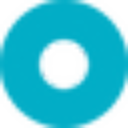














.svg)
.png)


