Overview
Paid Survey Update helps people make money by taking surveys and sharing their opinions. They focus on showing you which survey sites are legit and worth your time. They have detailed reviews of survey sites, user feedback, and also explain other ways to earn money through 'Get Paid To' opportunities and side gigs. The site is beginner-friendly, with FAQs and tips to avoid scams and find real ways to earn extra cash. You can also find referrals to help increase your earnings.
Difficulty
12345678910
Easy Medium Very Hard
The information comes directly from the 'About' page of Paid Survey Update, which clearly explains their main services and how they assist consumers specifically with survey opportunities and earning money online.
How to Get a paidsurveyupdate Refund: Step by Step
If you purchased through Credit or Debit Card directly from Paidsurveyupdate.com:
- Locate your transaction receipt or billing statement to confirm the charge from Paidsurveyupdate.com.
- Contact your credit or debit card issuer’s customer service directly. Explain that the charge from Paidsurveyupdate.com was unauthorized or that you are requesting a refund for a recurring subscription charge.
- Mention specifically that the charge was either unexpected, renewed without notice, or you did not use the service during the billing period.
- Follow the card issuer’s specific instructions to dispute the charge or request a refund. This may include filling out a dispute form or submitting a written request.
- Keep detailed records of all communication and confirmation numbers provided by your card issuer.
If you purchased through PayPal:
- Log in to your PayPal account on PayPal.com or the PayPal mobile app.
- Click on 'Activity' to view recent transactions.
- Find the payment to Paidsurveyupdate.com related to the subscription or membership.
- Click on the transaction to open details and look for the 'Report a Problem' or 'Dispute Transaction' option.
- Select the appropriate reason, such as 'Unauthorized transaction' or 'Service not provided as described.'
- Emphasize in your dispute that the subscription was renewed without your notice and that you did not use the service during the billing period.
- Submit the dispute and monitor your email and PayPal account for updates on the resolution.
If you purchased through Apple (iTunes & App Store):
- Open the Settings app on your iPhone or iPad.
- Tap your Apple ID at the top of the screen.
- Select Subscriptions.
- Locate the Paidsurveyupdate subscription in the list and tap it.
- Cancel the subscription if still active to stop further charges (this is required before requesting a refund).
- Go to https://reportaproblem.apple.com/ and sign in with your Apple ID.
- Find your Paidsurveyupdate subscription charge and click Report a Problem.
- Choose a reason such as “Subscription renewed without your consent” or “Service not used.”
- Note that emphasizing the unexpected renewal and lack of usage increases chances of refund approval.
- Submit the request and wait for Apple’s response. Check your email regularly for updates.
Phone
The phone is not available.
Email
The email is not available.

Tips and Tricks for Getting a paidsurveyupdate Refund
- Be polite but firm when communicating your refund request.
- Document all interactions with dates, times, and names of representatives you speak to.
- Use precise language such as "refund request," "payment not received," and "service not rendered" to clarify your case.
- Request escalation to higher management if your initial refund request is denied.
- Follow up regularly, aiming for about once a week to keep your request active.
- Contact immediately after noticing a missed payment or failure to deliver service to increase chances of success.
- Avoid threats or aggressive language as this can hinder the process.
- Highlight previous positive experiences with the company to build goodwill in your request.
- Consider partial refunds or store credits if full refunds are initially declined, but clarify your preference.
- Use public forums or social media as a last resort to escalate your issue and prompt resolution.
- Keep detailed records in case you need to dispute through your payment provider (credit/debit, PayPal, Apple).
- Dispute through your payment provider if direct refund attempts fail, using terms like "unauthorized transaction," "unexpected renewal," or "service not used."
- For PayPal users, use the "Report a Problem" or "Dispute Transaction" feature promptly after noticing the charge.
- For Apple users, cancel subscriptions immediately, then report the problem on Apple's official site with reasons like "subscription renewed without consent".
Why Do People Request Refunds from paidsurveyupdate
- Unsatisfaction with the service or content provided by paidsurveyupdate.com.
- Perceived non-payment or issues with receiving promised compensation from surveys.
- Technical issues such as account problems, login difficulties, or access issues.
- Missed deadlines or inability to claim rewards within the stipulated time.
- Incomplete or inaccurate information leading to claim rejections or misunderstandings.
- Expectations not met regarding the ease or profitability of surveys.
- Refund requests due to scams or suspicion of fraudulent activity (though Paid Survey Update aims to warn against scams).
- Payment processing delays or errors causing customer frustration.
- Customer support dissatisfaction, including slow response or unresolved issues.
paidsurveyupdate Refund Script
Script

Copy
Hello,\
\I hope this message finds you well. I am writing to address an issue regarding a billing problem with my account. I noticed an accidental charge that I did not authorize, and I am quite dissatisfied with this experience.\
\I kindly request a refund for this charge at your earliest convenience. Thank you for your attention to this matter.\
\Best regards,
paidsurveyupdate Refund Policy
I could not find any specific details regarding the refund policy of paidsurveyupdate.com on their official site or in the terms of service provided.
The Easiest Way to Get a paidsurveyupdate Refund
If you’re frustrated trying to get a refund from paidsurveyupdate—or if you didn’t even realize you were being charged—Chargeback can help. Chargeback is a personal subscription manager that automatically detects hidden, recurring charges like Netflix, Hulu, and hundreds of others. With one click, we can cancel unwanted subscriptions, flag suspicious billing, and even initiate refund requests on your behalf. No more waiting on hold or navigating confusing help pages. Just connect your bank or card account, and we’ll take care of the rest.
Start reclaiming your money today with Chargeback

Editorial Note: These articles reflect the opinions of Chargeback's writers. Everyone's situation is unique; therefore, it is important to conduct your own research and note that our self-help tools are not guaranteed to help with any specific problem.

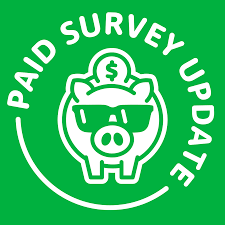














.svg)
.png)


