Overview
Piere is a money management and budgeting app that helps you organize your finances easily and smartly. It connects to your bank and financial accounts to automatically create budgets and track your spending, savings, and net worth. It's designed to be quick and simple to use, making budgeting hassle-free with features like automatic budget creation and easy transaction tracking. You can also share transactions and create payment pools with friends, like an improved version of Venmo. The app is free with an optional subscription for extra features. Overall, Piere helps you stay on top of your money so you can save better and feel more confident about your finances.
Difficulty
12345678910
Easy Medium Very Hard
The description is based on direct information from Piere's official website, including their about page and the Mint alternative page, which detail the main services and features of the Piere platform in straightforward language suitable for consumers.
How to Get a piere Refund: Step by Step
If you purchased through the App Store:
- Open the Settings app on your device.
- Tap your Apple ID at the top of the Settings menu.
- Select Subscriptions from the list.
- Find and tap the Piere subscription.
- Cancel the subscription by following the prompts.
- To request a refund, after cancellation, go to reportaproblem.apple.com and log in with your Apple ID.
- Select the Piere subscription charge you want refunded and choose "Request a refund" from the options.
- Use an angle like "The subscription renewed without notice" or "I did not use the service after the renewal" to increase refund success chances.
If you purchased through the Google Play Store:
- Open the Google Play Store app on your device.
- Tap your profile picture in the top right corner.
- Select Payments & subscriptions and then Subscriptions.
- Find and tap the Piere subscription.
- Cancel the subscription if not already canceled.
- Open a browser and go to the Google Play refund request page.
- Sign in and find the charge for Piere subscription, then click Request a refund.
- Use phrasing like "The subscription renewed without notice" or "I did not use the account after renewal" to improve refund chances.

Tips and Tricks for Getting a piere Refund
- Cancel your free trial immediately to avoid unwanted charges.
- Request a refund promptly through Apple App Store or Google Play Store as soon as you are charged.
- Use refund phrases like "The subscription renewed without notice" or "I did not use the service after the renewal" when requesting refunds.
- Be firm and express dissatisfaction clearly when contacting customer service, mentioning unexpected charges.
- Escalate to payment platform disputes such as PayPal or Apple if a refund is not granted voluntarily.
- Monitor your payment methods closely after cancellation for any unauthorized charges.
- Act immediately after noticing the charge to improve your chances of a refund.
- Use a polite but assertive script when contacting customer service, e.g., "Hello, I was unexpectedly billed during my subscription period and kindly request a refund at your earliest convenience."
- If direct contact fails, consider using chargeback services that can help detect and dispute unwanted subscriptions.
Why Do People Request Refunds from piere
- Subscription cancellation: Customers may request refunds if they want to cancel their subscriptions early, though refunds are generally not offered.
- Service dissatisfaction: Users may seek refunds if they are unhappy with the service or product performance.
- Technical issues: Difficulties or bugs in the service could lead to refund requests.
- Billing errors: Incorrect charges or double billing may prompt refund demands.
- Cancelled events or services: Refunds may be requested when scheduled events or services are cancelled unexpectedly.
piere Refund Script
Script

Copy
Hello,
I hope this message finds you well. I'm writing to address a billing issue I've encountered with my recent charge from Piere. It appears that I was unexpectedly billed during my subscription period, and I believe this may have been an accidental charge.
I kindly ask for your assistance in processing a refund at your earliest convenience. Thank you for your attention to this matter, and I look forward to your prompt response.
Best regards.
piere Refund Policy
Piere.com does not offer refunds on subscriptions. Customers are encouraged to reach out for assistance if there are any challenges or questions regarding their subscription.
The Easiest Way to Get a piere Refund
If you’re frustrated trying to get a refund from piere—or if you didn’t even realize you were being charged—Chargeback can help. Chargeback is a personal subscription manager that automatically detects hidden, recurring charges like Netflix, Hulu, and hundreds of others. With one click, we can cancel unwanted subscriptions, flag suspicious billing, and even initiate refund requests on your behalf. No more waiting on hold or navigating confusing help pages. Just connect your bank or card account, and we’ll take care of the rest.
Start reclaiming your money today with Chargeback

Editorial Note: These articles reflect the opinions of Chargeback's writers. Everyone's situation is unique; therefore, it is important to conduct your own research and note that our self-help tools are not guaranteed to help with any specific problem.

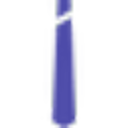














.svg)
.png)


