Overview
reMarkable is a digital notebook designed to feel like writing on paper. It helps you write, sketch, and read, replacing traditional notes and printed documents. The device focuses on a distraction-free experience with no notifications or ads, making it a perfect tool for clear thinking and creativity. reMarkable also offers software that lets you organize your notes and ideas across multiple devices, freeing you from the limits of physical notebooks. Over the years, they've developed different versions like the reMarkable 1, reMarkable 2, and most recently, reMarkable Paper Pro, which adds color and a reading light. Their main goal is to create a simple, human-friendly tool that makes thinking and working easier and more enjoyable.
Difficulty
12345678910
Easy Medium Very Hard
The information comes directly from the company's official about page at remarkable.com, ensuring accuracy and relevance to a general consumer audience.
How to Get a reMarkable Refund: Step by Step
If you purchased through Apple:
- Open a web browser and go to reportaproblem.apple.com.
- Sign in with your Apple ID used for the subscription purchase.
- Tap or click "I'd like to," then choose "Request a refund."
- Select the reason for your refund request, such as "Subscription renewed without notice" or "Account was unused." Use these phrases to increase refund success.
- Choose the remarkable.com subscription purchase and submit your request.
- Wait 24 to 48 hours for a response. If approved, funds will be returned to your payment method in additional time.
- If the charge is not visible, check your email for Apple receipts, ensure you use the correct Apple account, and if part of Family Sharing, use the Family Organizer's account.
If you purchased through Google Play:
- On a web browser, go to play.google.com.
- Click your Profile picture at the top right.
- Select "Payments & subscriptions" then "Budget & order history."
- Find the remarkable.com subscription order and click "Report a problem."
- Select a reason for the refund request, such as "Subscription renewed without notice" or "Account was unused," to improve chances.
- Complete the refund form and submit it.
- Refund decisions typically arrive within a day, but may take up to four days.
- If the order is not found, check if you used a different Google Account or contact the app developer directly for in-app purchases or late requests.
If you purchased directly through remarkable.com (credit card or other direct billing):
- Email support@remarkable.com with your refund request.
- Include your order details and emphasize that you want a refund for your subscription or membership charge.
- Mention if the subscription renewed without notice or if you have not used the service to increase success chances.
- Wait for a confirmation reply from remarkable.com support.
- Once approved, expect the refund to be processed to your original payment method within the stated timeframe.
Phone
The phone is not available.
Email
The email is not available.

Tips and Tricks for Getting a reMarkable Refund
- Start your refund request well within the 100-day window to maximize chances of acceptance, even if you send the product back slightly late.
- Be persistent and patient with support, as response times can be slow and affected by Norwegian holidays or backlog.
- Have your order number ready when contacting support to avoid delays, as reMarkable does not link serial numbers to orders.
- Use courteous but firm language emphasizing your desire for a timely refund without aggression.
- Escalate through multiple channels if stalled: submit support tickets, call shipping partners like DHL if logistics issues arise, and use social media (tweets, Facebook messages) to get attention.
- Document all communication including emails, calls, and messages—this can help in escalation and proving persistence.
- If your refund is delayed after sending the product back, follow up regularly until you receive email confirmation of refund processing and completion.
- Mentions of overseas charges or errors in shipping address can sometimes get refunded if you highlight them.
- Return using original packaging and include all accessories to avoid return rejection.
- If you bought from a reseller with a shorter return window, focus on warranty claims with reMarkable but note refund policies differ.
Why Do People Request Refunds from reMarkable
- Writing experience issues: pen feels jumpy or imprecise.
- Device size: too big or chunky to carry around conveniently.
- Screen quality concerns: poor screen light, constant screen refreshing or flicker.
- Battery life: shorter than expected battery longevity.
- Slow or freezing performance: page flipping is slow and the device sometimes freezes.
- Pen tip size: pen tip is too thick for precise writing or note-taking between lines.
- Reading experience dissatisfaction: slow page flipping and overall unsatisfactory for reading textbooks or notes.
- Lack of convenience and portability: users often do not carry it everywhere due to its size, affecting note accessibility.
- Workflow compatibility: device does not fit certain users' workflows; desire for better connectivity (like Google Drive), multi-platform note-taking, and multi-purpose device functionality.
- Color functionality: colors on the device are not functional for some users' needs.
reMarkable Refund Script
Script

Copy
Dear reMarkable Support,
I hope this message finds you well. I am writing to request a refund due to a billing issue that has caused an accidental charge on my account. I was not expecting this charge, and unfortunately, it has led to some dissatisfaction with my recent experience.
I would greatly appreciate your assistance in processing a refund for this charge at your earliest convenience. Thank you for your attention to this matter.
Best regards,
reMarkable Refund Policy
reMarkable offers a 100-day satisfaction guarantee, allowing customers to return their devices for a full refund if they are not satisfied. Returns are free, and the refund process is initiated once the returned product is received by the company.
The Easiest Way to Get a reMarkable Refund
If you’re frustrated trying to get a refund from reMarkable—or if you didn’t even realize you were being charged—Chargeback can help. Chargeback is a personal subscription manager that automatically detects hidden, recurring charges like Netflix, Hulu, and hundreds of others. With one click, we can cancel unwanted subscriptions, flag suspicious billing, and even initiate refund requests on your behalf. No more waiting on hold or navigating confusing help pages. Just connect your bank or card account, and we’ll take care of the rest.
Start reclaiming your money today with Chargeback

Editorial Note: These articles reflect the opinions of Chargeback's writers. Everyone's situation is unique; therefore, it is important to conduct your own research and note that our self-help tools are not guaranteed to help with any specific problem.

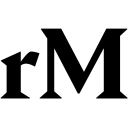














.svg)
.png)


