Overview
Samsung Checkout is a payment service designed mainly for Samsung Smart TV users. It lets you easily and securely register your payment methods like credit cards, PayPal, or Samsung Pay directly on your TV or mobile device. Once set up, buying things on your Samsung TV is quick and simple with a three-step checkout process. The service also manages promotions, refunds, subscriptions, and even keeps track of your purchases and sales for content creators. Essentially, Samsung Checkout makes paying for apps, games, or other digital content on your Samsung TV hassle-free and safe.
Difficulty
12345678910
Easy Medium Very Hard
The information was taken from the official Samsung developer site which outlines the main features and benefits of Samsung Checkout in simple terms, suitable for consumers. It highlights ease of use, payment security, and convenience on Samsung TVs, which matches the requested tone and audience.
How to Get a samsungcheckout Refund: Step by Step
If you purchased through Samsung Account Billing:
- Go to the Samsung Account website: https://account.samsung.com/ and sign in with your Samsung credentials.
- Navigate to My Account if you are using a Samsung TV model from 2017 to 2025.
- Select Payment Info then Subscriptions to see your active subscriptions.
- Identify the subscription related to Samsung Checkout that you want a refund for (such as card purchases or gift cards).
- Before requesting a refund, you must first cancel the subscription by selecting Unsubscribe.
- Contact Samsung Checkout support to request a refund by sending a detailed message through the Samsung Apps TV Seller Office > Support > 1:1 Q&A portal or email cs.checkout@partner.sec.co.kr.
- In your refund request, emphasize that the subscription or charge was unexpected or unauthorized, especially if renewal occurred without prior notice.
- If no formal refund option appears in your account, explicitly state that the charge was for a service or subscription you did not use or canceled timely.
If you purchased through Galaxy Store (Samsung App Store):
- Open the Galaxy Store app on your Samsung device.
- Tap the Menu icon on the main screen, then go to the Settings (gear icon) at the top right.
- Select About Galaxy Store then Terms and Conditions to review refund eligibility conditions.
- If the purchase is eligible, your refund request cannot be done directly through the Galaxy Store, so you must contact Samsung support via chat or email for a refund.
- When contacting support, note if the app or subscription was downloaded or renewed without your consent or if the service did not match the description at purchase.
Email
The email is not available.

Tips and Tricks for Getting a samsungcheckout Refund
- Document all interactions including calls, emails, chat logs, and case numbers for a clear paper trail.
- Stay calm and polite in all communications to improve chances of escalation and positive response.
- Request escalation firmly to a supervisor or case manager if the initial representative does not resolve the issue.
- Use multiple contact channels such as phone, email, and social media to increase pressure and response rate.
- File complaints with consumer protection agencies if necessary to push Samsung Checkout towards refunding.
- Request the refund early after identifying the issue to avoid denial due to elapsed time.
- Prepare for escalation to credit card disputes or small claims court if Samsung Checkout refuses the refund.
- Submit chargeback requests through your bank or credit card if no refund is received.
- Leverage social media publicly tagging Samsung to speed up the resolution process.
- Use precise language demanding a full refund due to non-provision of service or product.
- Ask for written confirmation of refund approval and timelines.
- Be persistent with repeated calls and follow-ups, knowing refunds can take several weeks.
- Cancel any related subscriptions immediately to avoid further charges during the refund process.
- Share your experience on forums to gather advice and increase visibility of your case.
Why Do People Request Refunds from samsungcheckout
- Received defective or irreparable product despite attempts for repair.
- Multiple repair attempts fail leading to refund requests.
- Complicated and prolonged refund process requiring numerous calls, texts, and emails.
- Repeated delays and lack of follow-up or callbacks from customer service.
- Confusion over refund approval and receiving refund links for completing refund.
- Customers must repeatedly provide the same information during refund process.
- Refund notifications with varying and increasing wait times causing uncertainty.
- Customer service calls often occur during inconvenient work hours.
- Overall process described as psychologically exhausting due to back-and-forth and uncertainty.
samsungcheckout Refund Script
Script

Copy
Dear Samsung Checkout Support,
I hope this message finds you well. I am writing to bring to your attention a billing issue I encountered with my recent order. I noticed an accidental charge that I did not authorize and would like to request a refund for this transaction.
I appreciate your prompt attention to this matter and look forward to resolving it quickly. Thank you for your understanding.
Best regards,
samsungcheckout Refund Policy
Samsung's refund policy allows items shipped from samsungcheckout.com to be returned within a standard Return Window of 15 days from delivery. After a return request, customers have an additional 15 days to return the product, though any damaged or defective items must be reported within 5 days to be eligible for return, and returns may incur restocking fees depending on the product type.
The Easiest Way to Get a samsungcheckout Refund
If you’re frustrated trying to get a refund from samsungcheckout—or if you didn’t even realize you were being charged—Chargeback can help. Chargeback is a personal subscription manager that automatically detects hidden, recurring charges like Netflix, Hulu, and hundreds of others. With one click, we can cancel unwanted subscriptions, flag suspicious billing, and even initiate refund requests on your behalf. No more waiting on hold or navigating confusing help pages. Just connect your bank or card account, and we’ll take care of the rest.
Start reclaiming your money today with Chargeback

Editorial Note: These articles reflect the opinions of Chargeback's writers. Everyone's situation is unique; therefore, it is important to conduct your own research and note that our self-help tools are not guaranteed to help with any specific problem.

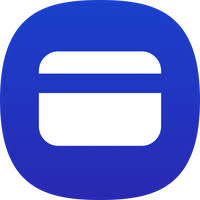














.svg)
.png)


