Overview
StocksEarning.com is a friendly website that helps people who trade stocks, especially around the time companies report their earnings. They offer an easy-to-use Earnings Calendar to track when companies release their reports, plus tools to screen and research stocks based on how much their prices might move around those earnings dates. They have a special model that predicts price movements after earnings based on lots of data points. The site also collects earnings news in one place and offers simple strategies and ideas for options trading. They provide daily newsletters with updates and trade tips. It’s a helpful place if you want to stay on top of stock earnings and make smarter trading decisions without getting overwhelmed by complicated terms.
Difficulty
12345678910
Easy Medium Very Hard
The information is directly from the official StocksEarning.com website's About Us page, listing clear features and services presented in simple terms. The site focuses on earnings calendar, earnings screener, volatility prediction, earnings news, trading strategies, and newsletters, all explained in a consumer-friendly manner.
How to Get a stocksearning Refund: Step by Step
If you purchased through StockEarning.com direct billing:
- Email their support at support@stocksearning.com or call 1-877-6-STOCKS.
- Request a refund specifically for your membership or subscription payment. Mention you understand some services have a 30-day money-back guarantee and ask if you qualify.
- If needed, cancel your subscription first by email or phone before requesting the refund.
- Be clear about the specific transaction date and payment amount related to your refund request.
If you purchased through Apple subscription:
- Open reportaproblem.apple.com in a browser and sign in with your Apple ID.
- Click "I'd like to" and select "Request a refund".
- Choose the StockEarning subscription purchase and specify your reason for refund.
- Emphasize that the subscription renewed without your notice and/or that the account was unused after renewal.
- Submit the request and wait for Apple's response.
Email
The email is not available.

Tips and Tricks for Getting a stocksearning Refund
- Be patient and persistent: Some users reported waiting up to 90 days to get their refunds, so expect a potentially long wait.
- Communicate clearly and professionally: Use polite, cordial language when requesting your refund, mentioning specific agents if possible to build rapport.
- Name-drop helpful customer service agents: If a representative like Jason or Sumit has helped you, mention them to show you have engaged with support constructively.
- Escalate carefully: If initial requests fail, escalate to higher company contacts, including the CEO if needed, as some users had success after CEO intervention.
- Follow up regularly and document all interactions: Keep records of emails and replies to show your persistence and timeline.
- Request immediate cancellation if dissatisfied: Some users had more success opting for cancellation rather than waiting for the 90-day money-back period.
- Avoid aggressive or demanding language: Avoid confrontational tones; professional and calm requests had better outcomes.
- Be aware of unwanted emails: Some users had issues with continued marketing emails; outlining this in your request might leverage a quicker refund as resolution.
- Timing your request: Users do not report specific optimal timing, but prompt requests after purchase trigger quicker responses.
Why Do People Request Refunds from stocksearning
- Non-delivery of purchased products - customers often report not receiving what they paid for.
- Unresponsive or unhelpful customer service - multiple emails sent to support receive only automated or AI-generated responses.
- Persistent marketing emails despite unsubscribing or blocking, causing frustration.
- Difficulties or delays in the refund process - some customers experience delays or miscommunication when requesting refunds.
- Requests for cancellations and refunds within the money-back guarantee period - customers utilize the refund policy when not satisfied.
- Misunderstandings or initial dissatisfaction leading to refund requests.
stocksearning Refund Script
Script

Copy
Dear Stocksearning Customer Service,
I hope this message finds you well. I am writing to address a billing issue that I have encountered regarding an accidental charge on my account. I have reviewed your refund policy and believe that I am eligible for a refund.
I would greatly appreciate your assistance in processing this refund at your earliest convenience. Please let me know if you require any additional information from my end. Thank you for your attention to this matter.
Best regards.
stocksearning Refund Policy
Stocksearning.com has varying refund policies depending on the specific service or promotional offer. Some premium services may provide a 30-day money-back guarantee, allowing customers to request a refund if they cancel their subscription within the first 30 days of purchase.
The Easiest Way to Get a stocksearning Refund
If you’re frustrated trying to get a refund from stocksearning—or if you didn’t even realize you were being charged—Chargeback can help. Chargeback is a personal subscription manager that automatically detects hidden, recurring charges like Netflix, Hulu, and hundreds of others. With one click, we can cancel unwanted subscriptions, flag suspicious billing, and even initiate refund requests on your behalf. No more waiting on hold or navigating confusing help pages. Just connect your bank or card account, and we’ll take care of the rest.
Start reclaiming your money today with Chargeback

Editorial Note: These articles reflect the opinions of Chargeback's writers. Everyone's situation is unique; therefore, it is important to conduct your own research and note that our self-help tools are not guaranteed to help with any specific problem.















.svg)
.png)


