Overview
The Lift Box is a monthly subscription service that sends you a box filled with a mix of fitness-related goodies. Each box typically includes supplement samples like protein or pre-workout, healthy snacks, a canned or bottled drink, a specialty workout item like lifting straps or a shaker cup, and a custom-fit workout tee or tank top. The products change every month and are all picked by The Lift Box team to be high quality and from new brands. You can skip a month or cancel anytime, and part of the sales go to helping veterans. It's like getting a surprise package every month to keep you motivated in your fitness journey.
Difficulty
12345678910
Easy Medium Very Hard
The information is directly from The Lift Box website, specifically the product page describing their monthly subscription box contents and policies, making it highly reliable for an accurate summary aimed at consumers.
How to Get a The Lift Box Refund: Step by Step
If you purchased through theliftbx.com website:
- Email The Lift Box support at info@theliftbx.com requesting a refund for your membership subscription charge.
- Include your account details and specify the charge you want refunded.
- If the charge has already gone through, be aware there is a $5 processing fee deduction per their FAQs.
- Mention if your subscription was not used or if the renewal was unexpected to improve chances of approval.
If you purchased through iOS Apple subscription:
- Open a browser and go to reportaproblem.apple.com.
- Sign in with your Apple ID.
- Tap or click on "I'd like to" then select "Request a refund".
- Choose a reason related to the unexpected or accidental renewal charge, then click Next.
- Select the relevant subscription purchase from The Lift Box.
- Submit the refund request.
- Optionally, cancel the subscription on your device by opening Settings, tapping your Apple ID, selecting Subscriptions, and canceling The Lift Box subscription.
- Wait 24-48 hours for an update on your refund request.
- Check your email or the Apple website for the status of your refund request.
- Use messaging emphasizing that the subscription renewed without prior notice or was unused to increase chances.
If you purchased through Android Google Play:
- On a browser, visit play.google.com/store/account.
- Sign in with the Google account tied to the purchase.
- Click your profile picture at the top right.
- Go to Payments & subscriptions > Budget & order history.
- Locate the order for The Lift Box subscription you want refunded.
- Click Report a problem.
- Select the option that best fits your refund reason, such as inadvertent renewal or unused subscription.
- Complete the refund request form and indicate you want a refund.
- Submit the form and wait for up to four days for a decision.
- Mention that the subscription was accidentally renewed or the account was not used for better success.

Tips and Tricks for Getting a The Lift Box Refund
- Be persistent and polite in all communications to avoid backfiring.
- Spam The Lift Box’s social media comments (Instagram, Twitter) to get their attention.
- Contact them via WhatsApp when possible for direct communication.
- Provide clear proof such as photos of damaged or incorrect items.
- Mention the Consumer Protection Act 2019 to emphasize your legal right to a cash refund if the product is faulty or misrepresented.
- Request a cash refund specifically as they often initially offer vouchers instead.
- Document all communications and receipts carefully for evidence.
- Use clear and concise language in your refund requests.
- Cancel subscriptions promptly after receiving the unwanted box to avoid further charges but still get the current shipment.
- Escalate politely if initial requests are denied by asking for supervisors or higher management.
- Time your cancellation strategically just before renewal.
- Ask for written confirmation of refunds or cancellations.
- Address processing fees upfront if applicable and clarify if you accept them.
Why Do People Request Refunds from The Lift Box
- Damaged box received - Customers may request refunds if the box arrives damaged.
- Product dissatisfaction - Customers might want refunds if the product does not meet their expectations.
- Issues with apparel sizes - Refunds or exchanges may be requested if apparel sizes do not fit, although exchanges are often not accepted.
- Unique product nature - Due to the special nature of the product, refund requests may sometimes arise but are handled on a case by case basis.
- Processing fee concerns - Customers may be discouraged by a $5 processing fee applied to refunds, potentially leading to refund requests stemming from fee disputes.
The Lift Box Refund Script
Script

Copy
Hello,
I hope this message finds you well. I am writing to address a billing issue that I recently encountered with my account. I noticed an accidental charge on my statement, and I would like to request a refund for this amount. I have been a loyal customer and have appreciated the service in the past, but this unexpected charge has caused some concern.
Thank you for your attention to this matter. I look forward to your prompt response regarding the refund.
Best regards,
The Lift Box Refund Policy
The Lift Box has a strict refund policy where no returns, exchanges, or refunds are generally offered due to the unique nature of their products. However, refunds may be considered on a case-by-case basis, and a $5 processing fee applies if a transaction has already been processed.
The Easiest Way to Get a The Lift Box Refund
If you’re frustrated trying to get a refund from The Lift Box—or if you didn’t even realize you were being charged—Chargeback can help. Chargeback is a personal subscription manager that automatically detects hidden, recurring charges like Netflix, Hulu, and hundreds of others. With one click, we can cancel unwanted subscriptions, flag suspicious billing, and even initiate refund requests on your behalf. No more waiting on hold or navigating confusing help pages. Just connect your bank or card account, and we’ll take care of the rest.
Start reclaiming your money today with Chargeback

Editorial Note: These articles reflect the opinions of Chargeback's writers. Everyone's situation is unique; therefore, it is important to conduct your own research and note that our self-help tools are not guaranteed to help with any specific problem.

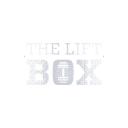














.svg)
.png)


