Overview
Tiviofcourse is an online learning platform based in London that offers easy-to-follow courses created by experts in various fields. Their courses are beginner-friendly and cover topics like web development, WordPress, social media marketing, UI/UX design, SEO, and content writing. You can learn at your own pace with lifetime access to course materials, get certificates when you finish, and enjoy affordable prices. Plus, you can access classes anytime from anywhere and get support whenever you need it.
Difficulty
12345678910
Easy Medium Very Hard
The information was directly taken from the official Tiviofcourse website, which clearly outlines their main services, course topics, pricing, and features aimed at consumers.
How to Get a tiviofcourse Refund: Step by Step
If you purchased through credit card or PayPal:
- Locate your original payment confirmation email or receipt from Tiviofcourse, which shows the method used for payment.
- Send an email to the Tiviofcourse support team at info@tiviofcourse.com to request a refund.
- In your email, include your full name, the email address associated with your Tiviofcourse account, the date of purchase, and the reason for the refund request.
- If your refund reason is related to technical difficulties or dissatisfaction with course content, mention this clearly and if possible, provide any evidence or examples.
- Wait for a response from Tiviofcourse support, who will review and decide on your refund request.
- If approved, the refund will be issued to the original payment method. Allow several business days for the refund to process.
If you purchased through Apple App Store:
- Open the Settings app on your Apple device.
- Tap your Apple ID profile at the top.
- Select Subscriptions.
- Find the Tiviofcourse subscription in the list and tap it.
- Tap Report a Problem or Request a Refund.
- Follow the prompts to describe your refund reason, emphasizing that the subscription was renewed without notification or that you experienced technical issues with accessing the course.
- Submit the request and wait for Apple's decision; Apple will handle the refund if approved.
If you purchased through Google Play Store:
- Open the Google Play Store app.
- Tap the profile icon on the top right.
- Select Payments & Subscriptions.
- Tap Subscriptions and find the Tiviofcourse subscription.
- Tap Refund or Report a Problem to start a refund request.
- When describing your issue, mention that the subscription was billed without clear notice or that the content was unsatisfactory.
- Submit the request and wait for Google's review and decision.
Email
The email is not available.

Tips and Tricks for Getting a tiviofcourse Refund
- Be polite but firm: Always maintain a respectful tone while clearly stating your request for a refund.
- Document every interaction: Keep records of emails, chats, and phone calls to support your claim.
- Act quickly: Request a refund as early as possible before significant course progress is made.
- Mention specific issues: Highlight problems such as course accessibility, poor quality, or misleading sales tactics.
- Leverage payment disputes: If the company stalls, consider initiating a dispute with your credit card company or payment provider.
- Escalate patiently but persistently: If initial support refuses, politely ask to speak with a supervisor or higher authority.
- Avoid leaving positive reviews as leverage: Don’t accept pressure to leave good reviews in exchange for refunds.
- Use timing strategically: Contact support during business hours for faster responses.
- Appeal to empathy: Explain your financial or personal situation genuinely when requesting a refund.
- Be cautious of vague or confusing terms: Ask for clarification on refund policies if they seem ambiguous or hidden.
Why Do People Request Refunds from tiviofcourse
- Technical difficulties with course access
- Dissatisfaction with course content within a designated timeframe
- Other valid circumstances determined by TIVIOFCOURSE
tiviofcourse Refund Script
Script

Copy
Hello,
I hope this message finds you well. I am writing to request a refund due to a billing issue that occurred recently. I was charged for a service that I either did not intend to purchase or was not satisfied with the content provided.
According to your refund policy, I believe my situation qualifies for a refund consideration. I would appreciate your assistance in processing this request at your earliest convenience.
Thank you for your attention to this matter.
Best regards,
tiviofcourse Refund Policy
TIVIOFCOURSE offers refunds for specific situations such as technical difficulties with course access or dissatisfaction with course content within a designated timeframe. Users must contact support via email to request a refund, detailing the reason, and refunds are processed at the discretion of TIVIOFCOURSE after reviewing each case individually.
The Easiest Way to Get a tiviofcourse Refund
If you’re frustrated trying to get a refund from tiviofcourse—or if you didn’t even realize you were being charged—Chargeback can help. Chargeback is a personal subscription manager that automatically detects hidden, recurring charges like Netflix, Hulu, and hundreds of others. With one click, we can cancel unwanted subscriptions, flag suspicious billing, and even initiate refund requests on your behalf. No more waiting on hold or navigating confusing help pages. Just connect your bank or card account, and we’ll take care of the rest.
Start reclaiming your money today with Chargeback

Editorial Note: The content on this site is provided for general informational purposes only and reflects the independent research, opinions, and editorial judgment of Chargeback’s team. While we strive to ensure accuracy and relevance, the information may contain errors, omissions, or become outdated. Nothing on this site constitutes legal, financial, or professional advice, and we do not guarantee the effectiveness or outcome of any guidance provided. Individual results may vary depending on specific circumstances.
Chargeback is not affiliated with, endorsed by, or sponsored by any of the companies, brands, or services mentioned on this site. All trademarks, service marks, and logos are the property of their respective owners and are used here solely for identification and informational purposes, consistent with principles of fair use.
Use of our site and tools does not create a professional or client relationship and does not guarantee any particular result. We encourage users to do their own research and consult with qualified professionals when making decisions.

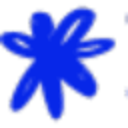














.svg)
.png)


