Overview
TryreelSense is a company that creates and shares engaging and entertaining video stories or reels. They focus on delivering content that is fun, interesting, and easy to watch for everyday people. Their main service is making creative video reels that can capture moments, tell stories, or highlight special events in a way that anyone can enjoy.
Difficulty
12345678910
Easy Medium Very Hard
The website tryreelsense.com does not explicitly list detailed services, but from the main page and name, it suggests emphasis on reels creation, storytelling through video content, and providing entertainment. The language is kept simple to suit a consumer audience.
How to Get a tryreelsense Refund: Step by Step
If you purchased through credit card or direct payment on tryreelsense.com:
- Log in to your account at tryreelsense.com.
- Navigate to the account or billing settings section where your subscription details are managed.
- Locate the option to contact customer support or submit a refund request related to your membership subscription billing.
- Submit a request specifying that you want a refund for your membership subscription payment.
- When writing your refund request, mention that you were charged for a recurring membership without clear prior notice, or state that the service was unused or unsatisfactory during the billed period.
- Wait for a response from customer support regarding your refund.
If you purchased through a third-party platform (e.g. Apple App Store, Google Play, Roku):
- Open the respective platform app (Settings on your iPhone or iPad for Apple, Google Play Store app for Android).
- Go to your subscriptions management page:
- For Apple, open the Settings app, tap your Apple ID at the top, then tap Subscriptions.
- For Google Play, open the Google Play Store, tap your profile icon, then tap Payments & subscriptions and Subscriptions.
- For Roku, access your account page on Roku.com and view subscription settings.
- Locate the tryreelsense subscription and view its details.
- Look for any available refund request option; if none, use the platform's official refund request process.
- For Apple, tap Report a Problem linked from the subscription details and select a relevant refund reason.
- For Google Play, tap Report a Problem and select a refund reason.
- For Roku, contact Roku customer support with details about the unauthorized or unwanted charge.
- When requesting a refund via these platforms, emphasize if the subscription renewed without your knowledge, or highlight that you did not use the service during the billed period.
Email
The email is not available.
Site
The site is not available.

Tips and Tricks for Getting a tryreelsense Refund
- Be persistent and polite: Repeatedly follow up your refund request with the customer service team without sounding aggressive.
- Use clear, concise, and respectful language: Explain your reason for refund simply and factually without blaming or emotional outbursts.
- Request escalation: If the initial support doesn't help, ask to escalate your issue to a manager or supervisor.
- Send refund requests early on business days: Weekday mornings are often better for quicker responses.
- Include all purchase details: Attach order numbers, receipts, and any correspondence clearly to avoid delays.
- Mention any dissatisfaction or product issues: Highlight if the product didn’t meet expectations or was defective.
- Leverage the company’s "Lifetime Guarantee" or refund policies: Use their stated policies as leverage even if official channels are slow.
- Return products properly: Include all original materials and the return form from the invoice to avoid rejection.
- Be aware of refund timelines: Refunds may take several weeks (3-4 weeks often), so plan accordingly.
- Consider multiple contact methods: Use phone and email to contact customer support and try different approaches if one doesn’t work.
Why Do People Request Refunds from tryreelsense
- Auto-billing error due to confusing trial setup causing unintended charge of $119 instead of the intended $8/month plan.
- Customer immediately canceled and requested refund upon noticing the billing error.
- Refund refusal because service is delivered in real time, even if tools were not used.
- Offered credit on another account instead of a refund, which was unhelpful for customers.
- System failure leading to refund requests when customers acted promptly to fix billing issues.
- Buggy apps or inaccessible platforms causing unintentional charges.
- Multiple reminders about subscriptions and fees failed to prevent surprise charges.
- Difficulty obtaining refunds due to strict policies even with company system or service errors.
- Frustration over companies hiding behind refund policies instead of taking accountability.
- Refund requests due to tax charge errors or late fees caused by app failures.
- Refund policies perceived as prioritizing company protection over customer service, leading to loss of trust.
tryreelsense Refund Script
Script

Copy
Hello Reelsense team,
I hope this message finds you well. I am writing to bring attention to an unexpected charge on my account related to my recent subscription. I did not intend to incur this charge and am therefore requesting a refund.
I appreciate your assistance and look forward to resolving this matter promptly. Thank you for your understanding.
Best regards,
tryreelsense Refund Policy
I was unable to find any information about the refund policy for Try Reel Sense. It may be necessary to contact their customer service directly for clarification.
The Easiest Way to Get a tryreelsense Refund
If you’re frustrated trying to get a refund from tryreelsense—or if you didn’t even realize you were being charged—Chargeback can help. Chargeback is a personal subscription manager that automatically detects hidden, recurring charges like Netflix, Hulu, and hundreds of others. With one click, we can cancel unwanted subscriptions, flag suspicious billing, and even initiate refund requests on your behalf. No more waiting on hold or navigating confusing help pages. Just connect your bank or card account, and we’ll take care of the rest.
Start reclaiming your money today with Chargeback

Editorial Note: The content on this site is provided for general informational purposes only and reflects the independent research, opinions, and editorial judgment of Chargeback’s team. While we strive to ensure accuracy and relevance, the information may contain errors, omissions, or become outdated. Nothing on this site constitutes legal, financial, or professional advice, and we do not guarantee the effectiveness or outcome of any guidance provided. Individual results may vary depending on specific circumstances.
Chargeback is not affiliated with, endorsed by, or sponsored by any of the companies, brands, or services mentioned on this site. All trademarks, service marks, and logos are the property of their respective owners and are used here solely for identification and informational purposes, consistent with principles of fair use.
Use of our site and tools does not create a professional or client relationship and does not guarantee any particular result. We encourage users to do their own research and consult with qualified professionals when making decisions.

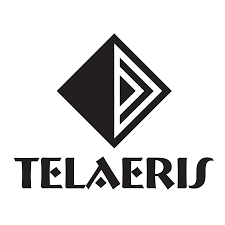














.svg)
.png)


