Overview
Warrior Trading is a company that helps people learn how to day trade stocks. They offer educational courses that range from beginner to advanced levels where you can learn about technical analysis, trading strategies, and trader psychology. They also provide live trading education with live streams where you can watch real-time trades and join chat rooms to interact with other traders and mentors. They have memberships that give you access to courses, live streams, chat rooms, and trading tools like software for scanning the stock market and simulators for practice trading. Essentially, it's a platform where you can learn, practice, and get support to improve your trading skills.
Difficulty
12345678910
Easy Medium Very Hard
The information was gathered from the official Warrior Trading website, which detailed their course offerings, memberships, live trading streams, chat rooms, mentoring, and trading tools. The explanation is simplified to be clear and easy to understand for a general consumer audience.
How to Get a Warrior Trading Refund: Step by Step
If you purchased through Warrior Trading directly (card purchases on warriortrading.com):
- Log in to your account at warriortrading.com/dashboard.
- Navigate to the “My Account” section to manage your subscription details and ensure your membership is active or identify the billing details.
- Prepare an email to team@warriortrading.com with the subject line indicating a refund request for your membership or subscription.
- In the email, include your username and specific details about the charge you want refunded.
- Explain that you are requesting a refund for a membership charge; emphasize if the charge was recent and unsolicited or if you experienced issues with the service.
- Send the email and wait for a response from their customer support team, who handles refund requests directly.
If you purchased through Apple (App Store subscription):
- Open the Settings app on your iPhone or iPad.
- Tap your Apple ID at the top, then tap “Subscriptions.”
- Find your Warrior Trading subscription in the list and tap it.
- Tap “Report a Problem” to open Apple’s problem reporting webpage.
- Sign in with your Apple ID and select the purchase you want refunded.
- Choose the reason for your refund request, such as “Subscription renewed without notice” or “Service not as expected.”
- Submit the refund request through Apple’s system and monitor your email for the outcome.
If you purchased through PayPal:
- Log in to your PayPal account.
- Go to the Activity section and find the payment to Warrior Trading.
- Click on the transaction, then select “Report a problem.”
- Choose “I’d like to request a refund” and follow the prompts.
- When prompted, explain the reason for your refund, emphasizing if the membership charge was unauthorized or if you were unsatisfied with the service.
- Submit the claim and wait for PayPal’s resolution process.
Email
The email is not available.

Tips and Tricks for Getting a Warrior Trading Refund
- Contact customer service early, ideally within any trial or grace periods.
- Use polite but firm language, clearly stating the product did not meet your expectations.
- Document all communications; keep copies of emails, chats, and any interactions.
- Provide evidence if requested, such as screenshots or broker statements showing issues.
- Request escalation to a supervisor if the initial refund request is denied.
- Be persistent but professional in your follow-ups to maintain pressure.
- Submit refund requests promptly after purchase or within any trial periods to strengthen your case.
- Mention consumer protection laws or use social proof when relevant to emphasize your rights.
- Consider negotiating for a partial refund if a full refund seems unlikely.
- As a last resort, escalate publicly on forums or social media to highlight your dissatisfaction.
- Keep your reasons clear and concise, focusing on service not matching promises or being unhelpful.
- If purchased through different platforms, follow platform-specific refund procedures (Apple App Store or PayPal).
- Use the refund request subject line clearly indicating refund desire and include transaction details.
Why Do People Request Refunds from Warrior Trading
- Misleading and unrealistic claims by Warrior Trading about earning big investment gains, which did not materialize for most customers.
- Customers paying hundreds or thousands of dollars for a trading system that ultimately failed to deliver promised profits.
- Most customer trading accounts lost money, resulting in additional financial losses beyond the initial purchase.
- Deceptive earnings claims in advertising and sales pitches led to unmet expectations.
- Company's refusal or difficulty in processing refunds, especially to original payment methods customers no longer have access to.
- Issues with refund processing to overseas or non-original bank accounts.
- Dissatisfaction due to misunderstanding the difference between FTC settlement payments and company refund policies.
- Allegations of bias and discrimination in refund handling based on customer nationality and location.
- Refusal to engage in equitable resolutions, such as partial refunds.
- Customer perception of poor business practices and ethics related to refunds.
Warrior Trading Refund Script
Script

Copy
Hello Warrior Trading Team,
I'm writing to address an issue regarding my recent billing. I noticed an accidental charge on my account that I believe was not intended. Unfortunately, this has led to some dissatisfaction with my experience. I would greatly appreciate it if you could assist me with processing a refund for this charge.
Thank you for your attention to this matter. I look forward to your prompt response.
Best regards,
Warrior Trading Refund Policy
Warrior Trading's refund policy states that all payments made for products, services, or accounts are non-refundable. Customers are encouraged to review this policy before making a purchase to ensure they understand the terms.
The Easiest Way to Get a Warrior Trading Refund
If you’re frustrated trying to get a refund from Warrior Trading—or if you didn’t even realize you were being charged—Chargeback can help. Chargeback is a personal subscription manager that automatically detects hidden, recurring charges like Netflix, Hulu, and hundreds of others. With one click, we can cancel unwanted subscriptions, flag suspicious billing, and even initiate refund requests on your behalf. No more waiting on hold or navigating confusing help pages. Just connect your bank or card account, and we’ll take care of the rest.
Start reclaiming your money today with Chargeback

Editorial Note: These articles reflect the opinions of Chargeback's writers. Everyone's situation is unique; therefore, it is important to conduct your own research and note that our self-help tools are not guaranteed to help with any specific problem.

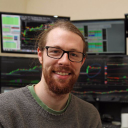














.svg)
.png)


