Overview
Wikimedia is a nonprofit organization that runs Wikipedia and several other free knowledge projects. They focus on making it easy for anyone to share and access information online. Their main services include providing free access to a wide variety of content through projects like Wikipedia (encyclopedia), Wikibooks (free textbooks), Wikiversity (learning resources), Wikinews (news), Wiktionary (dictionary), and many more. They also provide a large media collection through Wikimedia Commons. All these resources are available to anyone in many languages at no cost, supported by volunteers and the Wikimedia Foundation. Their goal is to keep the information accurate, reliable, and easy to use for everyone.
Difficulty
12345678910
Easy Medium Very Hard
The description is based on official information from Wikimedia's main about pages and the Wikimedia Foundation site, which outlines their mission, projects, and services in clear and accessible terms suitable for a consumer audience.
How to Get a Wikimedia Refund: Step by Step
If you purchased through Wikimedia.org directly (via card payment):
- Email donate@wikimedia.org to request your refund.
- Include in your email:
- Your full name as donor
- Date of donation or transaction
- Amount paid
- Payment method used (do not include credit card numbers)
- Country of origin
- Detailed reason for requesting the refund
- Send your refund request email within 90 days of the donation or payment date.
- Wait for a confirmation email from Wikimedia and processing of your refund.
- If your payment method requires refund through the original payment source (e.g., card), they may prompt you for additional information to process the refund.
Site
The site is not available.

Tips and Tricks for Getting a Wikimedia Refund
- Email donate@wikimedia.org with a clear and urgent subject line like "URGENT: Request to Cancel Recurring Donation".
- Include full name, date of donation, amount paid, payment method (exclude card numbers), country, and detailed reason for refund in the email.
- Send refund request within 90 days of donation/payment.
- Follow up persistently with multiple emails if you don't receive a response.
- Use firm and authoritative language explicitly requesting refund and cancellation.
- Mention the official cancellation link (https://donate.m.wikimedia.org/wiki/Cancel_or_change_recurring_giving) to show knowledge and assert your case.
- Escalate urgency by using "URGENT" in subject and ask for confirmation of refund and cancellation.
- Send cancellation requests well before the next billing cycle to avoid charges.
- If Wikimedia delays, contact your bank or credit card company to block or stop recurring payments.
- Common refund reasons to mention include card or PayPal payment rejections, error messages, browser or IP geolocation issues, updating or canceling recurring donations.
- Be aware that bank or processor fees charged by banks are not refundable by Wikimedia.
Why Do People Request Refunds from Wikimedia
- Credit/Debit Card Donation Rejections: Card not enabled for international use, lack of required pin (3D Secure), virtual cards not accepted, bank flagging the transaction, debit cards without CVV.
- PayPal Donation Rejections: Requirement of backup payment method, additional personal identification requested, regulatory reasons.
- Error Messages and Bank Charges: Charge appears despite error message, authorization holds by bank, foreign transaction fees applied by banks.
- Donation Form Issues: Browser-related problems, invalid or incorrectly entered information.
- Certificate Warnings: Outdated browser causing certificate errors.
- Currency or Country Missing: IP geolocation issues causing incorrect or missing currency/country on form.
- Updating or Canceling Recurring Donations: Users wanting refunds due to changes in recurring donations.
- Bank or Processor Fees: Users requesting refunds to offset cross-border or foreign transaction fees charged by banks (not Wikimedia).
Wikimedia Refund Script
Script

Copy
Hello,
I hope this message finds you well. I am writing to address a billing issue I encountered concerning my recent donation. I was unexpectedly charged, and unfortunately, I am dissatisfied with this transaction.
I kindly request a refund for the amount charged to my account. I appreciate your assistance in resolving this matter promptly.
Thank you for your attention to this issue.
Best regards,
Wikimedia Refund Policy
Wikimedia's refund policy allows donors to request a refund within 90 days of their donation by contacting them via email. Donors need to provide their full name, donation date, amount donated, payment method, country of origin, and reason for the refund. Refund processing times may vary based on the payment method used.
The Easiest Way to Get a Wikimedia Refund
If you’re frustrated trying to get a refund from Wikimedia—or if you didn’t even realize you were being charged—Chargeback can help. Chargeback is a personal subscription manager that automatically detects hidden, recurring charges like Netflix, Hulu, and hundreds of others. With one click, we can cancel unwanted subscriptions, flag suspicious billing, and even initiate refund requests on your behalf. No more waiting on hold or navigating confusing help pages. Just connect your bank or card account, and we’ll take care of the rest.
Start reclaiming your money today with Chargeback

Editorial Note: These articles reflect the opinions of Chargeback's writers. Everyone's situation is unique; therefore, it is important to conduct your own research and note that our self-help tools are not guaranteed to help with any specific problem.

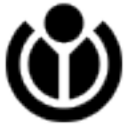














.svg)
.png)


