Overview
Yuka is a mobile app that helps you understand the health impact of the food and cosmetic products you buy. You simply scan the barcode on any food or personal care product, and Yuka analyzes the ingredients and gives it a health rating with easy-to-understand color codes. It shows you detailed information about why the product got that score and suggests healthier alternatives if the product scores poorly. You can also see your scanning history with health ratings at a glance. The app covers millions of products and even offers premium features like offline scanning and personalized dietary preference detection.
Difficulty
12345678910
Easy Medium Very Hard
The information is directly from Yuka's official website describing their app's features clearly for consumers, detailing the scanning, analysis, scoring, recommendations, and premium features in simple terms suitable for a general audience.
How to Get a yuka Refund: Step by Step
If you purchased through the App Store (iOS):
- Go to the App Store on your iPhone or iPad.
- Tap the icon at the top right to access your account.
- Go to "Manage Subscriptions."
- Select the Yuka subscription.
- Tap "Cancel Subscription" to stop future renewals.
- To request a refund, open a new support request with Apple through their Report a Problem website.
- In your refund request, mention that the subscription renewed without clear notice and emphasize if you did not use the service after renewal to increase chances of success.
If you purchased through the Google Play Store (Android):
- Open the Yuka app on your Android device.
- Tap the three dots at the top right.
- Select "Account," then "Manage My Subscription."
- Tap "Cancel My Subscription" to stop future renewals.
- Request a refund through the Google Play Store by going to your Google Play Order History, selecting the Yuka subscription purchase, and choosing "Request a Refund."
- In your refund request, mention the subscription renewed unexpectedly and highlight if the app was unused after renewal.
If you purchased directly from the Yuka website:
- Send an email from the email address associated with your Yuka account to hello@yuka.io requesting a refund.
- State that you wish to get a refund for your Yuka Premium subscription renewal that you did not intend to keep.
- Mention any unused subscription time or services after the renewal date.
- Wait for a confirmation and instructions from Yuka support.
Email
The email is not available.

Tips and Tricks for Getting a yuka Refund
- Contact customer support immediately via chat or email to increase chances of a quick refund.
- Request shipment interception or refusal of delivery if the product has already shipped to avoid complicated returns.
- Act quickly to cancel or change orders before shipment to facilitate easy refunds.
- Be persistent with multiple communication channels (chat, email) to ensure your messages are seen.
- Use clear, polite language emphasizing your desire to change or cancel orders rather than confrontational tones.
- Follow-up regularly but patiently, as technical and repair support may be slow and unresponsive.
- Escalate your request by insisting on refund if the shipment interception is successful or if you refused delivery.
- Time your refund request early in the order or delivery process, ideally before the product reaches you.
- Leverage order confirmation emails as proof to request changes or refunds promptly.
- Be aware warranty repairs may take weeks; sometimes buying extra warranty or protecting purchase with external services can help in the long run.
- For app store purchases, cancel subscription and request refund via Apple or Google Play Store refund processes, mentioning unexpected renewal and unused service.
- For direct website purchases, email hello@yuka.io from your associated email with refund request, mention unused subscription time and unintended renewal, await confirmation.
Why Do People Request Refunds from yuka
- Overcharging issues: Users report being charged incorrectly for more expensive plans than they selected.
- Lack of customer service response: Difficulty in obtaining responses or support from customer service regarding refund requests.
- Inaccurate or unreliable product information: Complaints about incorrect or conflicting nutritional ratings and information, which reduces trust in the app.
- Perception of app causing negative health impacts: Some users mention the app negatively impacting mental health by promoting unhealthy food perceptions.
- Frustration with app usability and outdated data: Users find the app frustrating to use and believe the data is outdated, leading them to request refunds.
yuka Refund Script
Script

Copy
Dear Yuka Team,
I hope this message finds you well. I am writing to bring to your attention an issue regarding a recent charge on my account that I did not intend to authorize. Despite my satisfaction with the app, this unexpected billing has caused some concern for me. I kindly request a review of this charge and would greatly appreciate your assistance in processing a refund at your earliest convenience.
Thank you for your attention to this matter. I look forward to your prompt response.
Best regards,
yuka Refund Policy
Yuka's refund policy allows customers to request a full refund within two years of product delivery if the product is found to be non-compliant. Customers have the option to either return the product for a full refund or keep the product and receive a partial refund if repair or replacement is not possible.
The Easiest Way to Get a yuka Refund
If you’re frustrated trying to get a refund from yuka—or if you didn’t even realize you were being charged—Chargeback can help. Chargeback is a personal subscription manager that automatically detects hidden, recurring charges like Netflix, Hulu, and hundreds of others. With one click, we can cancel unwanted subscriptions, flag suspicious billing, and even initiate refund requests on your behalf. No more waiting on hold or navigating confusing help pages. Just connect your bank or card account, and we’ll take care of the rest.
Start reclaiming your money today with Chargeback

Editorial Note: These articles reflect the opinions of Chargeback's writers. Everyone's situation is unique; therefore, it is important to conduct your own research and note that our self-help tools are not guaranteed to help with any specific problem.

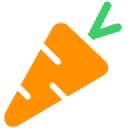














.svg)
.png)


