Overview
Zoho is a company that offers a bunch of easy-to-use software to help people manage different parts of their business. This includes tools for handling customer relationships (CRM), managing money and invoices (Books), email (Mail), and customer support (Desk). They also have software for techy stuff like managing IT systems and security. For small stores, they provide a modern point-of-sale system (Zakya) to help manage sales. Beyond business, Zoho offers apps for family life organization and communication (Zillum). Basically, Zoho makes it simpler to run and organize business and personal tasks with handy apps that anyone can use.
Difficulty
12345678910
Easy Medium Very Hard
The information is directly from Zoho's official website, summarizing their main product offerings in simple terms suitable for a consumer audience.
How to Get a Zoho Refund: Step by Step
If you purchased through Zoho Payments:
- Go to Zoho Payments and navigate to the Payments section.
- Select the transaction corresponding to the payment you want refunded.
- Click the Refund button located in the top right corner.
- Enter the refund amount; you may choose a full or partial refund.
- Select or enter a reason for the refund.
- Click Refund to process the refund.
- If you want, email a refund receipt to the customer based on your email configuration.
- Refunds typically take 5-10 business days to reflect in the customer's bank account.
- For any issues or additional help, contact Zoho Payments support at support@zohopayments.com or call 1800 309 8845.
If you purchased through Zoho Subscriptions:
- Go to the Customers tab and select the customer for whom the refund needs to be made.
- Click the Transactions section and filter by Payments.
- Select the appropriate successful payment transaction.
- Click the Refund button.
- Enter the refund amount and optionally add a short note about the refund.
- Click Save to process the refund.
- The system automatically creates a credit note and issues the refund via this credit note.
- For offline payments, first raise a credit note and refund it offline as Zoho Subscriptions does not process offline refunds.
If you purchased through payments@zohocorp.com (email contact):
- Send an email to payments@zohocorp.com explaining your refund request.
- In your message, mention specifics like subscription renewed without notice or account was unused to increase the chance of a successful refund.
- Include your account details, transaction ID, and payment date for faster processing.
- Wait for their response and follow their instructions to complete the refund.

Tips and Tricks for Getting a Zoho Refund
- Cancel within the refund window (typically 15 to 45 days) to be eligible for a refund.
- Email payments@zohocorp.com promptly after cancellation requesting a refund, clearly mentioning your registered email addresses and cancellation date.
- Maintain a record of all communications including screenshots of charges on your credit card to prove billing errors.
- Be polite but firm in your language—clearly state your refund request and frustration without aggression.
- Follow up persistently if you do not get a response—send repeated emails and escalate by calling Zoho support.
- If initial emails to payments@zohocorp.com go unanswered, try re-sending with more detail and use alternative emails like cancellation@zohocorp.com.
- Escalate by requesting case numbers or references from support to track your refund request.
- Call Zoho support to get personal assistance; sometimes emailing the reetu@zohocorp.com contact mentioned by support reps helps.
- Highlight any misunderstandings or errors in charges and provide evidence to strengthen your case.
- If Zoho does not respond or denies refund, consider disputing the charge with your bank as a last resort.
- Timing matters: Send your refund request right after cancellation and within the refund window to increase success chances.
- Avoid overly formal or technical language; use clear, concise, and friendly wording but keep requests precise and specific.
- Public escalation on forums like Reddit has occasionally triggered responses from Zoho support.
Why Do People Request Refunds from Zoho
- Failure to honor money-back guarantee within the promised 45 days period.
- Lack of responsive customer support when requesting cancellations or refunds.
- Unauthorized transactions appearing on accounts leading to refund requests.
- Refusal to provide prorated refunds for unused subscription periods after cancellation.
- Misleading or deceptive sales practices with undisclosed limitations causing dissatisfaction.
- Account blockage or suspension due to violating usage policies, leading to denied refunds.
- Problems accessing paid accounts or services, including account confusion or technical issues.
- Poor customer support and failure to resolve issues satisfactorily.
Zoho Refund Script
Script

Copy
Dear Zoho Support,
I am writing to request a refund for a recent charge that I did not anticipate. I inadvertently subscribed to a service that I do not require at this time, which has led to my dissatisfaction with the billing process. I would appreciate your assistance in rectifying this issue and issuing a refund for the charge.
Thank you for your understanding, and I look forward to your prompt response.
Zoho Refund Policy
Zoho's refund policy allows customers to request a full refund for their purchase if they are not satisfied, within a specific timeframe. Additionally, users can downgrade their accounts to a free plan for the service purchased. This flexibility applies to both monthly and annual subscriptions, as Zoho does not impose annual subscriptions as a requirement.
The Easiest Way to Get a Zoho Refund
If you’re frustrated trying to get a refund from Zoho—or if you didn’t even realize you were being charged—Chargeback can help. Chargeback is a personal subscription manager that automatically detects hidden, recurring charges like Netflix, Hulu, and hundreds of others. With one click, we can cancel unwanted subscriptions, flag suspicious billing, and even initiate refund requests on your behalf. No more waiting on hold or navigating confusing help pages. Just connect your bank or card account, and we’ll take care of the rest.
Start reclaiming your money today with Chargeback

Editorial Note: These articles reflect the opinions of Chargeback's writers. Everyone's situation is unique; therefore, it is important to conduct your own research and note that our self-help tools are not guaranteed to help with any specific problem.

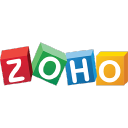














.svg)
.png)


