Overview
Asana is an easy-to-use tool that helps people and teams keep track of their projects, tasks, and goals all in one place. It makes managing work simple by letting you organize your tasks, set deadlines, and collaborate with others whether you're working from home or anywhere else. Asana can be used for things like planning campaigns, launching products, or tracking progress on team projects. It also helps with automating repetitive work and making sure everyone knows what they need to do. Plus, it connects with lots of other apps to keep everything running smoothly. It's designed to make teamwork more organized and less stressful.
Difficulty
12345678910
Easy Medium Very Hard
This summary is based on Asana's own description on their official website, which clearly outlines the main features and services the company offers in simple terms suitable for a general audience.
How to Get a Asana Refund: Step by Step
If you purchased through Asana.com directly:
- Go to the asana.com website and log into your account.
- Access the Help Center by clicking the chat icon located at the bottom right of the Help Center homepage or visit help.asana.com.
- Click on the chat icon and acknowledge Asana's Privacy Statement by clicking "Yes."
- Type your issue clearly stating you want to request a refund for your subscription.
- If no response is received via chat after 2-3 days, send an email to Asana customer support at mariemcevoy@asana.com with your refund request details.
- In your email or chat message, mention the following to increase refund likelihood:
- Emphasize that the subscription renewed without your prior notice.
- Mention if the account was unused during the subscription period.
- Indicate any billing errors or unexpected charges.
- If you have difficulties connecting to the Help Center chat, try using a different device or browser or use the email method.
Email
The email is not available.

Tips and Tricks for Getting a Asana Refund
- Start your refund request via Asana's Help Center chat, politely asking for cancellation confirmation and a refund.
- Use clear, polite language emphasizing a misunderstanding or accidental renewal and mention if the account went unused during the subscription period.
- Act quickly before or on the renewal date because refunds after renewal are very difficult.
- Follow up persistently within a week through official support channels and the Asana community forum to escalate your request.
- If no response, escalate the issue publicly by posting on the Asana forums and related Reddit communities to gain community attention.
- Request confirmation emails for your cancellation and keep detailed records of all communications for evidence.
- Avoid aggression or accusatory language; remain professional and persistent in all contacts with support.
- If a refund is denied and support remains unresponsive, consider disputing the charge with your credit card provider as a last resort.
- Use different devices or browsers if the Help Center chat is unresponsive or problematic.
- Use this sample script: "Hello, I hope this message finds you well. I am writing to request a refund for a recent charge on my account. It appears that I was billed for a subscription that I did not intend to purchase, and I would appreciate your assistance in resolving this matter. Thank you for your attention to this issue. I look forward to your prompt response regarding the refund. Best regards,"
Why Do People Request Refunds from Asana
- Trial-related issues: Losing all content after trial when using paid features, needing to buy minimum two licenses to recover data.
- Misleading subscription charges: Being charged monthly when expecting a yearly plan, with refund requests refused.
- Billing and refund problems: Charges without proper authorization or overcharging; refund requests ignored or refused.
- Poor customer support response: No replies to multiple support tickets; cases closed without user consent when refund requested.
- Renewal and cancellation issues: Automatic subscription renewals without reminders; difficulty canceling and getting refunds.
- Frustration with app changes: Frequent updates without warnings disrupting functionality; no way to fix update-related issues.
- User experience barriers: Difficulty accessing billing sections to manage subscriptions or upgrades.
- Irregular or infrequent use: Teams or users unable to use the service regularly and wanting refunds due to non-usage.
- Unexpected charges: Being charged without notice causing refund requests.
- Inadequate communication: Frustration with inability to reach human support and delayed ticket responses.
Asana Refund Script
Script

Copy
Hello,
I hope this message finds you well. I am writing to request a refund for a recent charge on my account. It appears that I was billed for a subscription that I did not intend to purchase, and I would appreciate your assistance in resolving this matter.
Thank you for your attention to this issue. I look forward to your prompt response regarding the refund.
Best regards,
Asana Refund Policy
Asana's refund policy states that upon termination of a subscription due to material non-conformity, customers may receive a prorated refund of any prepaid, unused fees for the remainder of the subscription term. Customers must submit refund claims to the Channel Partner, who will handle the refunds directly. Additionally, if issues persist beyond 30 days of notice, customers can terminate the contract for a refund of the remaining balance of fees paid.
The Easiest Way to Get a Asana Refund
If you’re frustrated trying to get a refund from Asana—or if you didn’t even realize you were being charged—Chargeback can help. Chargeback is a personal subscription manager that automatically detects hidden, recurring charges like Netflix, Hulu, and hundreds of others. With one click, we can cancel unwanted subscriptions, flag suspicious billing, and even initiate refund requests on your behalf. No more waiting on hold or navigating confusing help pages. Just connect your bank or card account, and we’ll take care of the rest.
Start reclaiming your money today with Chargeback

Editorial Note: These articles reflect the opinions of Chargeback's writers. Everyone's situation is unique; therefore, it is important to conduct your own research and note that our self-help tools are not guaranteed to help with any specific problem.

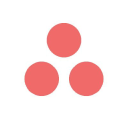














.svg)
.png)


