Overview
Ask Socrates offers a unique online research tool for tracking and understanding global financial market behaviors. It uses special models to analyze market cycles, patterns, and trends across stocks, ETFs, bonds, forex, commodities, and economic data worldwide. Users can customize watchlists, access heat maps of capital flows, and explore detailed market insights. The service is offered through various membership plans tailored to different levels of access and features.
Difficulty
12345678910
Easy Medium Very Hard
The information is directly taken from the official membership plans and platform description on socratesplatform.com, explaining their core services in accessible terms.
How to Get a ask-socrates Refund: Step by Step
If you purchased through ask-socrates.com directly:
- Sign into your Socrates account at ask-socrates.com.
- Click the account menu in the upper-right corner and select "Manage Subscription" or "Membership details."
- Locate your current membership subscription details.
- Note that payments are nonrefundable and no credits or refunds are provided for partially used membership periods.
- If you still want to proceed, cancel your membership by clicking "Cancel membership" on the Membership details page before the next billing period to avoid future charges.
- Contact customer support through the website to request a refund, emphasizing that you were charged unexpectedly or that you did not use the service during the billing period.
If you purchased through Apple:
- Open a browser and go to reportaproblem.apple.com.
- Sign in with your Apple ID used to purchase the subscription.
- Click or tap "I'd like to," then select "Request a refund."
- Choose the reason for your refund request and click Next.
- Select the Socrates subscription or relevant purchase from the list and submit your request.
- Optionally, cancel the subscription through your Apple ID settings by opening the Settings app, tapping your Apple ID, selecting "Subscriptions," then choosing the Socrates membership subscription and tapping "Cancel Subscription."
- When messaging, mention that the subscription renewed without your knowledge or that you did not use the account during the billing period.
If you purchased through Google Play:
- Open the Google Play Store app or visit play.google.com in a browser.
- Sign in with the Google account used for the purchase.
- Go to "Orders" or "Subscriptions."
- Locate the Socrates membership subscription.
- Click "Request a refund" or select "Report a problem."
- Follow the on-screen instructions to complete your refund request.
- For messaging, emphasize that the subscription was not used or that you were charged without proper notice.
Email
The email is not available.

Tips and Tricks for Getting a ask-socrates Refund
- Be polite but firm: Start communication with a respectful tone and clearly state your refund request.
- Document every interaction: Keep screenshots and email copies as proof of issues and your refund requests.
- Point out specific problems: Mention exact glitches or service issues you experienced to justify your refund.
- Request escalation: If the first support contact is unhelpful, ask to escalate the issue to a manager or higher-level support.
- Mention future intentions: Indicate willingness to try the service again if fixed, showing you are not just abandoning but wanting a fair deal.
- Be timely: Send refund requests soon after purchase or issue detection to increase chances of approval.
- Use multiple channels: Contact support through both email and any available chat or social media platforms for faster responses.
- Leverage community forums: Mention that you have seen other users reporting similar problems to strengthen your case.
- Know payment method protections: If denied, consider filing a dispute with your credit card company or payment provider as a last resort.
- Avoid aggressive language: Keep communications professional to avoid being ignored or denied refunds due to tone.
Why Do People Request Refunds from ask-socrates
- Discomfort with User Interface/User Experience (UI/UX), such as inability to dynamically enlarge PDF displays, limiting detailed reading.
- Lack of filtering options to select specific page ranges for chat inclusion after UI updates.
- Dissatisfaction with inaccurate outputs and incomplete evaluation of uploaded files, leading to poor performance perception.
- Issues with offline mode, including failure to guide users on the correct file directory placement, causing workflow disruptions.
- General dissatisfaction with functionality or service quality under the 60-day money-back guarantee offering.
ask-socrates Refund Script
Script

Copy
I hope this message finds you well. I am writing to request a refund for an accidental charge to my account related to your service. Unfortunately, I did not intend to make this payment, and I would appreciate your assistance in resolving this issue. Thank you for your understanding, and I look forward to your prompt response regarding this matter.
ask-socrates Refund Policy
Ask Socrates does not offer refunds at this time. They have structured their pricing and packaging to provide flexibility, and each membership is charged monthly, allowing members to cancel anytime.
The Easiest Way to Get a ask-socrates Refund
If you’re frustrated trying to get a refund from ask-socrates—or if you didn’t even realize you were being charged—Chargeback can help. Chargeback is a personal subscription manager that automatically detects hidden, recurring charges like Netflix, Hulu, and hundreds of others. With one click, we can cancel unwanted subscriptions, flag suspicious billing, and even initiate refund requests on your behalf. No more waiting on hold or navigating confusing help pages. Just connect your bank or card account, and we’ll take care of the rest.
Start reclaiming your money today with Chargeback

Editorial Note: These articles reflect the opinions of Chargeback's writers. Everyone's situation is unique; therefore, it is important to conduct your own research and note that our self-help tools are not guaranteed to help with any specific problem.

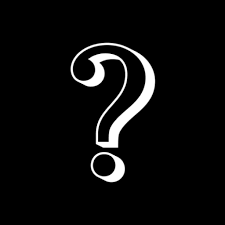














.svg)
.png)


