Add Background Music To Video by Bending Spoons is a free app that lets you easily add music to your videos. To unlock its features, you need to subscribe, with weekly subscription options ranging from around $2.99 up to $9.99, and there is also a one-week free trial available. The subscription auto-renews unless you turn it off 24 hours before the period ends, and the payment is charged through your iTunes or Google Play account. If you cancel, you keep using the app until the subscription period expires, but you won't be refunded for that period.
Difficulty
12345678910
Easy Medium Very Hard
The cancellation process is straightforward and done through the user's device either via iOS or Android subscription settings, with clear steps provided by Bending Spoons support. The user must handle it directly via their app store, which is common practice and not complicated.
Estimated Time
On average, it takes 10 minutes 00 10 minutes to cancel a Add Background Music To Video subscription.
How to Cancel Add Background Music To Video: Step by Step
If you purchased through Apple:
- Open the Settings app on your iOS device.
- Tap on your name at the top of the screen.
- Select Subscriptions.
- Find and tap on the Add Background Music To Video subscription.
- Tap Cancel Subscription or Cancel Free Trial.
- If there is no Cancel button, your subscription is already canceled.
If you need assistance, here's how you can get in touch with Add Background Music To Video's support team.
Phone
The phone is not available.

Tips and Tricks for Getting a Add Background Music To Video Refund
- Start with a polite but firm message clearly stating you want to cancel immediately.
- Use specific billing details like your account number or subscription ID to avoid delays.
- Contact support during business hours for faster responses.
- Escalate to a manager or supervisor if frontline support is unhelpful.
- Threaten a chargeback or dispute if the company refuses cancellation after multiple attempts.
- Record or save all communication to have proof of your cancellation request.
- Delete saved payment information if possible to prevent future billing.
- Use cancellation forms or chat options on the company’s website if direct emailing or calling is ineffective.
- Check forums for specific wording that other users found effective in cancellation requests.
- Attempt cancellation just before the billing cycle ends to minimize unwanted charges.
Why Do People Request Refunds from Add Background Music To Video
- Poor audio quality leading to dissatisfaction with sound output.
- Audio-video sync issues causing video to lag behind the audio by about a second.
- Limited free features with important functionalities locked behind payment, making the free version less useful.
- Low export quality in the free version capped at 480p with a watermark.
- Restrictions on video length making it unsuitable for longer videos or albums.
- Unfavorable changes in video editor setup compared to previous versions preferred by users.
- Subscription management issues, including confusion about how to cancel subscriptions properly.
- General dissatisfaction with app performance and not meeting user expectations, leading to refund requests.
Add Background Music To Video Refund Script
Script

Copy
Dear Add Background Music To Video, Support,
I hope this message finds you well. I am writing to request a refund due to a billing issue that arose recently. I noticed an accidental charge on my account that I do not recognize, and I believe it may have been a mistake. I would greatly appreciate your assistance in processing this refund at your earliest convenience.
Thank you for your attention to this matter. I look forward to your prompt response.
Best regards,
Add Background Music To Video Refund Policy
The cancellation policy for Add Background Music To Video subscription states that when you cancel your subscription, it will remain active until the end of the current billing period. Auto-renewal will be disabled upon cancellation, but the existing subscription period will not be refunded.
The Easiest Way to Get a Add Background Music To Video Refund
If you’re frustrated trying to cancel your subscription, membership, or bill from Add Background Music To Video—or if you didn’t even realize you were being charged—Chargeback can help. Chargeback is a personal subscription manager that automatically detects hidden, recurring charges like Netflix, Hulu, and hundreds of others. With one click, we can cancel unwanted subscriptions, flag suspicious billing, and even initiate refund requests on your behalf. No more waiting on hold or navigating confusing help pages. Just connect your bank or email account, and we’ll take care of the rest.
Start reclaiming your money today with Chargeback
BENDING SPOONS GOOGLE *BENDING SPOONS BSP*APP BENDING SPOONS ITALY BENDINGSPOONSAPPS.COM

Editorial Note: These articles reflect the opinions of Chargeback's writers. Everyone's situation is unique; therefore, it is important to conduct your own research and note that our self-help tools are not guaranteed to help with any specific problem.

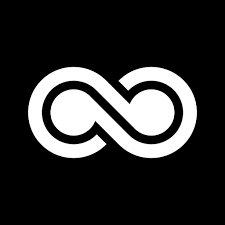













.svg)
.png)


