Invitedclubs.com offers different types of club memberships that include monthly fees and one-time application fees. Members can choose from options like Tennis & Swim, Social, Dining, and Golf memberships, each with its own set of benefits such as access to fitness centers, dining, social events, and golf privileges. They also offer an optional add-on called XLife, which gives extra perks like discounts on dining and golf both at your home club and other clubs around the country. So, if someone is getting billed by them, it’s likely for their membership dues and any extra benefits they signed up for.
Difficulty
12345678910
Easy Medium Very Hard
The process to cancel a membership via the Club Fees (InvitedClubs) system involves straightforward steps such as selecting the member, choosing the cancellation reason, and confirming the cancellation. The presence of a cancellation button, drop-down reasons, and confirmation email simplifies the process, making it relatively easy for consumers without complicated hurdles or delays.
Estimated Time
On average, it takes 10 minutes 00 10 minutes to cancel a Club Fees subscription.
How to Cancel Club Fees: Step by Step
If you purchased through the Invited Clubs Website:
- Log in to your Invited Clubs account on the website.
- Navigate to your Account Settings or Subscription Management section.
- Locate your active subscriptions or billing history.
- Choose the subscription you want to cancel.
- Click on Cancel Subscription or similar option.
- Follow any on-screen instructions to confirm the cancellation.
- You should receive a confirmation email regarding your cancellation.
If you purchased through Apple:
- Open the Settings app on your device.
- Tap your name at the top.
- Select Subscriptions.
- Find and select your Invited Clubs subscription.
- Tap Cancel Subscription.
- Confirm the cancellation when prompted.
If you purchased through Google Play:
- Open the Google Play Store app on your device.
- Tap the menu icon and select Subscriptions.
- Locate your Invited Clubs subscription.
- Tap Cancel Subscription.
- Follow the on-screen instructions to confirm cancellation.
If you purchased through another third-party provider:
- Visit the website of the third-party provider.
- Log in to your account with that provider.
- Navigate to your subscriptions or billing management section.
- Locate your Invited Clubs subscription.
- Select the option to cancel the subscription.
- Confirm the cancellation when prompted.
If you need assistance, here's how you can get in touch with Club Fees's support team.
Email
The email is not available.

Tips and Tricks for Getting a Club Fees Refund
- Go in person to the exact location where you signed up and clearly state, "I want to cancel," then sign any required cancellation forms.
- Send a certified mail letter with your name, phone number, reason for cancellation, and signature if you can’t go in person.
- Be persistent and polite but firm — if staff refuse initially, try a different approach or escalate to management or corporate.
- Cancel between billing cycles carefully to avoid being charged for the next month; avoid cancelling from the 11th-16th as you might still be charged.
- Use specific language: clearly state you want to cancel the membership effective immediately; mention you expect confirmation.
- If online cancellation is difficult, try changing your listed home club (if applicable) to a location that offers online cancellations and proceed from there.
- Keep copies of all correspondence and proof of cancellation requests including emails, letters, or screenshots.
- Be aware of any outstanding balances as these can block cancellations; pay or negotiate these before cancelling.
- Escalate by calling the billing or financial service provider (like ABC Financial) linked to the membership if you hit roadblocks.
- Use timing and leverage freeze or pause options if offered, to buy time or prepare for cancellation.
- Some users reported success with bank interventions: canceling the bank card linked to the membership to stop payments.
Why Do People Request Refunds from Club Fees
- Financial difficulties: Members may want to reduce expenses and cut discretionary spending.
- Lack of use: Members might not be utilizing the club facilities or benefits enough to justify the fees.
- Relocation: Moving to a new city or area where the club is not accessible.
- Dissatisfaction with services: Poor customer service or unfulfilled expectations about the club amenities.
- Change in personal interests or lifestyle: Members' priorities and interests may shift, making the club less relevant.
- Better options elsewhere: Finding alternative clubs or services that offer better value or facilities.
- Health reasons: Health issues that prevent participation in club activities.
- Cancellation fees or policies: Members may be frustrated with cancellation charges or rigid policies.
- Event or reservation issues: No-shows or late cancellations incur fees that deter continued membership.
- Temporary membership needs: If the membership was only needed for a short term or specific event.
Club Fees Refund Script
Script

Copy
Dear Club Fees, Support,
I hope this message finds you well. I am writing to request a refund due to a billing issue that arose recently. I noticed an accidental charge on my account that I do not recognize, and I believe it may have been a mistake. I would greatly appreciate your assistance in processing this refund at your earliest convenience.
Thank you for your attention to this matter. I look forward to your prompt response.
Best regards,
Club Fees Refund Policy
Club Fees (invitedclubs.com) enforces a cancellation policy where reservations canceled within 48 hours of the event incur a $20++ per person fee, and no-shows are charged the full event price. For summer camps, cancellations made within one week before the start date are subject to a 50% cancellation fee, with no-shows also charged the full price. This policy ensures timely communication and fees for late cancellations or no-shows.
The Easiest Way to Get a Club Fees Refund
If you’re frustrated trying to cancel your subscription, membership, or bill from Club Fees—or if you didn’t even realize you were being charged—Chargeback can help. Chargeback is a personal subscription manager that automatically detects hidden, recurring charges like Netflix, Hulu, and hundreds of others. With one click, we can cancel unwanted subscriptions, flag suspicious billing, and even initiate refund requests on your behalf. No more waiting on hold or navigating confusing help pages. Just connect your bank or email account, and we’ll take care of the rest.
Start reclaiming your money today with Chargeback
INVITEDCLUBS.COM INVITED CLUBS CLUB FEES INVITEDCLUBS INVITEDCLUBS MEMBERSHIP CLUB FEES INVITEDCLUBS.COM CLUB FEES

Editorial Note: These articles reflect the opinions of Chargeback's writers. Everyone's situation is unique; therefore, it is important to conduct your own research and note that our self-help tools are not guaranteed to help with any specific problem.

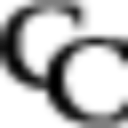














.svg)
.png)


