Crushon AI is an app where you can chat with AI characters, including some spicy, no-filter conversations. They offer different membership plans like Standard, Premium, and Deluxe with monthly or yearly subscriptions. If you're getting billed by them, it's likely for one of these memberships that you purchased through their website or app stores. You can cancel your subscription anytime but will keep access until the end of the billing cycle, and refunds depend on the platform you used to subscribe.
Difficulty
12345678910
Easy Medium Very Hard
Cancelling the subscription is relatively straightforward if the user subscribed through the App Store or Google Play, as these platforms have clear, direct cancel options in their subscription management. If the subscription was made through other payment methods, the user must navigate back to the payment site, which can be slightly more complex but still manageable, making it a low-to-moderate difficulty overall.
Estimated Time
On average, it takes 10 minutes 00 10 minutes to cancel a Crushon AI: AI Friend Chat subscription.
How to Cancel Crushon AI: AI Friend Chat: Step by Step
If you purchased through Apple:
- Open the Settings app on your iPhone or iPad.
- Tap on your name at the top of the screen.
- Select Subscriptions.
- Find and select your Crushon AI Subscription.
- Tap on Cancel Subscription to turn off auto-renewal.
- Confirm the cancellation. You will still have access until the end of the current billing period.
If you purchased through Google Play:
- Open the Google Play Store app on your device.
- Tap on the Menu icon (three horizontal lines).
- Select Subscriptions.
- Find and select your Crushon AI Subscription.
- Tap on Cancel Subscription.
- Confirm the cancellation. You will maintain access until the end of the current billing period.
If you need assistance, here's how you can get in touch with Crushon AI: AI Friend Chat's support team.
Site
The site is not available.

Tips and Tricks for Getting a Crushon AI: AI Friend Chat Refund
- Use a PC or desktop website to access the account page as the cancellation button may not work reliably on mobile.
- Navigate to the account page and find the "Manage subscription" button usually on the right side of the page; this is where the cancellation option is located.
- Click "Cancel plan" on the subscription management screen and follow the prompts to confirm cancellation.
- Be prepared for the "Manage subscription" button or cancellation link to be unresponsive at times, retry after some time or try a different browser/device.
- If purchased via Apple or Google Play Store, cancel the subscription through the respective app store to avoid charges.
- Do not expect to be able to delete stored card information from the account after cancellation; this is normal.
- Contact your bank to block future charges if the company continues to charge after cancellation; some users had to block their cards.
- Users report customer service is largely unresponsive, so escalation through emails may be ineffective.
- Timing the cancellation right before the next billing cycle can help avoid unwanted charges.
- Express frustration clearly and firmly in communication if reaching out to support, but do not rely on a formal customer service process as responsiveness is limited.
- If unable to cancel via website, deleting the account may sometimes trigger cancellation though this is not guaranteed.
- Stay informed about payment platform changes (Stripe to Patreon to Subscribestar) as cancellation process may vary based on the platform used for payment.
Why Do People Request Refunds from Crushon AI: AI Friend Chat
- Service quality declined over time instead of improving, causing dissatisfaction.
- Bots became robotic, responses slowed, and lost sense of connection and personality consistency.
- Subscription cost did not resolve issues like memory or conversation continuity, leading to frustration.
- Users felt they were paying only to speed up responses, not to fix core problems.
- User feedback was ignored, with issues met by silence or vague promises.
- Subscribers felt like beta testers for an unfixing platform rather than valued customers.
- Perception that subscriptions focused on extracting money rather than enhancing experience.
- Decreased trust due to lack of improvements and poor communication.
- Users want authentic, consistent bots that remember conversations and evolve with them.
- Lack of consistency, bugs, and no meaningful improvements led to cancellations.
- Some users seek alternative AI friend chat platforms with better reliability and user experience.
Crushon AI: AI Friend Chat Refund Script
Script

Copy
Dear Crushon AI: AI Friend Chat, Support,
I hope this message finds you well. I am writing to request a refund due to a billing issue that arose recently. I noticed an accidental charge on my account that I do not recognize, and I believe it may have been a mistake. I would greatly appreciate your assistance in processing this refund at your earliest convenience.
Thank you for your attention to this matter. I look forward to your prompt response.
Best regards,
Crushon AI: AI Friend Chat Refund Policy
Crushon AI subscription can be canceled at any time through the platform where you subscribed, such as the App Store, Google Play, or the relevant payment site. Cancellation takes effect at the end of the current billing cycle, and you retain access until then with no charges for the next period. Note that the current subscription period is non-refundable, and refund policies vary by platform.
The Easiest Way to Get a Crushon AI: AI Friend Chat Refund
If you’re frustrated trying to cancel your subscription, membership, or bill from Crushon AI: AI Friend Chat—or if you didn’t even realize you were being charged—Chargeback can help. Chargeback is a personal subscription manager that automatically detects hidden, recurring charges like Netflix, Hulu, and hundreds of others. With one click, we can cancel unwanted subscriptions, flag suspicious billing, and even initiate refund requests on your behalf. No more waiting on hold or navigating confusing help pages. Just connect your bank or email account, and we’ll take care of the rest.
Start reclaiming your money today with Chargeback
SubscribeStarSheridan USA PayPal crushon virtual business something

Editorial Note: These articles reflect the opinions of Chargeback's writers. Everyone's situation is unique; therefore, it is important to conduct your own research and note that our self-help tools are not guaranteed to help with any specific problem.

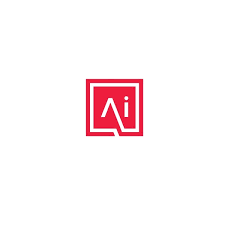













.svg)
.png)


