Endorphyn.health offers fast-dissolving oral energy strips made with natural ingredients like green tea caffeine and B12 to give you smooth, jitter-free focus without the crash. They have different bundles you can buy, like day & night or 24/7, and subscriptions are available where you get charged automatically until you cancel. You might see a charge from them if you signed up for a recurring purchase, and they accept many payment methods like credit cards and PayPal. Plus, they offer free shipping on orders over $50 and a 30-day money-back guarantee if you're not happy with the product.
Difficulty
12345678910
Easy Medium Very Hard
Cancelling a subscription with Endorphyn requires sending an email request at least 7 days before the renewal date. The process is straightforward but requires the user to be aware of the 7-day notice period and to compose an email, which is slightly more effort than instant online cancellation forms.
Estimated Time
On average, it takes 10 minutes 00 10 minutes to cancel a endorphyn subscription.
How to Cancel endorphyn: Step by Step
If you purchased through the Endorphyn website:
- Send an email to contact@myendorphin.com by at least 7 days before your renewal date to initiate your cancellation.
- In the email, specify your request to cancel your membership.
- Wait for a confirmation response to ensure your cancellation is processed.
- Your membership will remain active through the day before your renewal.
- To prevent being charged for the next cycle, make sure to send the cancellation request within the required timeframe.
If you purchased through Apple (iTunes):
- Open the Settings app on your iPhone or iPad.
- Tap your name at the top to access your Apple ID settings.
- Select Subscriptions.
- Find and tap on Endorphyn in the list of subscriptions.
- Tap Cancel Subscription and confirm your choice.
If you purchased through Google Play:
- Open the Google Play Store app on your Android device.
- Tap the menu icon (three horizontal lines) in the upper left corner.
- Select Subscriptions.
- Find and tap on Endorphyn.
- Tap Cancel Subscription and follow the prompts to confirm.
If you need assistance, here's how you can get in touch with endorphyn's support team.

Tips and Tricks for Getting a endorphyn Refund
- Start cancellation process immediately after subscribing to prevent unwanted auto-renewals.
- Use clear and firm language stating you want to cancel without giving reasons to avoid retention pitches.
- Call customer service directly rather than relying on website forms, as talking to a rep often speeds things up.
- Be prepared for multiple steps or clicks on the cancellation portal; persistence is key.
- Escalate politely by asking to speak to a manager if the front-line rep stalls your cancellation.
- Document all communications via email or chat transcripts and keep records of cancellation requests.
- Use timing to your advantage: try cancelling just before the next billing date to minimize charges.
- Leverage any trial period loopholes by cancelling within the window even if it’s tedious.
- File chargebacks if you repeatedly get charged after cancellation attempts but use as last resort.
- If website cancellation is hard to find, search for direct customer service phone numbers or emails.
- Ignore official policy language online—stick to assertive, no-nonsense communication during calls or messages.
- Be ready to refuse offers to retain you by declining special deals or extended trial offers intended to keep your subscription.
Why Do People Request Refunds from endorphyn
- Too much focus on acquisition rather than retention, leading to dissatisfaction.
- Product or service not being a high priority for the customer anymore.
- Finding a cheaper competitor that offers similar benefits.
- Competitors offering better services or products.
- Poor customer experience, such as bad customer service or slow responses.
- Signing up only for the free trial with no intention to continue.
- Achieving the goal the subscription was intended for, so no longer needed.
- Lack of understanding how to use the product or service due to poor design or education.
- Technical difficulties, for example poor streaming performance.
- Passive cancellations due to changed credit card details.
- Disappointment in product or service quality.
- Marketing to the wrong audience that is uninterested or unsuited for the subscription.
- High costs causing consumers to be cost conscious and cancel.
- Burning through all desired content and seeking new entertainment or services.
- Poor content selection with lack of appealing new and old offerings.
endorphyn Refund Script
Script

Copy
Dear endorphyn, Support,
I hope this message finds you well. I am writing to request a refund due to a billing issue that arose recently. I noticed an accidental charge on my account that I do not recognize, and I believe it may have been a mistake. I would greatly appreciate your assistance in processing this refund at your earliest convenience.
Thank you for your attention to this matter. I look forward to your prompt response.
Best regards,
endorphyn Refund Policy
Endorphyn's membership is month-to-month and auto-renews with no contracts, initiation fees, or cancellation fees. To cancel, members must email contact@myendorphin.com at least 7 days before their renewal date to avoid being charged for the next cycle. Short term suspensions for travel or injury can be arranged with customer support.
The Easiest Way to Get a endorphyn Refund
If you’re frustrated trying to cancel your subscription, membership, or bill from endorphyn—or if you didn’t even realize you were being charged—Chargeback can help. Chargeback is a personal subscription manager that automatically detects hidden, recurring charges like Netflix, Hulu, and hundreds of others. With one click, we can cancel unwanted subscriptions, flag suspicious billing, and even initiate refund requests on your behalf. No more waiting on hold or navigating confusing help pages. Just connect your bank or email account, and we’ll take care of the rest.
Start reclaiming your money today with Chargeback
Endorphyn (endorphyn.health) charges could typically show up on your statement with descriptors such as 'Endorphyn' 'Endorphyn Health' 'Endorphyn.health' 'Endorphyn HTH' 'Endorphyn Health Service'. However exact descriptors can vary depending on the bank or credit card processor.

Editorial Note: The content on this site is provided for general informational purposes only and reflects the independent research, opinions, and editorial judgment of Chargeback’s team. While we strive to ensure accuracy and relevance, the information may contain errors, omissions, or become outdated. Nothing on this site constitutes legal, financial, or professional advice, and we do not guarantee the effectiveness or outcome of any guidance provided. Individual results may
vary depending on specific circumstances.
Chargeback is not affiliated with, endorsed by, or sponsored by any of the companies, brands, or services mentioned on this site. All trademarks, service marks, and logos are the property of their respective owners and are used here solely for identification and informational purposes, consistent with principles of fair use.
Use of our site and tools does not create a professional or client relationship and does not guarantee any particular result. We encourage users to do their own research and consult with qualified professionals when making decisions.

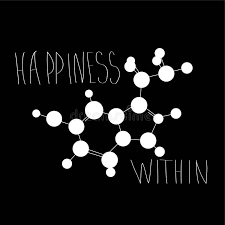














.svg)
.png)


