Mobileunlocked is a company that helps you unlock your phone or tablet so you can use it with different carriers. They offer services for many devices like iPhones, Samsungs, and Huawei, and also provide checks for your phone’s status and carrier details. If you see a charge from them, it’s likely for unlocking a device or running a phone check, and payments might fail due to issues like card problems or incorrect info. They have a refund policy but typically don’t refund after unlocking processes start or if the wrong IMEI number is given, so it’s important to enter correct details when ordering.
Difficulty
12345678910
Easy Medium Very Hard
Mobileunlocked's policy states that it is not possible to cancel an order once paid for, as the unlocking process starts immediately and costs are incurred. Refunds are only given if the unlock has not been delivered within 30 days and various strict conditions apply, making cancellation extremely difficult and the process long.
Estimated Time
On average, it takes 10 minutes 00 10 minutes to cancel a Mobileunlocked subscription.
How to Cancel Mobileunlocked: Step by Step
If you purchased through a credit card:
- Log in to your mobile banking or credit card account.
- Locate the section for managing recurring payments or subscriptions.
- Find "Mobileunlocked" in the list of subscriptions.
- Select the option to cancel the subscription.
- Confirm the cancellation if prompted.
If you purchased through PayPal:
- Log in to your PayPal account.
- Click on "Settings" (gear icon) in the top right corner.
- Go to the "Payments" tab.
- Select "Manage automatic payments".
- Find "Mobileunlocked" in the list and click it.
- Click on the "Cancel" button to stop future payments.
If you purchased through a mobile app store (iOS or Google Play):
- Open the App Store or Google Play Store on your device.
- Go to your account settings.
- Locate the subscription management section.
- Select "Mobileunlocked" from the list of subscriptions.
- Click on "Cancel Subscription" and confirm your choice.
If you need assistance, here's how you can get in touch with Mobileunlocked's support team.
Phone
The phone is not available.

Tips and Tricks for Getting a Mobileunlocked Refund
- Persistently call multiple times across different days, as repeated contact can wear down resistance.
- Record interactions when possible to document promises or issues, especially regarding refund or unlock code failures.
- Use firm but polite language, stating you expect cancellation and a refund due to service failure.
- Request escalation to a supervisor or manager if frontline staff are unhelpful.
- Threaten a credit card chargeback explicitly if they refuse to refund or cancel, as this has worked for some users.
- Be cautious with timing: attempt cancellations near the end of a billing cycle or subscription period to avoid additional charges.
- Ignore company warnings about legal action or device blocking, as these are common intimidation tactics.
- Consider filing complaints with consumer protection agencies like the FCC if escalations fail.
- Avoid relying on their refund policies since they often require stringent proof and may not respond.
- Be wary of partial refund offers that never materialize; insist on full refunds or dispute charges.
- Check for community feedback on forums for specific wording or timing that has helped others.
Why Do People Request Refunds from Mobileunlocked
- Incorrect unlocking code: Customers get codes that don't work even after technician support.
- Phone criteria mismatch: The phone does not meet the network's unlocking eligibility criteria.
- Premium service failures: The unlocking service fails or does not complete as promised.
- Remote USB unlock issues: The USB-based unlocking service is incompatible or non-functional.
- Incompatible Sim message on iPhones: Unlock fails due to specific iPhone error requiring proof for refund.
- Hard-locked phones: Customers discover phones require expensive additional services or are ineligible despite paying fees.
- Blacklisted or blocked phones: Phones with status preventing unlocking.
- Wrong IMEI provided: Incorrect information submitted by customers leads to failure.
- Device issues like activation lock or hardware malfunction: Customer phones have existing problems preventing unlocking.
- Non-refundable eligibility checks: Initial fees paid just to verify eligibility are not refunded even if unlocking fails.
- Perceived scams or fraudulent practices: Customers feel cheated due to unclear refund policies and failed unlock attempts.
Mobileunlocked Refund Script
Script

Copy
Dear Mobileunlocked, Support,
I hope this message finds you well. I am writing to request a refund due to a billing issue that arose recently. I noticed an accidental charge on my account that I do not recognize, and I believe it may have been a mistake. I would greatly appreciate your assistance in processing this refund at your earliest convenience.
Thank you for your attention to this matter. I look forward to your prompt response.
Best regards,
Mobileunlocked Refund Policy
Mobileunlocked's cancellation policy states that orders cannot be canceled once paid for because the unlocking process and associated costs begin immediately upon order submission. Refunds are only given if an unlock is not delivered within 30 days and has not been rejected for other reasons; otherwise, refunds are generally not provided for issues such as incorrect IMEI input, devices already unlocked, or blacklisted phones. Any refund requests for failed unlocks require video proof within 5 days of code receipt, and customers agree to these terms at the point of purchase.
The Easiest Way to Get a Mobileunlocked Refund
If you’re frustrated trying to cancel your subscription, membership, or bill from Mobileunlocked—or if you didn’t even realize you were being charged—Chargeback can help. Chargeback is a personal subscription manager that automatically detects hidden, recurring charges like Netflix, Hulu, and hundreds of others. With one click, we can cancel unwanted subscriptions, flag suspicious billing, and even initiate refund requests on your behalf. No more waiting on hold or navigating confusing help pages. Just connect your bank or email account, and we’ll take care of the rest.
Start reclaiming your money today with Chargeback

Editorial Note: The content on this site is provided for general informational purposes only and reflects the independent research, opinions, and editorial judgment of Chargeback’s team. While we strive to ensure accuracy and relevance, the information may contain errors, omissions, or become outdated. Nothing on this site constitutes legal, financial, or professional advice, and we do not guarantee the effectiveness or outcome of any guidance provided. Individual results may
vary depending on specific circumstances.
Chargeback is not affiliated with, endorsed by, or sponsored by any of the companies, brands, or services mentioned on this site. All trademarks, service marks, and logos are the property of their respective owners and are used here solely for identification and informational purposes, consistent with principles of fair use.
Use of our site and tools does not create a professional or client relationship and does not guarantee any particular result. We encourage users to do their own research and consult with qualified professionals when making decisions.

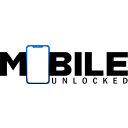














.svg)
.png)


