NakiRadio offers a streaming service that provides access to music, stories, podcasts, and shiurim through their Naki devices or the Naki Go App. To use their service, customers need to subscribe to the monthly plan, which costs $12.99 per month. This subscription lets you listen on up to five devices and gives you unlimited access to a wide variety of curated content. If you see a charge from NakiRadio, it's likely the monthly subscription fee for this service.
Difficulty
12345678910
Easy Medium Very Hard
Canceling a subscription on NakiRadio is relatively straightforward since it can be done anytime through the Naki Portal, an online account management system. The process is user-friendly and does not require contacting customer support or complicated steps, making it easy for most consumers.
Estimated Time
On average, it takes 10 minutes 00 10 minutes to cancel a nakiradio subscription.
How to Cancel nakiradio: Step by Step
If you purchased through Naki Portal:
- Visit the Naki Portal by going to [Naki Portal](https://naki.audio/naki-guide/).
- Log in to your account using your registered email and password.
- Navigate to the Subscriptions section.
- Select the subscription you wish to cancel.
- Click on the "Cancel Subscription" option.
- Confirm the cancellation when prompted.
If you purchased through other means (e.g., app store):
- Open the app store you used to purchase the subscription (e.g., Apple App Store or Google Play Store).
- Go to your account settings.
- Select Subscriptions.
- Find the Naki subscription in your list of subscriptions.
- Tap on the subscription you want to cancel.
- Click on "Cancel Subscription" and confirm your choice.
If you need assistance, here's how you can get in touch with nakiradio's support team.

Tips and Tricks for Getting a nakiradio Refund
- Be firm and clear: Always say, "I want to cancel my subscription" with no explanations or reasons to avoid giving them leverage to retain you.
- Grey rock the conversation: Do not engage or negotiate when they try to offer discounts or free trials; just repeat your cancellation intent.
- Expect multiple attempts: Say "No" firmly up to three times if they persist, then insist on immediate cancellation without further discussion.
- Use online cancellation first: Start cancellation online or through chat to avoid talking to retention agents if possible.
- Ignore retention offers: Do not accept discount or extended trial offers as it could restart your subscription period; keep insisting on cancellation.
- Time your cancellation: If possible, cancel right before your next billing cycle to avoid extra charges.
- Escalate carefully: If forced to talk on the phone, remain polite but firm; if refusal persists, threatening to contact your bank to dispute charges can sometimes work.
- Go through the cancellation motions occasionally: This may reveal any current promotional offers or make the company more likely to give a better deal, but only use this tactic if you’re open to retention offers.
- Avoid giving personal reasons: Saying you don’t want the service anymore is stronger than explaining financial hardship or dissatisfaction.
- Patience and persistence: Cancellation can be intentionally made difficult; staying calm and repeating your cancellation intent is key.
Why Do People Request Refunds from nakiradio
- Overcharging issues causing dissatisfaction over billing.
- No pause button or malfunctioning pause feature, frustrating users who want to stop a story mid-way.
- Lack of women-led shiurim compared to competitors like Torah Anytime.
- Removal of favored stations, e.g., a popular Shazzak parsha station being removed.
- Poor sound quality making stories and shiurim hard to understand due to recording quality, speed, and heavy accents.
- Device fragility with frequent breakage reported by some users.
- Perception of company focus on premium content possibly reducing attention on free channels.
- Confusion with too many channels leading to difficulty finding favorite stories.
nakiradio Refund Script
Script

Copy
Dear nakiradio, Support,
I hope this message finds you well. I am writing to request a refund due to a billing issue that arose recently. I noticed an accidental charge on my account that I do not recognize, and I believe it may have been a mistake. I would greatly appreciate your assistance in processing this refund at your earliest convenience.
Thank you for your attention to this matter. I look forward to your prompt response.
Best regards,
nakiradio Refund Policy
NakiRadio allows you to cancel your subscription anytime through the Naki Portal. They do not offer returns or refunds on any of their products, standing by the quality of their offerings and encouraging customers to reach out via support@naki.audio for any concerns.
The Easiest Way to Get a nakiradio Refund
If you’re frustrated trying to cancel your subscription, membership, or bill from nakiradio—or if you didn’t even realize you were being charged—Chargeback can help. Chargeback is a personal subscription manager that automatically detects hidden, recurring charges like Netflix, Hulu, and hundreds of others. With one click, we can cancel unwanted subscriptions, flag suspicious billing, and even initiate refund requests on your behalf. No more waiting on hold or navigating confusing help pages. Just connect your bank or email account, and we’ll take care of the rest.
Start reclaiming your money today with Chargeback
nakiradio nakiradio.com nakiradio subscription nakiradio service nakiradio purchase nakiradio payment nakiradio charge

Editorial Note: These articles reflect the opinions of Chargeback's writers. Everyone's situation is unique; therefore, it is important to conduct your own research and note that our self-help tools are not guaranteed to help with any specific problem.

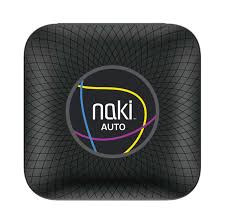














.svg)
.png)


