Nitro offers software mainly for working with PDFs and electronic signatures. They have subscription plans billed annually for different needs, whether you're an individual or part of a team, with extra features for businesses like security and automation. You might be getting billed by them if you use their PDF tools to create, edit, or manage documents, or their Nitro Sign service to send or track documents for electronic signatures. They also have a free 14-day trial, and after that, you pay to keep using their services.
Difficulty
12345678910
Easy Medium Very Hard
Cancelling a Nitro subscription is straightforward as users can easily log in to the Nitro Admin portal and manage their subscriptions directly. Instructions are clearly provided on their community forum and FAQs, making the process user-friendly and not time-consuming.
Estimated Time
On average, it takes 10 minutes 00 10 minutes to cancel a Nitro subscription.
How to Cancel Nitro: Step by Step
If you purchased through Nitro's website:
- Visit the Nitro Admin Portal: Go to https://admin.gonitro.com/.
- Log in to your account: Enter your credentials to access your account.
- Navigate to Manage Subscriptions: Find the option labeled Manage Subscription after logging in.
- Cancel your subscription: Follow the prompts to cancel your active subscription or auto-renewal.
- Confirm cancellation: Ensure you receive a confirmation of cancellation via email or on-screen notification.
If you need assistance, here's how you can get in touch with Nitro's support team.

Tips and Tricks for Getting a Nitro Refund
- Cancel close to the renewal date to avoid being charged for multiple billing cycles while figuring out the cancellation.
- Use the desktop app or web version (discord.com/app) rather than the mobile app since the cancel option is sometimes hidden or buggy on mobile.
- Try switching your browser to desktop mode on mobile to access the full cancellation options.
- If cancellation options aren’t visible, log out and then back in to refresh your interface.
- Click “Manage” multiple times in the Subscriptions tab as sometimes the cancel button only appears after multiple clicks.
- Be prepared to confirm cancellation several times—follow all prompts carefully to complete the process.
- Keep screenshots or save emails as proof of your cancellation in case of future billing disputes.
- Start cancellation via User Settings > Subscriptions > Cancel, and ensure you confirm the cancellation explicitly.
- Do not delete your Discord account before cancelling Nitro as it might prevent managing the subscription afterwards.
- If purchased through Apple or Google Play, cancel through their subscription management interface on those platforms; Discord itself won’t allow cancellation there.
- Have your login credentials and payment information ready to avoid delays in managing subscription settings.
- If initial cancellation fails, be persistent and polite when contacting Discord support. Emphasize that you want to stop all future payments.
- Escalate via social media channels like Twitter or Reddit if normal support channels do not respond adequately.
- Ask community forums on Reddit or Discord for help with workarounds tailored to the current Discord app version.
- Canceling disables auto-renewal but retains Nitro benefits until end of the paid period, so no immediate loss of perks after cancellation.
Why Do People Request Refunds from Nitro
- Unintended auto-renewal charges after free trials end without clear notification leading to unexpected billing.
- High subscription cost perceived as too expensive for the value received.
- Service issues or dissatisfaction with Discord Nitro features or performance.
- Preference for alternative platforms that offer similar or better features.
- Difficulty or complexity in cancellation process making users frustrated.
- Continued billing despite cancellation attempt causing users to seek refunds.
- Refund policies with strict time limits not aligning with user expectations and resulting in denied refund requests.
- Lack of awareness of subscription terms, such as renewal and refund rules, causing unwanted charges.
- Gift subscription complications where gifts are claimed or unclaimed affecting refund eligibility.
- Desire for cost control leading users to cancel and avoid recurring charges, sometimes using virtual cards to limit spending.
Nitro Refund Script
Script

Copy
Dear Nitro, Support,
I hope this message finds you well. I am writing to request a refund due to a billing issue that arose recently. I noticed an accidental charge on my account that I do not recognize, and I believe it may have been a mistake. I would greatly appreciate your assistance in processing this refund at your earliest convenience.
Thank you for your attention to this matter. I look forward to your prompt response.
Best regards,
Nitro Refund Policy
Nitro allows cancellations with refund if done within 14 days of the initial paid order, provided the product is not defective or an accidental duplicate order. Refund requests for subscription or other products must be submitted via support ticket and refunds are processed within 5 to 8 business days. Business and reseller customers need to contact their sales representative or reseller for refunds.
The Easiest Way to Get a Nitro Refund
If you’re frustrated trying to cancel your subscription, membership, or bill from Nitro—or if you didn’t even realize you were being charged—Chargeback can help. Chargeback is a personal subscription manager that automatically detects hidden, recurring charges like Netflix, Hulu, and hundreds of others. With one click, we can cancel unwanted subscriptions, flag suspicious billing, and even initiate refund requests on your behalf. No more waiting on hold or navigating confusing help pages. Just connect your bank or email account, and we’ll take care of the rest.
Start reclaiming your money today with Chargeback
NitroPDFNitro SoftwareNitro Adobe PDFgonitro.comNitro SubscriptionNitro Software PurchaseNitro Service Fee

Editorial Note: These articles reflect the opinions of Chargeback's writers. Everyone's situation is unique; therefore, it is important to conduct your own research and note that our self-help tools are not guaranteed to help with any specific problem.

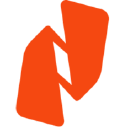














.svg)
.png)


