NordProtect offers identity protection services through three subscription plans: Silver, Gold, and Platinum. These plans include features like credit monitoring, dark web monitoring, identity theft recovery, and even VPN for the higher tiers. You can choose to pay monthly, yearly, or every two years, and your subscription will automatically renew unless you cancel it. They accept various payment methods such as Visa, Mastercard, PayPal, and more, and there's a 30-day money-back guarantee if you change your mind. So if you see a charge from NordProtect, it's likely for keeping your personal info safe and protected.
Difficulty
12345678910
Easy Medium Very Hard
The cancellation process is straightforward and can be completed entirely online via the user account's Billing section by following simple steps to cancel auto-renewal.
Estimated Time
On average, it takes 10 minutes 00 10 minutes to cancel a NordProtect subscription.
How to Cancel NordProtect: Step by Step
If you purchased through NordProtect directly:
- Open your Nord Account and log in.
- Navigate to the Billing section.
- Go to the Subscriptions tab.
- Click Cancel next to "Auto-renewal".
- Select Cancel auto-renewal.
- You will receive a confirmation email to your registered email account once your subscription has been canceled.
- After you cancel auto-renewal, you will not be charged automatically on any subsequent billing date.
If you purchased through Apple:
- Open the Settings app on your iPhone or iPad.
- Tap your name at the top.
- Select Subscriptions.
- Find your NordProtect subscription in the list.
- Tap Cancel Subscription and confirm the cancellation.
If you purchased through Google Play:
- Open the Google Play Store app.
- Tap the menu icon (three horizontal lines) in the top left corner.
- Select Subscriptions.
- Find your NordProtect subscription and tap on it.
- Tap Cancel Subscription and follow the prompts to confirm.
If you need assistance, here's how you can get in touch with NordProtect's support team.

Tips and Tricks for Getting a NordProtect Refund
- Turn off auto-renewal immediately from the account settings under subscriptions to avoid future charges.
- Use the live chat support on NordProtect's website to request cancellation and refunds; persistent and direct language works best.
- Copy-paste a firm refund request message stating you want a refund per the 30-day money-back guarantee, will not troubleshoot, and will initiate a chargeback if charged.
- Insist on a refund without engaging in troubleshooting or negotiations; keep conversations brief and to the point.
- Disable ad blockers and accept cookies before accessing support chat to ensure chat box visibility.
- Take screenshots with timestamps of cancellation and refund confirmations for proof.
- If payment info cannot be removed, replace the card on file with a prepaid card with limited funds to prevent future charges.
- Purchase with cryptocurrencies or virtual/one-time-use credit cards when possible to avoid auto-renew without consent.
- Cancel well in advance of subscription renewal date—several weeks before—to avoid surprise charges.
- Be aware NordProtect may reactivate subscriptions just before renewal, so double-check status after cancellation.
- If refunds or cancellations are denied, consider filing a chargeback with your credit card company or PayPal as a last resort.
- For subscriptions via Apple or Google Play stores, contact them directly for refunds or cancellations.
- The cancellation process often involves multiple confirmations and an email link; respond quickly within time limits to complete cancellation.
Why Do People Request Refunds from NordProtect
- Lack of three-bureau credit monitoring: NordProtect only monitors the TransUnion credit report, which some users find insufficient.
- No financial account monitoring: Users want more comprehensive monitoring including bank and financial accounts.
- Absence of family plans: Some customers seek family plans, which NordProtect does not offer.
- Dissatisfaction with affiliate or deceptive practices: Some users cancel due to mistrust of promotional and affiliate marketing tactics.
- Users cancel to receive discounted renewal offers: Some cancel intentionally to get better deals upon renewal.
- Difficult cancellation process or persistent retention offers: Customers experience hassle or feel pressured by deal offers when trying to cancel.
- Switching to competitors: Dissatisfaction with service leads some users to choose other providers.
NordProtect Refund Script
Script

Copy
Dear NordProtect, Support,
I hope this message finds you well. I am writing to request a refund due to a billing issue that arose recently. I noticed an accidental charge on my account that I do not recognize, and I believe it may have been a mistake. I would greatly appreciate your assistance in processing this refund at your earliest convenience.
Thank you for your attention to this matter. I look forward to your prompt response.
Best regards,
NordProtect Refund Policy
NordProtect subscriptions automatically renew at the end of the current period unless you cancel the auto-renewal before the billing date in your Nord Account under "Billing" > "Subscriptions." Cancelling auto-renewal stops future charges but does not delete your account or trigger a refund; however, refunds are available if you terminate the subscription within 30 days of purchase. You will retain access to the service until the end of your current subscription period after cancellation.
The Easiest Way to Get a NordProtect Refund
If you’re frustrated trying to cancel your subscription, membership, or bill from NordProtect—or if you didn’t even realize you were being charged—Chargeback can help. Chargeback is a personal subscription manager that automatically detects hidden, recurring charges like Netflix, Hulu, and hundreds of others. With one click, we can cancel unwanted subscriptions, flag suspicious billing, and even initiate refund requests on your behalf. No more waiting on hold or navigating confusing help pages. Just connect your bank or email account, and we’ll take care of the rest.
Start reclaiming your money today with Chargeback
NordProtect NordVPN Nord Security NORDVPN.COM NORD SECURITY

Editorial Note: The content on this site is provided for general informational purposes only and reflects the independent research, opinions, and editorial judgment of Chargeback’s team. While we strive to ensure accuracy and relevance, the information may contain errors, omissions, or become outdated. Nothing on this site constitutes legal, financial, or professional advice, and we do not guarantee the effectiveness or outcome of any guidance provided. Individual results may vary depending on specific circumstances.
Chargeback is not affiliated with, endorsed by, or sponsored by any of the companies, brands, or services mentioned on this site. All trademarks, service marks, and logos are the property of their respective owners and are used here solely for identification and informational purposes, consistent with principles of fair use.
Use of our site and tools does not create a professional or client relationship and does not guarantee any particular result. We encourage users to do their own research and consult with qualified professionals when making decisions.

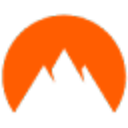














.svg)
.png)


