Perfect365 Makeup Photo Editor is an app that lets you easily try on different makeup looks and enhance your photos. They offer a subscription service where you can get premium features for $5.99 per month or $24.99 per year. If you see a charge from Perfect365, it's likely for their subscription service, which automatically renews unless you turn it off. It's a fun way to experiment with makeup digitally without buying products.
Difficulty
12345678910
Easy Medium Very Hard
The cancellation process for Perfect365 Makeup Photo Editor subscriptions is straightforward and can be done easily through the app stores on iOS and Android devices by navigating to the subscriptions section and selecting cancel. The process is similar to other common app subscription cancellations, making it relatively simple for the average user.
Estimated Time
On average, it takes 10 minutes 00 10 minutes to cancel a Perfect365 Makeup Photo Editor subscription.
How to Cancel Perfect365 Makeup Photo Editor: Step by Step
If you purchased through the Perfect365 Website:
- Visit perfect365.com and login to your account.
- Go to your profile/account page.
- Click on Billings or Subscriptions.
- Click Cancel to terminate your subscription.
If you purchased through Apple:
- Open the Settings app on your iPhone or iPad.
- Tap your Apple ID profile at the top of the screen.
- Select Subscriptions.
- Tap Perfect365 Makeup Photo Editor.
- Click the Cancel Subscription option and confirm your decision.
If you purchased through Google Play:
- Open the Google Play Store app on your Android device.
- Tap the hamburger menu icon (three horizontal lines) in the top left corner.
- Select Subscriptions.
- Tap Perfect365 Makeup Photo Editor.
- Click Cancel Subscription and confirm the cancellation.
If you purchased through PayPal:
- Log in to your PayPal account.
- Click on Settings.
- Select Payments.
- Click on Manage Automatic Payments.
- Find and select Perfect365 Makeup Photo Editor or Perfect365, Inc..
- Click Cancel.
If you want to cancel via email:
- Open your email app.
- Compose an email providing your account information and a reason for cancellation.
- Send the email to android@redacted.
If you need assistance, here's how you can get in touch with Perfect365 Makeup Photo Editor's support team.

Tips and Tricks for Getting a Perfect365 Makeup Photo Editor Refund
- Cancel early within the free trial period to avoid being charged, usually within the first 7 days.
- Use the platform where you originally subscribed (App Store, Google Play, or website) as cancellation must be done there, not inside the app.
- Double-check your subscription status in your device settings after cancellation to ensure it is fully stopped.
- Contact customer support multiple times if needed and keep records of all communications as some users report being ignored initially.
- Use clear and firm language stating you want to cancel your subscription and discontinue billing immediately.
- Request confirmation emails after cancellation attempts to have proof of stopping the subscription.
- Consider disputing charges through your bank or payment provider if the subscription continues billing after cancellation.
- Time your cancellation carefully to avoid auto-renewal—cancel at least 24 hours before the renewal date.
- Uninstalling the app does NOT cancel the subscription; you must cancel through subscription management.
- Look for unofficial forums and Reddit threads where users share successful cancellation scripts or escalation contacts that work better than official channels.
Why Do People Request Refunds from Perfect365 Makeup Photo Editor
- App crashes frequently after updates, causing loss of saved makeovers.
- Limited makeup looks after updates and removal of the "artists" category.
- Subscription not recognized across multiple devices (e.g., iPhone and iPad).
- Missing features such as ability to manually slim/enlarge face areas or erase misplaced makeup.
- Confusing interface with difficulty finding upload button and many ads.
- Connectivity issues preventing login, purchases, or saving progress.
- Concerns about personal data privacy with reports of data being sold.
- Lack of desired features compared to competitor apps (manual relight, contour slider, manual reshape).
- Crashes after edits causing lost work without auto-save.
- No automatic saving during interruptions like phone calls.
- Unclear cancellation process leading to confusion and accidental charges.
- Price dissatisfaction or feeling the subscription cost is not justified.
Perfect365 Makeup Photo Editor Refund Script
Script

Copy
Dear Perfect365 Makeup Photo Editor, Support,
I hope this message finds you well. I am writing to request a refund due to a billing issue that arose recently. I noticed an accidental charge on my account that I do not recognize, and I believe it may have been a mistake. I would greatly appreciate your assistance in processing this refund at your earliest convenience.
Thank you for your attention to this matter. I look forward to your prompt response.
Best regards,
Perfect365 Makeup Photo Editor Refund Policy
Perfect365 subscriptions automatically renew unless auto-renew is turned off at least 24 hours before the end of the current period. You can manage or cancel your subscription at any time after purchase, but any unused portion of a free trial will be forfeited upon subscribing. Charges will be applied according to your plan within 24 hours prior to renewal.
The Easiest Way to Get a Perfect365 Makeup Photo Editor Refund
If you’re frustrated trying to cancel your subscription, membership, or bill from Perfect365 Makeup Photo Editor—or if you didn’t even realize you were being charged—Chargeback can help. Chargeback is a personal subscription manager that automatically detects hidden, recurring charges like Netflix, Hulu, and hundreds of others. With one click, we can cancel unwanted subscriptions, flag suspicious billing, and even initiate refund requests on your behalf. No more waiting on hold or navigating confusing help pages. Just connect your bank or email account, and we’ll take care of the rest.
Start reclaiming your money today with Chargeback
PERFECT365 PERFECT365.COM PERFECT365 APP PERFECT365 SUB PERFECT365 MAKEUP PERFECT365 EDITOR P365 P365.COM

Editorial Note: These articles reflect the opinions of Chargeback's writers. Everyone's situation is unique; therefore, it is important to conduct your own research and note that our self-help tools are not guaranteed to help with any specific problem.

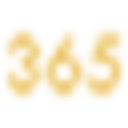














.svg)
.png)


