Pinger: Calling + Phone App lets you get a phone number to call and text for free, but they also offer a subscription called Pinger Plus. With Pinger Plus, you can keep your number permanently, get rid of ads, change your number anytime, and get some special text codes. The subscription costs $9.99 a month by default, but you can also pay for half a year or a whole year at a discounted rate. Billing is done automatically through Apple’s app store, so if you see a charge, it’s probably from your subscription to Pinger Plus or if you upgraded it.
Difficulty
12345678910
Easy Medium Very Hard
Cancelling a Pinger subscription requires navigating through standard subscription management systems on Google Play or iTunes, which is relatively straightforward but involves multiple steps and understanding app store processes. The necessity to cancel through the app store and not just uninstalling the app adds a minor complexity for the average consumer.
Estimated Time
On average, it takes 10 minutes 00 10 minutes to cancel a Pinger: Calling + Phone App subscription.
How to Cancel Pinger: Calling + Phone App: Step by Step
If you purchased through iOS:
- Open the Settings app on your device.
- Tap your name at the top.
- Select Subscriptions.
- Find Text App in the list and tap it.
- Choose Cancel Subscription and confirm your choice.
Note: Your subscription will remain active until the end of the current billing cycle, and you'll still have access to Text App features until then.
If you purchased through Google Play:
- Make sure to sign in to the Google Account that has your subscriptions.
- On your Android device, go to Subscriptions in Google Play.
- Select the Text App subscription you want to cancel.
- Tap Cancel Subscription.
- Follow the instructions provided.
If you need assistance, here's how you can get in touch with Pinger: Calling + Phone App's support team.

Tips and Tricks for Getting a Pinger: Calling + Phone App Refund
- Call at non-peak hours to avoid long wait times and get quicker access to a human representative.
- Have all account details ready (phone number, email, subscription info) before calling to speed up verification.
- Clearly state "cancel subscription" upfront and be firm if the agent tries to offer retention deals.
- Use email cancellation requests to create a written record; send to support@pinger.com or cancel@sideline.com if applicable.
- If initial support is unhelpful, escalate politely by asking to speak with a supervisor or manager.
- Document all contacts including dates, times, and names of representatives in case of disputes.
- Unsubscribe via app store settings if subscription was purchased through Apple or Google Play to ensure automatic renewal stops.
- Threaten to dispute charges with bank or credit card issuer if the company refuses to cancel or continues charging.
- Check for multiple accounts or subscriptions that might cause continued billing even after cancellation.
- Use online forums like Reddit to share experiences and gather advice from other users who successfully canceled.
- Be persistent but polite—companies may try to delay cancellation; repeated contact often necessary.
- Timing matters: cancel close to renewal date but allow enough time for processing before next charge.
Why Do People Request Refunds from Pinger: Calling + Phone App
- Account access issues: Users being logged out unexpectedly or receiving account access error messages.
- Poor customer support: Lack of timely or helpful responses, automated replies, and unresolved issues.
- Unexpected account closures: Accounts closed for perceived inactivity causing loss of service.
- Unreliable app performance: Failures in sending or receiving texts, dropped calls, and delayed messages.
- Service instability: Phone numbers revoked after 30 days of inactivity causing dissatisfaction.
- Frustration with subscription management: Difficulties or dissatisfaction in managing or canceling subscriptions.
- Seeking refunds: Due to recurring issues and lack of reliable service/support.
- Switching to alternatives: Users leave for better quality or more reliable competing apps.
- App complexity or confusing features: Some users find app features hard to understand or not useful.
- Ad intrusiveness: Complaints about ads in the app affecting user experience.
Pinger: Calling + Phone App Refund Script
Script

Copy
Dear Pinger: Calling + Phone App, Support,
I hope this message finds you well. I am writing to request a refund due to a billing issue that arose recently. I noticed an accidental charge on my account that I do not recognize, and I believe it may have been a mistake. I would greatly appreciate your assistance in processing this refund at your earliest convenience.
Thank you for your attention to this matter. I look forward to your prompt response.
Best regards,
Pinger: Calling + Phone App Refund Policy
Pinger's subscription cancellation requires users to cancel through their device's app store settings (Google Play for Android or Apple iTunes/App Store for iOS); uninstalling the app alone does not stop charges. Refund requests for Android users can be made via Google or Pinger support, whereas iOS users must request refunds through Apple/iTunes. Subscriptions remain active until the end of the paid period, and cancellation must be made to prevent future charges.
The Easiest Way to Get a Pinger: Calling + Phone App Refund
If you’re frustrated trying to cancel your subscription, membership, or bill from Pinger: Calling + Phone App—or if you didn’t even realize you were being charged—Chargeback can help. Chargeback is a personal subscription manager that automatically detects hidden, recurring charges like Netflix, Hulu, and hundreds of others. With one click, we can cancel unwanted subscriptions, flag suspicious billing, and even initiate refund requests on your behalf. No more waiting on hold or navigating confusing help pages. Just connect your bank or email account, and we’ll take care of the rest.
Start reclaiming your money today with Chargeback
Pinger PingerCall TextCall Pinger TextFree TextCall.in Pinger Plus Subscription Pinger App Purchase

Editorial Note: These articles reflect the opinions of Chargeback's writers. Everyone's situation is unique; therefore, it is important to conduct your own research and note that our self-help tools are not guaranteed to help with any specific problem.

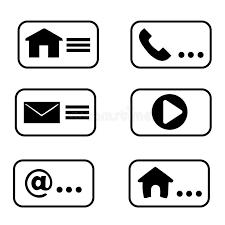














.svg)
.png)


