Sandbox Pixel Coloring offers a fun way to color pixel art using color-by-number pages. They provide subscription options including weekly, monthly, and yearly plans that give you unlimited access to all their coloring pages. The subscription is billed automatically through your iTunes account and will keep renewing unless you turn off the auto-renew feature at least 24 hours before the current subscription ends. So if you see a charge from them, it’s likely for one of these subscriptions to keep enjoying their coloring pages without limits.
Difficulty
12345678910
Easy Medium Very Hard
The cancellation process is straightforward with clear options available through app stores (Apple App Store and Google Play Store), PayPal, email, or directly on the website. The multiple cancellation methods reduce complexity, and typical user familiarity with these platforms suggests it is fairly easy to cancel a subscription.
Estimated Time
On average, it takes 10 minutes 00 10 minutes to cancel a Sandbox Pixel Coloring subscription.
How to Cancel Sandbox Pixel Coloring: Step by Step
If you purchased through the Sandbox Website:
- Visit the Sandbox website at sandbox.love.
- Log in to your account.
- Navigate to your profile or account page.
- Click on "Billings" or "Subscriptions".
- Find the subscription you wish to cancel.
- Click on "Cancel" to remove your subscription.
If you purchased through Apple (iTunes):
- Open the Settings app on your iPhone or iPad.
- Tap your name at the top of the screen.
- Select "Subscriptions".
- Find and select the Sandbox subscription.
- Tap "Cancel Subscription".
If you purchased through Google Play:
- Open the Google Play Store app.
- Tap on the Menu icon.
- Select "Subscriptions".
- Locate the Sandbox subscription.
- Tap "Cancel Subscription".
If you purchased through PayPal:
- Log in to your PayPal account.
- Go to "Settings" (the gear icon).
- Select "Payments".
- Under "Manage automatic payments", find Sandbox.
- Click on the Sandbox, then select "Cancel".
If you wish to cancel via Email:
- Compose an email to support@sandbox.love.
- Include your account details and state that you wish to cancel your subscription.
- Send the email and await confirmation of your cancellation.
If you need assistance, here's how you can get in touch with Sandbox Pixel Coloring's support team.
Phone
The phone is not available.

Tips and Tricks for Getting a Sandbox Pixel Coloring Refund
- Check the subscription section in your device settings (Apple ID subscriptions on iOS / Google Play subscriptions on Android) as the first step for cancellation.
- Act early before the renewal period to avoid being charged for another billing cycle; at least 24 hours in advance is recommended.
- Use clear, firm language in cancellation emails, stating you no longer want to be charged, referencing unauthorized charges if applicable, and requesting confirmation.
- Escalate by repeatedly contacting support via their official emails or contact forms and mention that you will dispute charges if unresolved.
- Document all attempts to cancel including screenshots or copies of emails and responses for proof in case of disputes.
- If you are being charged despite cancellation, contact your payment provider (Apple, Google, PayPal) to report unauthorized transactions and request a stop or refund.
- Timing your cancellation just after a charge and using the grace period can sometimes allow you to use the service while stopping next payments.
- If no cancel button appears, try cancelling directly via the payment platform or email support explicitly requesting cancellation.
- Leverage public forums or social media mentions as a last resort to get company attention when ignored.
- Be persistent and escalate through multiple channels — device subscription settings, app support email, official website, and payment platform.
Why Do People Request Refunds from Sandbox Pixel Coloring
- Content concerns: Coloring pages contain violent or adult themes unsuitable for children.
- Privacy issues: App collects and shares personal information with third parties, including advertisers.
- Advertisements: Free version has distracting, annoying ads that may sometimes lead to inappropriate or adult websites.
- In-app purchase risks: Potential dangers such as unauthorized purchases.
- Cost concerns: Subscription price may be viewed as too expensive.
- Insufficient usage: Users may not use the app enough to justify continuing the subscription.
- Better alternatives: Availability of other similar or better apps.
- Technical issues: Bugs, glitches, or app performance problems.
- Billing errors: Errors in subscription billing or charges.
- Lack of perceived value: Users feel the app does not meet their expectations or provide sufficient value.
Sandbox Pixel Coloring Refund Script
Script

Copy
Dear Sandbox Pixel Coloring, Support,
I hope this message finds you well. I am writing to request a refund due to a billing issue that arose recently. I noticed an accidental charge on my account that I do not recognize, and I believe it may have been a mistake. I would greatly appreciate your assistance in processing this refund at your earliest convenience.
Thank you for your attention to this matter. I look forward to your prompt response.
Best regards,
Sandbox Pixel Coloring Refund Policy
Sandbox Pixel Coloring's subscription automatically renews unless auto-renew is turned off at least 24 hours before the end of the current subscription period. Cancellation of the current subscription is not allowed during an active subscription period. For support, users can contact support@sandbox.love.
The Easiest Way to Get a Sandbox Pixel Coloring Refund
If you’re frustrated trying to cancel your subscription, membership, or bill from Sandbox Pixel Coloring—or if you didn’t even realize you were being charged—Chargeback can help. Chargeback is a personal subscription manager that automatically detects hidden, recurring charges like Netflix, Hulu, and hundreds of others. With one click, we can cancel unwanted subscriptions, flag suspicious billing, and even initiate refund requests on your behalf. No more waiting on hold or navigating confusing help pages. Just connect your bank or email account, and we’ll take care of the rest.
Start reclaiming your money today with Chargeback
Sandbox Pixel Coloring charge could show up on your statement as one or more of the following: SANDBOX PIXEL COLORING SANDBOX LOVING SANDBOX COLORING SANDBOX LOVE PIXEL COLORING SANDBOX PIXEL COLORING SAND SAND PIXEL COLORING SANDBOX LUV SANDBOX COLOR SANDBOX.PIXELCOL.

Editorial Note: These articles reflect the opinions of Chargeback's writers. Everyone's situation is unique; therefore, it is important to conduct your own research and note that our self-help tools are not guaranteed to help with any specific problem.

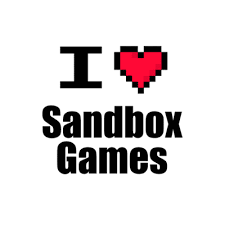














.svg)
.png)


