Send-Email-Campaign.eu lets you try their email system for free for 30 days, where you can send up to 5,000 emails to see how it works. After the free trial, you can keep using it by paying either a monthly subscription based on how many contacts you have, or by buying credits that let you send a certain number of emails. If you don’t want to pay, you can just leave your account as it is and decide later if you want to continue. So, if you're getting billed by them, it's likely for a subscription or credits to send emails after the free trial.
Difficulty
12345678910
Easy Medium Very Hard
Canceling a subscription to send-email-campaign is relatively straightforward and can be done through the Billing panel on the website. The process involves just a few clicks and is clearly documented, making it easy for consumers to cancel without needing to contact support or navigate complicated steps.
Estimated Time
On average, it takes 10 minutes 00 10 minutes to cancel a send-email-campaign subscription.
How to Cancel send-email-campaign: Step by Step
If you purchased through Credit Card:
- Log into your account at send-email-campaign.eu using your credentials.
- Navigate to the Account Settings or Billing Section.
- Select Subscriptions or Payment Methods.
- Locate the subscription you wish to cancel.
- Click on Cancel Subscription.
- Follow any prompts to confirm the cancellation.
If you purchased through PayPal:
- Log into your PayPal account.
- Click on the Settings gear icon in the top right corner.
- Select Payments tab, then click on Manage pre-approved payments.
- Find and select the subscription with send-email-campaign.eu.
- Click Cancel to stop future payments.
If you purchased through App Store (iOS):
- Open the Settings app on your iOS device.
- Tap your name at the top to access your Apple ID settings.
- Select Subscriptions.
- Find the subscription for send-email-campaign.eu.
- Tap on the subscription and select Cancel Subscription.
If you purchased through Google Play (Android):
- Open the Google Play Store app.
- Tap the Menu icon (three horizontal lines) in the top left corner.
- Go to Subscriptions.
- Select the subscription for send-email-campaign.eu.
- Tap Cancel Subscription and confirm your cancellation.
If you need assistance, here's how you can get in touch with send-email-campaign's support team.
Email
The email is not available.

Tips and Tricks for Getting a send-email-campaign Refund
- Be direct and firm: Keep your language clear and assertive, repeatedly stating "I want to cancel my subscription" without engaging in retention efforts.
- Use escalation: If initial contact fails, escalate your communication to supervisors or higher-level customer service representatives.
- Time your cancellation: Attempt cancellation right before the next billing cycle, ideally a day or two ahead, to avoid unwanted charges.
- Leverage written communication: Use email or written chat instead of phone calls when possible to keep a clear record of your cancellation requests.
- Threaten further action: Mention that you will dispute charges with your credit card company or report the issue to consumer protection agencies if cancellation is not processed.
- Use virtual or temporary payment methods: Users have benefitted from paying with virtual credit cards or prepaid cards which they can cancel to stop payments if the subscription company is uncooperative.
- Keep a paper trail: Maintain screenshots or copies of all cancellation requests and correspondences as evidence.
- Ignore politeness if necessary: Some users report success by being firm or blunt rather than overly polite, as the goal is to avoid drawn-out retention attempts.
- Utilize multiple contact channels: If one method (phone, email, online form) fails, try others or even social media outreach to the company.
- Act immediately: Don't delay your cancellation attempt after the decision to cancel, to avoid accidental renewals.
Why Do People Request Refunds from send-email-campaign
- Membership did not meet expectations: Customers felt the membership did not provide what they needed or were unhappy with the product.
- Poor customer support: Customers felt they were not treated properly or adequately supported.
- Testing and refund period: Customers cancelled during money-back guarantee periods after testing the service.
- Too frequent emails: Sending emails too often causes subscribers to feel overwhelmed or spammed.
- Irrelevant or repetitive content: Content that does not align with subscriber interests leads to cancellation.
- Change in subscriber habits: Life changes such as moving city, job, or country make the emails unnecessary.
- Preference for other channels: Subscribers prefer social networks or news feeds over emails.
- Emails looking like spam: Spam-like emails damage trust and cause unsubscribes.
- Unawareness of subscription: Subscribers who forgot they signed up or only wanted a one-time promotion unsubscribe.
- Poor email optimization: Emails that are not mobile-friendly or visually appealing cause frustration.
send-email-campaign Refund Script
Script

Copy
Dear send-email-campaign, Support,
I hope this message finds you well. I am writing to request a refund due to a billing issue that arose recently. I noticed an accidental charge on my account that I do not recognize, and I believe it may have been a mistake. I would greatly appreciate your assistance in processing this refund at your earliest convenience.
Thank you for your attention to this matter. I look forward to your prompt response.
Best regards,
send-email-campaign Refund Policy
No specific information regarding send-email-campaign.eu's membership, subscription, or bill cancellation policy was found from available search results or relevant pages. It appears that detailed cancellation policies for this particular service are not publicly available or indexed on common support resources.
The Easiest Way to Get a send-email-campaign Refund
If you’re frustrated trying to cancel your subscription, membership, or bill from send-email-campaign—or if you didn’t even realize you were being charged—Chargeback can help. Chargeback is a personal subscription manager that automatically detects hidden, recurring charges like Netflix, Hulu, and hundreds of others. With one click, we can cancel unwanted subscriptions, flag suspicious billing, and even initiate refund requests on your behalf. No more waiting on hold or navigating confusing help pages. Just connect your bank or email account, and we’ll take care of the rest.
Start reclaiming your money today with Chargeback
send-email-campaign SEND-EMAIL-CAMPAIGN.EU SENDEMAILCAMPAIGN SEND EMAIL CMPGN EMAIL CMPGN SEND EMAIL

Editorial Note: These articles reflect the opinions of Chargeback's writers. Everyone's situation is unique; therefore, it is important to conduct your own research and note that our self-help tools are not guaranteed to help with any specific problem.

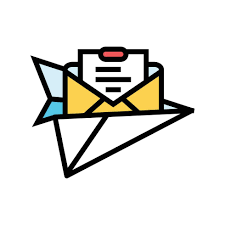














.svg)
.png)


