TV Cast for Google Chromecast is an app that helps you mirror and cast photos and videos from your device to your Smart TV. You can use the app for free but with some limits on how often you can cast and ads shown. If you want unlimited casting without ads, you can subscribe through your iOS Apple ID subscription settings. The app does not collect any data and connects your devices through your private WiFi network. So if you see a charge from them, it's probably for a subscription to remove ads and limits.
Difficulty
12345678910
Easy Medium Very Hard
The cancellation process for TV Cast for Chromecast is straightforward through common platforms like iPhone Settings, Google Play Store, PayPal, or directly via their website, all involving simple navigation and a few taps or clicks. However, the process requires a few steps and potential account logins, making it moderately easy but not instant or single-step.
Estimated Time
On average, it takes 10 minutes 00 10 minutes to cancel a TV Cast for Google Chromecast subscription.
How to Cancel TV Cast for Google Chromecast: Step by Step
If you purchased through Google Play:
- Open the Google Play Store app on your Android phone or tablet.
- Check if you’re signed in to the correct Google Account.
- Tap on the Menu icon and then select Subscriptions.
- Select the subscription you want to cancel.
- Tap Cancel subscription.
- Follow the on-screen instructions to complete the cancellation.
If you purchased through Apple:
- On your iPhone or iPad, open the App Store.
- Tap on your profile icon at the top right corner.
- Select Subscriptions.
- Find and select the TV Cast for Google Chromecast subscription.
- Tap Cancel Subscription.
- Follow the prompts to confirm your cancellation.
If you need assistance, here's how you can get in touch with TV Cast for Google Chromecast's support team.
Phone
The phone is not available.
Email
The email is not available.

Tips and Tricks for Getting a TV Cast for Google Chromecast Refund
- Do not cancel your trial subscription prematurely, as it may void eligibility for promotional offers like free Chromecast devices.
- If you accidentally cancel, contact customer support immediately, explain your situation clearly, and request reactivation or reinstatement of the promotion.
- Use polite but firm language emphasizing good faith and misunderstanding to encourage support escalation.
- If initial support says no, ask to escalate your case to a supervisor or higher tier, as some users reported success after escalation.
- Timing your cancellation close to the end of your billing cycle may help avoid unwanted charges while maintaining service access during the period.
- Avoid creating new accounts to bypass cancellations, as payment credits and promotions are often non-transferable and tied to original accounts.
- Document all communications and save confirmation emails or chat transcripts, which can be useful if dispute resolution is needed.
- Check community forums for any current issues or policy changes, since user experiences evolve and company practices may shift.
Why Do People Request Refunds from TV Cast for Google Chromecast
- Charged after free trial unexpectedly, causing users to want refunds.
- App not compatible or not working with user's TV, leading to cancellations due to non-functionality.
- Accidental download or purchase, where users subscribe unintentionally and seek cancellation.
- Unauthorized subscription or payment, users report subscriptions or charges they did not consent to.
- Difficulty finding the cancellation option, users are frustrated by the inability to easily cancel their subscription.
- Unwanted monthly fees for a service users decided they do not need.
- Poor streaming experience or app crashes, causing dissatisfaction and subscription cancellations (gathered from general Chromecast app complaints).
TV Cast for Google Chromecast Refund Script
Script

Copy
Dear TV Cast for Google Chromecast, Support,
I hope this message finds you well. I am writing to request a refund due to a billing issue that arose recently. I noticed an accidental charge on my account that I do not recognize, and I believe it may have been a mistake. I would greatly appreciate your assistance in processing this refund at your earliest convenience.
Thank you for your attention to this matter. I look forward to your prompt response.
Best regards,
TV Cast for Google Chromecast Refund Policy
TV Cast for Google Chromecast offers weekly, monthly, and lifetime subscription plans. Subscriptions automatically renew unless auto-renew is disabled at least 24 hours before the end of the current period, and users can manage or cancel subscriptions via their account settings. Refunds must be requested through the Apple App Store as the developer does not process refunds directly.
The Easiest Way to Get a TV Cast for Google Chromecast Refund
If you’re frustrated trying to cancel your subscription, membership, or bill from TV Cast for Google Chromecast—or if you didn’t even realize you were being charged—Chargeback can help. Chargeback is a personal subscription manager that automatically detects hidden, recurring charges like Netflix, Hulu, and hundreds of others. With one click, we can cancel unwanted subscriptions, flag suspicious billing, and even initiate refund requests on your behalf. No more waiting on hold or navigating confusing help pages. Just connect your bank or email account, and we’ll take care of the rest.
Start reclaiming your money today with Chargeback
GOOGLE*TV Cast GOOGLE*uniremotelabs GOOGLE*TV Cast for Chromecast GOOGLE*Vulcan Labs GOOGLE*co.vulcanlabs

Editorial Note: These articles reflect the opinions of Chargeback's writers. Everyone's situation is unique; therefore, it is important to conduct your own research and note that our self-help tools are not guaranteed to help with any specific problem.

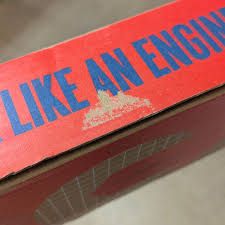














.svg)
.png)


