Zoho Subscriptions helps businesses manage and automate their subscription billing and payments, making it easier for customers to get billed on a regular basis without hassle. It supports one-time and recurring billing, trial periods, upgrades, cancellations, and even reactivations of subscriptions. Customers might see charges from Zoho Subscriptions because the company processes payments through secure links and hosted payment pages for various services or products they subscribe to. Basically, it's a tool used by businesses to keep subscription payments smooth and organized.
Difficulty
12345678910
Easy Medium Very Hard
The cancellation process is straightforward and can be done directly from the Subscriptions module with clear options, making it relatively easy. Additionally, customers have options to cancel immediately or at the end of the term and can also cancel via the Customer Portal if enabled, which simplifies user experience further.
Estimated Time
On average, it takes 10 minutes 00 10 minutes to cancel a zohosubscriptions subscription.
How to Cancel zohosubscriptions: Step by Step
If you purchased through Credit Card:
- Log in to your Zoho account.
- Click on the User icon displayed in the upper-right corner of the page.
- Select Manage Billings from the Subscription section in the sliding panel.
- Hover the cursor over your current plan and click Cancel Subscription.
- Select the checkbox to confirm and click Confirm Downgrade.
If you purchased through Zoho Customer Portal:
- Log in to the Zoho Customer Portal.
- Navigate to Settings > Preferences > Subscription Management.
- Click on the Cancellations tab.
- Check the option for Cancel Subscriptions.
- Decide if cancellation should be effective immediately or at the next renewal.
- Click Save. Now you can cancel subscriptions from the Customer Portal.
If you purchased through Email Request:
- Compose an email to payments@zohocorp.com.
- Include your account details and request cancellation of your subscription.
- Send the email and wait for a confirmation response.
If you need assistance, here's how you can get in touch with zohosubscriptions's support team.

Tips and Tricks for Getting a zohosubscriptions Refund
- Start cancellation close to the end of your billing cycle to avoid additional charges or automatic renewals.
- Clearly state your intent to cancel in your communication, using phrases like "I am requesting immediate cancellation" or "Please confirm my subscription has been cancelled."
- Use multiple contact methods such as email, support tickets, and live chat to ensure your cancellation request is received.
- Follow up persistently if you do not get confirmation; sometimes escalation requires repeated contact.
- Document all interactions including screenshots, emails, and timestamps to prove your cancellation efforts if disputes arise.
- Be firm and unambiguous—avoid language that might suggest you want to pause or modify your subscription rather than cancel it.
- Watch out for automatic extensions as Zoho may offer extra service days instead of cancelling, which could lead to unexpected charges.
- Request written confirmation or cancellation emails to have proof of cancellation.
- Consider timing your cancellation requests during business hours to increase chances of quick support responses.
- If direct cancellation fails, escalate via social media or consumer forums to get company attention.
Why Do People Request Refunds from zohosubscriptions
- Unaddressed product bugs causing dissatisfaction.
- Lack of perceived value from the subscription service or product.
- Payment failures or difficulties in processing payments.
- Complicated or friction-filled checkout process.
- Inflexible plans that don't allow easy upgrades or downgrades.
- Shifting customer needs making the subscription less relevant.
- Reduced purchasing power or economic constraints.
- Switching to competitors offering better features or pricing.
- Unmet expectations regarding product updates or customer support.
- Confusing billing cycles or unclear pricing leading to customer frustration.
zohosubscriptions Refund Script
Script

Copy
Dear zohosubscriptions, Support,
I hope this message finds you well. I am writing to request a refund due to a billing issue that arose recently. I noticed an accidental charge on my account that I do not recognize, and I believe it may have been a mistake. I would greatly appreciate your assistance in processing this refund at your earliest convenience.
Thank you for your attention to this matter. I look forward to your prompt response.
Best regards,
zohosubscriptions Refund Policy
Zoho Subscriptions allows users to cancel their subscriptions either immediately or at the end of the current billing term through the Zoho Billing web application. When canceling, users can select their preferred cancellation timing in the pop-up window after choosing the subscription to cancel.
The Easiest Way to Get a zohosubscriptions Refund
If you’re frustrated trying to cancel your subscription, membership, or bill from zohosubscriptions—or if you didn’t even realize you were being charged—Chargeback can help. Chargeback is a personal subscription manager that automatically detects hidden, recurring charges like Netflix, Hulu, and hundreds of others. With one click, we can cancel unwanted subscriptions, flag suspicious billing, and even initiate refund requests on your behalf. No more waiting on hold or navigating confusing help pages. Just connect your bank or email account, and we’ll take care of the rest.
Start reclaiming your money today with Chargeback
ZOHO*SUBSCRIPTIONS ZOHO SUBSCR ZOHO BILLING ZOHO PAYMENTS ZOHO*PAYMENTS.COM

Editorial Note: These articles reflect the opinions of Chargeback's writers. Everyone's situation is unique; therefore, it is important to conduct your own research and note that our self-help tools are not guaranteed to help with any specific problem.

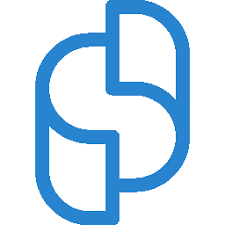














.svg)
.png)


