zyBooks offers online interactive textbooks mainly used for classes, where students can subscribe to access course materials. Students in a class get a discounted subscription price usually between $64 and $90, while non-students pay about $195. Subscriptions are typically paid by credit card and are mostly non-refundable, though some refunds may be given if a student drops or is waitlisted early in the term. zyBooks also allows temporary subscriptions, offers discounts for multiple courses using the same content, and supports financial aid payments through prepaid keys or deferred billing.
Difficulty
12345678910
Easy Medium Very Hard
The process to cancel a zyBooks subscription mainly involves clicking a 'Request a refund' button in the 'My subscription' panel if applicable, or else contacting support via email. The general non-refundable policy and lack of a direct cancel button imply slight inconvenience in some cases, but overall the steps are straightforward and supported by a clear support path.
Estimated Time
On average, it takes 10 minutes 00 10 minutes to cancel a zyBooks subscription.
How to Cancel zyBooks: Step by Step
If you purchased through zyBooks website:
- Log in to your zyBooks account on zybooks.com.
- Navigate to the My subscription tab on the homepage.
- Click the Request a refund button.
- If the button does not appear, it may be too late for a refund request. You can email support@zybooks.com to inquire about your eligibility for a refund.
If you purchased through an educational institution:
- Contact your institution's billing or administrative office to discuss cancellation and refund policies.
- Follow any required procedures as directed by your institution's administration personnel.
If you need assistance, here's how you can get in touch with zyBooks's support team.

Tips and Tricks for Getting a zyBooks Refund
- Start cancellation early, before the subscription automatically renews to avoid being charged for the next term.
- Use direct language such as "I want to cancel my subscription immediately" in emails or chat to be clear and firm.
- Contact support multiple times if the first cancellation attempt fails; persistence is key.
- Request a refund politely but firmly if cancellation is close to renewal or if you dropped a course related to the zyBook.
- Use the 'My subscription' tab within the zyBooks platform to attempt cancellation or refund requests, as some users report this is the official method that works.
- Document all communications and keep records of cancellation requests and responses.
- Escalate by asking to speak with a supervisor or higher-level support staff if initial reps are unhelpful.
- Timing matters: Aim to cancel early in the billing cycle to avoid charges and increase chances of a refund.
- Check for class drop or waitlist status: Inform support that you dropped the class or were waitlisted if applicable, as this can improve chances of refund or cancellation.
- Avoid using unofficial or fake email accounts for cancellation as this may complicate or prevent successful cancellation.
Why Do People Request Refunds from zyBooks
- Financial constraints - zyBooks can be expensive, which causes some users to cancel due to cost concerns.
- Refund policy limitations - Refunds are generally not given except if dropping or being waitlisted from a class, and refund requests have strict time limitations.
- Limited coding environment - Some users find the coding environment too restrictive, affecting their learning experience.
- User experience issues - Frustration with formatting errors in lab and challenge activities can drive cancellations.
- Class enrollment changes - Users who drop or are waitlisted in classes may cancel subscriptions as they no longer need access.
- Lack of trial period for independent learners - Independent learners have no trial period, which might deter commitment leading to cancellations.
- Payment and subscription management difficulties - Issues like payment declines or duplicate charges can prompt cancellations.
zyBooks Refund Script
Script

Copy
Dear zyBooks, Support,
I hope this message finds you well. I am writing to request a refund due to a billing issue that arose recently. I noticed an accidental charge on my account that I do not recognize, and I believe it may have been a mistake. I would greatly appreciate your assistance in processing this refund at your earliest convenience.
Thank you for your attention to this matter. I look forward to your prompt response.
Best regards,
zyBooks Refund Policy
zyBooks subscriptions are generally non-refundable. However, for class-usage subscriptions, refunds can be requested within one week of dropping or not getting into the class, but not near or after the term's end. Independent learner subscriptions are non-refundable, but Chapter 1 is free to try before purchasing. Refund requests are made via the "My subscription" panel in the zyBook account. Purchases through bookstores are not refundable through zyBooks, and refunds typically process within 1-2 business days on zyBooks' end, with additional time for banks to complete the transaction.
The Easiest Way to Get a zyBooks Refund
If you’re frustrated trying to cancel your subscription, membership, or bill from zyBooks—or if you didn’t even realize you were being charged—Chargeback can help. Chargeback is a personal subscription manager that automatically detects hidden, recurring charges like Netflix, Hulu, and hundreds of others. With one click, we can cancel unwanted subscriptions, flag suspicious billing, and even initiate refund requests on your behalf. No more waiting on hold or navigating confusing help pages. Just connect your bank or email account, and we’ll take care of the rest.
Start reclaiming your money today with Chargeback
ZYBOOKS COLLEGE TXTBOOK zyBooks.com ZYBOOKS DIGITAL TEXTBOOK ZYBOOKS ONLINE

Editorial Note: The content on this site is provided for general informational purposes only and reflects the independent research, opinions, and editorial judgment of Chargeback’s team. While we strive to ensure accuracy and relevance, the information may contain errors, omissions, or become outdated. Nothing on this site constitutes legal, financial, or professional advice, and we do not guarantee the effectiveness or outcome of any guidance provided. Individual results may vary depending on specific circumstances.
Chargeback is not affiliated with, endorsed by, or sponsored by any of the companies, brands, or services mentioned on this site. All trademarks, service marks, and logos are the property of their respective owners and are used here solely for identification and informational purposes, consistent with principles of fair use.
Use of our site and tools does not create a professional or client relationship and does not guarantee any particular result. We encourage users to do their own research and consult with qualified professionals when making decisions.

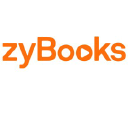














.svg)
.png)


