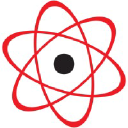Airwave.tv mainly supports hotels with entertainment services like hotel TV systems, guestroom entertainment, and content like movies and international channels. They offer a service called Airtime, which streams content without extra content fees or subscriptions—hotels usually cover the small activation fee. If you're seeing a charge from Airwave, it's likely related to a hotel service or subscription they provide for entertainment or TV setups in hospitality settings.
Difficulty
12345
678910
Easy
Medium
Very Hard
Based on the information, users can cancel their registration at any time by submitting an online electronic request or emailing customer service, which is straightforward and does not involve complex procedures.
Estimated Time
On average, it takes
5 minutes
00
00
minutes to cancel a airwave subscription.
How to Cancel airwave: Step by Step
If you purchased through Airwave.tv:
- Log in to your account on airwave.tv.
- Navigate to your Account Settings.
- Select Subscriptions or Billing options.
- Locate the subscription you wish to cancel.
- Click on the Cancel Subscription button.
- Follow any additional prompts to confirm the cancellation.
- Check your email for a confirmation of cancellation.
If you purchased through Apple:
- Open the Settings app on your iOS device.
- Tap on your name at the top.
- Select Subscriptions.
- Find and select your Airwave subscription.
- Tap Cancel Subscription and confirm your cancellation.
If you purchased through Google Play:
- Open the Google Play Store app.
- Tap on the Menu icon (three horizontal lines).
- Select Subscriptions.
- Locate your Airwave subscription.
- Tap Cancel Subscription and follow the confirmation prompts.
If you purchased through Roku:
- Press the Home button on your Roku remote.
- Navigate to Streaming Channels.
- Select Your Channels.
- Locate the Airwave channel and press the * button on your remote.
- Choose Manage subscription.
- Select Cancel subscription and confirm your cancellation.

Tips & Tricks for Canceling airwave
- Initiate cancellation just after renewal to avoid automatic renewal charges.
- Keep a record of all communications including emails and chat logs for proof if needed.
- Use firm but polite language emphasizing you want no further charges and immediate cancellation.
- Request escalation to a supervisor or manager if frontline support resists cancellation.
- Time your cancellation near billing cycles to minimize charges and avoid extra billing periods.
- Report any unauthorized charges or service issues to strengthen your case for cancellation.
- Leverage social media or public forums if customer service is unresponsive or difficult.
- Check if cancellation requires a specific channel (phone, email, online form) and use that channel precisely.
- Be persistent in following up until confirmation of cancellation is received.
- Use short deadlines in communications to urge quicker action from the company.
airwave Customer Service Info
If you need assistance, here's how you can get in touch with airwave's support team.
Cancel airwave Script
Script

Copy
Dear Airwave Team,
I hope this message finds you well. I am writing to formally request the cancellation of my subscription. Due to my current budget constraints, I am unable to continue my membership at this time.
Thank you for the services provided. Please confirm the cancellation of my subscription at your earliest convenience.
Best regards,
Frequently Asked Questions
Airwave's cancellation policy allows customers to cancel their subscriptions at any time by contacting customer support. Refund requests are typically processed under a "No Hassle" Return Policy within about 30 days of shipping, with some exclusions such as headsets and microphones due to sanitary reasons. Returned items are generally credited in-house rather than refunded, and shipping costs or restocking fees may apply depending on the condition of the returned product.
To cancel your subscription with Airwave (airwave.tv), it appears you need to contact their support as the website does not provide a direct cancellation option or indicate cancellation without authentication. Since prompting for password or account access is common for subscription management, you likely need your login credentials to proceed with cancellation. If you have forgotten your password, you should visit the password reset page at https://www.airwave.tv/ to recover access before attempting to cancel. If you want to cancel, contacting their support is advised for the exact process.
- Frequent internet outages causing loss of service for days at a time
- Poor customer service including unreturned calls, rude and dismissive staff
- Lack of communication and updates during outages and service issues
- Long resolution times for reported problems, sometimes weeks without fixes
- Misleading information about account status or lease terms
- Internet speed and stability deterioration over time
- WiFi deadzones and poor coverage even on higher-tier packages
- Technicians unable to fix problems despite multiple visits or calls
- Unresponsive ticketing system with no follow-ups or solutions provided
- Frustration with billing while service is poor or nonfunctional
Airwave.tv may use automatic subscription renewals that require you to send a written cancellation request before the next billing cycle to avoid being charged again. There is typically no early cancellation fee, but if you miss the cancellation deadline, you could be charged for the next period without a refund for the unused portion. Be aware that cancellations are effective only at the end of the current billing cycle, so you must manage your subscription actively to prevent unwanted charges.
Before cancelling your Airwave (airwave.tv) subscription, be aware that you will lose access to all premium content and any exclusive features tied to your membership, including live TV and on-demand shows. Any saved preferences or personalized settings might be reset or lost. It is also important to check if there are any cancellation fees or required notice periods to avoid unexpected charges. Finally, consider whether any offline viewing or download capabilities will be revoked immediately upon cancellation.
- Full name (first and last)
- Email address linked to your Airwave account
- Phone number associated with your account
- Support category (choose "AIRWAVE™ Account" or similar)
- Account username or ID (if applicable, found in your My Account section)
- Reason for cancellation (optional, may be requested in inquiry/support form)
- Request statement expressing cancellation (e.g. request to cancel subscription or account)
- Proof of identity or authorization (if requested by customer support for verification)
- Details of the subscription or membership you wish to cancel (e.g. plan name, billing period, etc.)
- Any documentation of previous communications (if needed for dispute or confirmation)
We've actually written a step by step guide on how to get a refund from airwave. Check it out!
The Easiest Way to Cancel airwave
If you’re frustrated trying to cancel your subscription, membership, or bill from airwave—or if you didn’t even realize you were being charged—Chargeback can help. Chargeback is a personal subscription manager that automatically detects hidden, recurring charges like Netflix, Hulu, and hundreds of others. With one click, we can cancel unwanted subscriptions, flag suspicious billing, and even initiate refund requests on your behalf. No more waiting on hold or navigating confusing help pages. Just connect your bank or email account, and we’ll take care of the rest.
Start reclaiming your money today with Chargeback
What Are Some Alternatives to airwave?
AIRWAVE, AIRWAVE.TV, AIRWAVE*TV, AIRWAVE DIGITAL, AIRWAVE SERVICES, AIRWAVE EUROPE

Editorial Note: These articles reflect the opinions of Chargeback's writers. Everyone's situation is unique; therefore, it is important to conduct your own research and note that our self-help tools are not guaranteed to help with any specific problem.