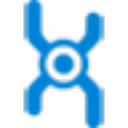BabyMaker & Pregnancy Tracker by Luxand lets you upload photos of you and your partner to create a realistic image of what your baby might look like using advanced facial recognition technology. Besides predicting baby faces, it also helps expectant parents track their pregnancy week-by-week. The app offers subscription options including a weekly subscription (around $3.99 to $7.99) and a yearly subscription for $49.99, with a 3-day free trial available. If you're seeing charges from them, it's likely from these subscription plans that renew automatically unless you cancel them in your account settings.
Difficulty
12345
678910
Easy
Medium
Very Hard
The subscription can be cancelled through an online portal by entering an email and managing the subscription, which is straightforward but requires knowing the exact URL and process. There is clear guidance available on how to cancel via the subscription management page on the Luxand website.
Estimated Time
On average, it takes
5 minutes
00
00
minutes to cancel a BabyMaker & Pregnancy Tracker subscription.
How to Cancel BabyMaker & Pregnancy Tracker: Step by Step
If you purchased through Apple:
- Open "Settings" and tap your Apple ID profile.
- Click "Subscriptions" and select "Pregnancy + | Tracker App".
- Click "Cancel Subscription" and confirm the cancellation.
- Alternatively, you can also cancel via the AppStore by following these steps:
- Go to the Appstore › your Profile › Subscriptions.
- Select "Pregnancy + | Tracker App" and click "Cancel Subscription".
If you purchased through Google Play:
- Launch the PlayStore app and click the hamburger menu icon.
- Select "Subscriptions" and tap "Pregnancy + | Tracker App".
- Click "Cancel Subscription".
If you purchased through PayPal:
- Sign in to your PayPal Account and click "Settings".
- Select "Payments" and click "Manage Automatic Payments".
- Under the Automatic Payments tab, click "Pregnancy + | Tracker App" or "Philips Consumer Lifestyle B.V." and select "Cancel".
If you want to cancel via Email:
- Open your email app.
- Provide all relevant account information and a reason for cancellation.
- Send the email to support@redacted.
If you purchased directly on the Pregnancy + | Tracker App's Website:
- Visit https://philips-digital.com/ and log in to your account.
- Go to your profile or account page and click "Billings" or "Subscriptions".
- Click "Cancel" to remove your subscription.

Tips & Tricks for Canceling BabyMaker & Pregnancy Tracker
- Act quickly and set reminders to cancel during any free trial period to avoid being charged.
- Check both the app store subscriptions and the developer's website, as the subscription might need to be canceled through either platform depending on where it was initiated.
- If the subscription isn’t visible in the app store subscriptions list, directly contact the developer or use their website for cancellation.
- Prepare for possible retention attempts if you must call customer support; they may offer cheaper packages or try to keep you subscribed.
- Be persistent in calling and waiting if phone cancellation is required; users report long hold times before reaching a representative.
- Use clear, firm language like "I want to cancel immediately and do not want any further charges" to assert your intent without room for upselling.
- Document and keep records of all cancellation requests and communications as proof if charges continue afterwards.
- Cancel at least 24 hours before the renewal to ensure the cancellation is processed before the next billing cycle.
- If billing continues after cancellation, escalate by contacting your payment provider or disputing charges as a last resort.
- Use forums like Reddit to check if there are alternative or unofficial tips from recent user experiences for this specific service, as cancellation procedures may change over time.
BabyMaker & Pregnancy Tracker Customer Service Info
If you need assistance, here's how you can get in touch with BabyMaker & Pregnancy Tracker's support team.
Cancel BabyMaker & Pregnancy Tracker Script
Script

Copy
Dear BabyMaker & Pregnancy Tracker Team,
I hope this message finds you well. I am writing to kindly request the cancellation of my subscription. After careful consideration, I have decided that I no longer require the services offered. I appreciate the value your app provides, but my circumstances have changed, and it is no longer necessary for me to maintain the subscription.
Please confirm the cancellation of my membership and let me know if there are any final steps I need to take on my end.
Thank you for your assistance.
Best regards,
Frequently Asked Questions
BabyMaker & Pregnancy Tracker subscriptions are weekly, with a free trial period, and payment is charged via the iTunes account at purchase confirmation. Subscriptions automatically renew unless auto-renew is turned off at least 24 hours before the current period ends, and users can manage subscriptions and disable auto-renewal in their account settings. Any unused portion of a free trial is forfeited upon purchasing a subscription.
To cancel your subscription for BabyMaker & Pregnancy Tracker from Luxand, you typically need to manage the subscription through their subscription portal or the platform where you initially subscribed (such as the App Store or Google Play). The official Luxand subscription portal requires your email to access subscription management, which implies that a password or account credentials may be needed for authentication. If you need to reset your password to gain access, you can visit their password reset or account management page, usually accessible through their main site or support pages. Unfortunately, there is no direct phone support or unauthenticated chat support for canceling subscriptions without logging in.
Here's the link to manage your subscription, where you can begin the cancellation process and potentially reset your password if needed: https://www.luxand.com/facesdk/subscription/manage/
- App not meeting user expectations – Users may find the app features insufficient or not useful enough.
- Too expensive – Subscription cost might be considered too high relative to the value provided.
- Lack of desired features – Users may want features that are missing in the app.
- Technical issues or bugs – Performance problems or frequent crashes can frustrate users.
- Privacy concerns – Anxiety about data security and how personal information is handled.
- Change in user needs – User no longer needing pregnancy tracking or baby-related features.
- Subscription confusion – Users may accidentally subscribe or misunderstand the billing terms.
- Preference for a different app – Switching to an alternative app that better suits their needs.
- Difficulty with cancellation – Complicated or unclear cancellation process discourages continued use.
BabyMaker & Pregnancy Tracker subscriptions are auto-renewed and can be canceled at any time through your phone's app store subscription section. However, be aware that cancellation takes effect only at the end of the current billing period, and there are no refunds for any unused portion of the subscription. There are no contracts, lock-ins, or early cancellation fees, but users should watch for pricing changes and understand that promotional prices will revert to regular rates after the promotion ends unless canceled before then.
Before cancelling your BabyMaker & Pregnancy Tracker subscription, know that you will lose access to premium features that require an active subscription, such as unlimited face morphing and baby face generation options. Any unused portion of a free trial is forfeited upon subscription purchase, so cancelling means no refunds or credits for remaining time. It's important to cancel at least 24 hours before the next billing date to avoid automatic renewal charges. Cancellation is handled via the subscription management portal on luxand.com, but after cancellation, you will still retain access until the current billing period ends.
- Email address associated with the subscription
- Access to the subscription management portal via the provided link
We've actually written a step by step guide on how to get a refund from BabyMaker & Pregnancy Tracker. Check it out!
The Easiest Way to Cancel BabyMaker & Pregnancy Tracker
If you’re frustrated trying to cancel your subscription, membership, or bill from BabyMaker & Pregnancy Tracker—or if you didn’t even realize you were being charged—Chargeback can help. Chargeback is a personal subscription manager that automatically detects hidden, recurring charges like Netflix, Hulu, and hundreds of others. With one click, we can cancel unwanted subscriptions, flag suspicious billing, and even initiate refund requests on your behalf. No more waiting on hold or navigating confusing help pages. Just connect your bank or email account, and we’ll take care of the rest.
Start reclaiming your money today with Chargeback
What Are Some Alternatives to BabyMaker & Pregnancy Tracker?
Luxand, Inc., BabyMaker, Luxand.com, Apple bill

Editorial Note: These articles reflect the opinions of Chargeback's writers. Everyone's situation is unique; therefore, it is important to conduct your own research and note that our self-help tools are not guaranteed to help with any specific problem.