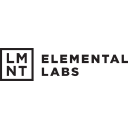Drink Lmnt offers an electrolyte drink mix you can buy either as a one-time purchase or through a subscription. If you subscribe, your order will automatically renew every month, but you can easily pause, cancel, or change how often you get shipments by managing your account online. They accept several payment methods like credit cards, PayPal, Apple Pay, and Google Pay. So if you're seeing a charge from them, it's likely from a recurring subscription you signed up for to get their drink mix regularly.
Difficulty
12345
678910
Easy
Medium
Very Hard
The cancellation process is straightforward and user-initiated via the account's subscription management page with a clear option to cancel (pause) the subscription. The process requires just logging in and clicking cancel, with no complex steps or customer support intervention needed unless a refund is required.
Estimated Time
On average, it takes
3 minutes
00
00
minutes to cancel a Drink Lmnt subscription.
How to Cancel Drink Lmnt: Step by Step
If you purchased through Drink Lmnt directly:
- Log into your account on the Drink Lmnt website.
- Select the "Subscriptions" option from your account dashboard.
- Find the subscription you wish to cancel.
- Click "Cancel subscription" next to the subscription you want to cancel.
If you purchased through Apple (iOS):
- Open the Settings app on your iOS device.
- Tap on your name at the top, then tap Subscriptions.
- Locate your Drink Lmnt subscription in the list.
- Tap on Cancel Subscription and confirm the cancellation.
If you purchased through Google Play:
- Open the Google Play Store app on your device.
- Tap on the profile icon in the top right corner.
- Select Payments & subscriptions and then tap Subscriptions.
- Find your Drink Lmnt subscription and tap on it.
- Select Cancel Subscription and confirm the cancellation.

Tips & Tricks for Canceling Drink Lmnt
- Cancel early: Users recommend canceling at least 2 weeks after subscribing before the next shipment date to avoid unwanted charges.
- Use direct account portal: Cancelling through the LMNT account subscription management page is essential; some users warn customer service may redirect you here.
- Be persistent and polite: If initial cancellation attempts fail, following up multiple times with polite but firm language can help.
- Escalate selectively: If customer service is unresponsive or evasive, escalate by requesting to speak to a supervisor or using social media platforms for visibility.
- Document all communication: Keep records of emails, chats, and cancellation confirmations to dispute any unwanted charges later.
- Watch for warning emails: LMNT sends shipment warning emails with subtle titles; opening and acting on these is crucial to timing your cancellation.
- Check your billing cycle: Know your billing dates and cancel just before a new shipment is processed to avoid getting charged again.
- Use refund policies if needed: Some users had success invoking refund or no-questions-asked policies when cancelling after a charge.
- Be aware of auto-renewal: Subscriptions auto-renew, so you must actively cancel to stop future billing.
- Consider pausing instead of canceling: Some users suggest pausing subscriptions if you might want to restart later without hassle.
Drink Lmnt Customer Service Info
If you need assistance, here's how you can get in touch with Drink Lmnt's support team.
Cancel Drink Lmnt Script
Script

Copy
Hello,
I hope this message finds you well. I am writing to request the cancellation of my subscription with Drink Lmnt. Due to changes in my personal circumstances, I am unable to continue with my subscription at this time.
Please let me know if there are any steps I need to follow to complete this process. Thank you for your understanding and assistance.
Best regards,
Frequently Asked Questions
Drink Lmnt allows you to modify or cancel your subscription at any time by logging into your account and selecting "Cancel subscription" next to the desired subscription. Canceling is essentially pausing, and the subscription remains in this state until re-activated or deleted. They also offer a no-questions-asked refund policy if charged before canceling or if the purchase was accidental, with support available via email or chat.
To cancel your Drink Lmnt subscription, you need to log into your account on their website, which requires your account password. There is no option to cancel without logging in first, so you will need your password to access the subscription management page. If you don't remember your password, you can reset it at this URL: https://drinklmnt.com/account/recover. This is the official password reset page where you can enter your email to receive a reset link.
- Disliking the taste: Some customers find certain flavors unpleasant, such as flavors with a Stevia aftertaste or flavors deemed "nasty."
- Poor delivery experiences: Delays in receiving orders (e.g., 35 days wait) can lead to cancellations.
- Poor customer service: Lack of response when requesting refunds or assistance causes dissatisfaction.
- Accidental subscription purchases: Customers sometimes purchase subscriptions by mistake and seek refunds.
- Billing issues: Being charged before canceling a subscription or confusion about billing can prompt cancellations.
- Subscription management preferences: Customers might want to pause or change subscription frequency rather than fully cancel.
- General personal preference: Some people find the product or subscription does not meet their needs or tastes.
With Drink Lmnt, you can cancel your subscription at any time by logging into your account and selecting the cancel subscription option. However, canceling is treated as a pause, meaning your subscription remains in that status until you reactivate or delete it, so it's not an immediate deletion. There are no reported contracts, lock-ins, or early cancellation fees, and if you were charged before canceling, a no-questions-asked refund policy applies, which is user-friendly and transparent.
Before cancelling your Drink Lmnt subscription, know that cancelling essentially pauses your subscription, meaning it will not renew unless you reactivate it later. When you cancel, you lose access to the monthly delivery of your preferred electrolyte drink flavors. There is a no-questions-asked refund policy if you were charged before cancellation or made an accidental purchase, and customer support is available via email or chat to assist you. It’s important to cancel through your account under the "Subscriptions" section to ensure it is processed correctly.
- Login credentials (email and password) to access your Drink LMNT account
- Access to the account portal to manage subscriptions
- Knowledge of which subscription you want to cancel (if you have multiple subscriptions)
- Ability to use the "Cancel subscription" button in the Subscriptions section
- Email address or order details if contacting customer support for help cancelling
We've actually written a step by step guide on how to get a refund from Drink Lmnt. Check it out!
The Easiest Way to Cancel Drink Lmnt
If you’re frustrated trying to cancel your subscription, membership, or bill from Drink Lmnt—or if you didn’t even realize you were being charged—Chargeback can help. Chargeback is a personal subscription manager that automatically detects hidden, recurring charges like Netflix, Hulu, and hundreds of others. With one click, we can cancel unwanted subscriptions, flag suspicious billing, and even initiate refund requests on your behalf. No more waiting on hold or navigating confusing help pages. Just connect your bank or email account, and we’ll take care of the rest.
Start reclaiming your money today with Chargeback
What Are Some Alternatives to Drink Lmnt?
DRINK LMNT, LMNT INC, DRINKLMNTCOM, LMNT SUBSCRIPTION, LMNT ONLINE, DRINKLMNT PURCHASE, LMNT MIX, LMNT ORDER

Editorial Note: These articles reflect the opinions of Chargeback's writers. Everyone's situation is unique; therefore, it is important to conduct your own research and note that our self-help tools are not guaranteed to help with any specific problem.