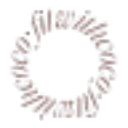Fit with Coco offers two main subscription options for fitness enthusiasts: a monthly membership priced at $39.95 and a yearly membership costing $359.95, which breaks down to about $29.99 per month when billed annually. Both subscriptions give you access to all workouts, challenges, nutrition guides, and direct coaching from Coach Coco, plus entry to an exclusive community. Memberships auto-renew either monthly or annually, and you can cancel anytime through your account. If you're seeing a bill from them, it's likely for one of these memberships, which give you ongoing access to their fitness programs and support.
Difficulty
12345
678910
Easy
Medium
Very Hard
The cancellation process for Fit with Coco is fairly straightforward and can be done directly through the user's account dashboard on the website or through the device's subscription settings if signed up via the app. Clear instructions are provided, and it mainly requires a few clicks, resulting in a low difficulty score.
Estimated Time
On average, it takes
5 minutes
00
00
minutes to cancel a Fit with Coco subscription.
How to Cancel Fit with Coco: Step by Step
If you purchased through the Fit with Coco website:
- Go to the Fit with Coco login page and log in to your account.
- Once logged in, navigate to your account dashboard.
- Look for the section labeled "Manage" under your membership details.
- Select "End Membership" from the options provided.
- Your membership will be cancelled, and you will retain access until the end of your current payment period.

Tips & Tricks for Canceling Fit with Coco
- Cancel at least 24 hours before the renewal date to avoid being charged for the next billing cycle.
- Use clear and firm language in cancellation requests, stating you want to stop the auto-renewal immediately.
- Request confirmation of the cancellation via email or app notification to ensure the process is complete.
- Check app subscription settings carefully as some users report the auto-renewal toggle may be hidden or hard to find.
- Escalate by contacting through multiple channels such as app support, email, and social media if the cancellation does not process promptly.
- Cancel through the platform you subscribed on (e.g., Apple App Store or Google Play) if in-app options are confusing or not working.
- Document dates and correspondence with Fit with Coco support to reference if disputes arise.
- Avoid waiting until the last minute to cancel, as some users have reported delays in processing cancellations.
Fit with Coco Customer Service Info
If you need assistance, here's how you can get in touch with Fit with Coco's support team.
Cancel Fit with Coco Script
Script

Copy
Dear Fit with Coco Team,
I hope this message finds you well. I am writing to request the cancellation of my subscription. Due to personal reasons, I am currently unable to continue my membership and would appreciate your assistance in processing this cancellation promptly.
Thank you for your understanding. I look forward to your confirmation of this cancellation.
Best regards,
Frequently Asked Questions
Fit with Coco's membership/subscription cancellation policy states that all sales are final and memberships expire on the last day of the subscription period. Members can cancel anytime by managing their subscription either through the website account dashboard for direct purchases or directly via device settings if purchased through the Fit with Coco app (Apple or Google Play), as in-app subscriptions must be managed through the respective app stores. Refunds are not processed through Fit with Coco but can be requested through Apple or Google Play for in-app purchases.
To cancel your Fit with Coco subscription, you need to sign into your account on the website. This means you will require your password to access your account dashboard and end the membership. If you forgot your password, you can reset it by clicking "Forgot Password" on the login page or use this reset link: https://fitwithcoco.com/account/login. If you subscribed via the app, you'll need to cancel through your Apple or Google Play subscription settings instead.
- High cost of membership fees, perceived as not worth the price.
- Unprofessional website experience that detracts from the service.
- Overpowering music on workout videos that obscures instructions.
- Limited trial workouts only, restricting the ability to sample the full program.
- Errors in exercise names during workouts causing confusion.
- Instructor talks too much during sessions, which some users dislike.
- Video quality not meeting expectations for the price paid.
Fit with Coco allows you to cancel your subscription at any time either through your account dashboard on their website or via the subscription settings on your device if you subscribed through the app. However, all sales are final, meaning no refunds or credits are given for early cancellations. Your access continues until the end of the current payment period, and there are no contracts or early-cancellation fees, but be aware that once paid, the subscription period cannot be refunded or shortened.
Before cancelling your Fit with Coco subscription, know that your membership gives you access to workout programs, nutrition guides, exclusive video content, motivation tips, and more. When you cancel, your subscription will continue until the end of your current billing period, after which you will lose access to all the members-only content and features. Refunds are not available as all sales are final, but you can cancel anytime to prevent future billing. If your subscription was purchased via the app stores, you must cancel directly through those platforms, while purchases through fitwithcoco.com can be managed by their support team.
- Email address or account username used when signing up via the Fit with Coco website.
- Access to your Fit with Coco account dashboard (for web sign-ups), to manage and end membership.
- Order or subscription details (if contacting customer support), such as date of purchase, order number, and membership plan.
- Access to the email inbox used during sign up, in case you need to verify or receive cancellation confirmations.
- For in-app purchases:
- Apple ID (for iOS users) and access to device settings under "Subscriptions" to manage/cancel.
- Google Account (for Android users) and access to Google Play Store subscriptions menu.
- Confirmation of source of subscription (whether purchased via website, Apple App Store, or Google Play Store).
- Any relevant payment method information (credit card, PayPal) for customer support identity verification if needed.
- Statement or receipt information if you can't locate the subscription in your account dashboard, Apple, or Google Play (needed to identify the origin of billing).
- Contact info for Fit with Coco support: info@fitwithcoco.com for assistance or if you’re unable to cancel via standard methods.
We've actually written a step by step guide on how to get a refund from Fit with Coco. Check it out!
The Easiest Way to Cancel Fit with Coco
If you’re frustrated trying to cancel your subscription, membership, or bill from Fit with Coco—or if you didn’t even realize you were being charged—Chargeback can help. Chargeback is a personal subscription manager that automatically detects hidden, recurring charges like Netflix, Hulu, and hundreds of others. With one click, we can cancel unwanted subscriptions, flag suspicious billing, and even initiate refund requests on your behalf. No more waiting on hold or navigating confusing help pages. Just connect your bank or email account, and we’ll take care of the rest.
Start reclaiming your money today with Chargeback
What Are Some Alternatives to Fit with Coco?
FITWITHCOCO, FIT WITH COCO, Fitwithcoco.com, FitWithCoco.com, FWCO, FWC

Editorial Note: These articles reflect the opinions of Chargeback's writers. Everyone's situation is unique; therefore, it is important to conduct your own research and note that our self-help tools are not guaranteed to help with any specific problem.