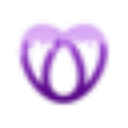Get-Honey.ai is a service that offers AI-powered features like photo generation, creating AI characters, and fast responses. They have subscription plans where you get 100 tokens every month to use these features. The plans include options for 1 month, 3 months, or 12 months, with discounts for longer commitments. Billing will show up as GetHoney AI Premium, and you can cancel anytime with a 30-day money-back guarantee, which explains why you might see charges from them.
Difficulty
12345
678910
Easy
Medium
Very Hard
The website states that subscriptions can be canceled at any time with no complicated steps mentioned, indicating an easy cancellation process. However, refunds are not provided for partial subscription periods, which means users need to be aware of the billing cycle before canceling.
Estimated Time
On average, it takes
2 minutes
00
00
minutes to cancel a get-honey subscription.
How to Cancel get-honey: Step by Step
If you purchased through Credit Card:
- Log into your account on get-honey.ai.
- Navigate to the Account Settings or Billing section.
- Select Manage Subscription.
- Click on the Cancel Subscription button.
- Follow the prompts to confirm the cancellation.
If you purchased through PayPal:
- Log into your PayPal account.
- Go to the Settings (gear icon) in the top right corner.
- Select Payments and then Manage Automatic Payments.
- Find get-honey.ai from the list and click on it.
- Select Cancel to terminate your subscription.
If you purchased through another method:
- Contact Get Honey Support via email or through the support section of the website.
- Request cancellation of your subscription, providing necessary details like account information.

Tips & Tricks for Canceling get-honey
- Be persistent and polite: Users recommend staying firm but courteous in requests to cancel subscriptions to avoid hostile responses.
- Use formal language: Address cancellations with clear, professional language emphasizing your desire to stop charges immediately.
- Request confirmation: Always ask for written confirmation of cancellation via email or messaging within the platform.
- Keep records of communication: Save all messages, emails, and screenshots as proof in case of disputes or continued billing.
- Escalate carefully: Start with customer service, then escalate politely to supervisors or managers if initial attempts fail.
- Time your cancellation well: Try to cancel just before the next billing cycle to avoid extra charges.
- Check payment methods: If cancellations are ignored, consider canceling your payment method or disputing charges with your bank.
- Utilize public platforms: Sometimes posting on social media or public forums can prompt faster resolutions.
- Avoid misleading tactics: Use straightforward requests instead of emotional or threatening language, which can backfire.
- Leverage trial period rules: If applicable, cancel within trial periods to avoid being charged at all.
get-honey Customer Service Info
If you need assistance, here's how you can get in touch with get-honey's support team.
Cancel get-honey Script
Script

Copy
Dear Honey Support Team,
I hope this message finds you well. I am writing to request the cancellation of my subscription to Honey. Due to recent changes in my financial situation, I am unable to continue my membership at this time.
I appreciate the services you provide and would be grateful if you could process my cancellation at your earliest convenience. Thank you for your assistance in this matter.
Best regards,
[Your Name]
Frequently Asked Questions
GetHoney.ai offers a subscription with no commitment, allowing users to cancel anytime. There is a 30-day money-back guarantee, and users must cancel at least 24 hours before the end of the introductory period to avoid being charged the full annual fee automatically for subsequent periods.
Currently, there is no specific information publicly available indicating whether you need your password to cancel your subscription on get-honey.ai. Typically, subscription cancellations require account authentication, which usually involves a password. If you don't remember your password, you can reset it through the password reset feature on the site, typically accessible via a 'Forgot Password' link on the login page. Unfortunately, a direct reset URL for get-honey.ai is not found at this time, so I recommend checking the login page of get-honey.ai or contacting their support for assistance.
- Bad product-customer fit: The product does not meet the customer's needs or expectations, often due to overpromising or unclear marketing.
- Payment issues: Failures in payment processing or dissatisfaction with charges.
- Lack of value or updates: Customers feel the product no longer provides the expected value or lacks regular updates.
- Product bugs or technical problems: Unresolved issues that affect product usability.
- Complex or inflexible subscription management: Difficulty in changing, pausing, or canceling subscriptions.
- Price increases or poor value for money: Customers perceive that the cost outweighs the benefits.
- Low usage or lack of need: Customers do not use the product enough to justify continuing payment.
- Poor onboarding or support experience: Inadequate help or guidance leading to frustration.
- Better alternatives available: Customers switch to competitors offering improved services or features.
- Temporary needs fulfilled: Customers subscribe for a specific need that has ended.
GetHoney AI allows canceling subscriptions at any time, with a clear statement of "Cancel anytime!" on their pricing page. There are no apparent lock-in contracts or early cancellation fees. Users should be aware that while they can cancel anytime, refunds for partial subscription periods may not be provided, which is a common practice.
Before cancelling your Get-Honey subscription, know that you will lose access to premium features such as creating and customizing your AI Companion with specific looks and personalities. Your AI Companion and any premium content or features available through the subscription may become limited or inaccessible. Keep in mind, Get-Honey offers a 30-day money-back guarantee if you cancel within that period. It is important to consider these factors before cancelling to avoid losing access to your AI Companion's full capabilities and any unique settings or content you have created.
- Account email address associated with your GetHoney.AI subscription
- Full name registered on your account
- Details of the subscription plan you wish to cancel (e.g. plan name, billing frequency)
- Request for cancellation clearly stated
- Date of cancellation request (to ensure it is before any renewal dates)
- Method of payment (optional, if required for verification)
We've actually written a step by step guide on how to get a refund from get-honey. Check it out!
The Easiest Way to Cancel get-honey
If you’re frustrated trying to cancel your subscription, membership, or bill from get-honey—or if you didn’t even realize you were being charged—Chargeback can help. Chargeback is a personal subscription manager that automatically detects hidden, recurring charges like Netflix, Hulu, and hundreds of others. With one click, we can cancel unwanted subscriptions, flag suspicious billing, and even initiate refund requests on your behalf. No more waiting on hold or navigating confusing help pages. Just connect your bank or email account, and we’ll take care of the rest.
Start reclaiming your money today with Chargeback
What Are Some Alternatives to get-honey?

Editorial Note: These articles reflect the opinions of Chargeback's writers. Everyone's situation is unique; therefore, it is important to conduct your own research and note that our self-help tools are not guaranteed to help with any specific problem.