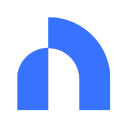Novo is a service that offers an online business checking account with no hidden fees or minimum balance, making it easy for small business owners to manage their money. They also provide a free tool to create and send unlimited customized invoices, so if you're a freelancer or business owner, you might get billed by them through these invoices for services or products you offer. Novo helps you get paid faster and keeps your finances organized with easy budgeting and real-time financial insights. It's like having a simple, all-in-one banking and billing helper for your small business.
Difficulty
12345
678910
Easy
Medium
Very Hard
The process requires contacting support via the app's Support tab or logging into the account and requesting closure through a support agent, which is straightforward but requires manual interaction with customer service.
Estimated Time
On average, it takes
10 minutes
00
00
minutes to cancel a Novo subscription.
How to Cancel Novo: Step by Step
If you purchased through Email:
- Locate your email linked to your Novo account.
- Compose a new email to info@weareluminary.com.
- Include the subject line: "Membership Cancellation Request".
- Write a brief message stating your desire to cancel your membership.
- Send the email at least seven (7) business days prior to your next billing cycle.
If you purchased through ACH Transfer:
- Open the Novo app on your iOS or Android device.
- Navigate to the "Activity" tab in the app.
- Select the transaction you want to cancel (ensure it’s an ACH transfer).
- Look for the cancellation option and follow the prompts to complete the cancellation.

Tips & Tricks for Canceling Novo
- Use multiple channels: Try cancelling via the app, email, and phone to increase chances.
- Time your cancellation: Late at night or weekends may reduce staff availability, so midweek business hours might work better.
- Be polite but firm: Clearly state your intent to cancel and refusal to accept retention offers.
- Mention regulatory rights: Saying you are aware of "consumer protection" or "chargeback rights" can make a difference.
- Watch for account review triggers: Avoid recent large or suspicious transactions before cancelling to evade account freeze or review delays.
- Request confirmation in writing: Ask for an email confirmation of cancellation to have evidence.
- Persist politely: If initially denied or ignored, follow up multiple times without aggressive language.
- Use escalation paths: Ask to speak with a supervisor or escalate via social media if customer service is unhelpful.
- Aim to disconnect payment methods: Remove linked cards or payment info post cancellation to avoid unexpected charges.
- Beware of manipulation tricks: Companies may increase ads, lower service quality, or send frequent "miss you" emails to tempt resubscription.
- Leverage community knowledge: Check Reddit and forums for updated tips and share experiences.
Novo Customer Service Info
If you need assistance, here's how you can get in touch with Novo's support team.
Cancel Novo Script
Script

Copy
Dear Novo Team,
I hope this message finds you well. I am writing to request the cancellation of my subscription, effective immediately. Due to personal circumstances, I am unable to continue at this time. Thank you for your understanding and assistance in this matter. I would appreciate a confirmation of the cancellation at your earliest convenience.
Best regards,
Frequently Asked Questions
Novo's membership or subscription can be terminated at any time by the user by sending an email to support@novo.co to close their account. Novo also reserves the right to terminate the agreement and access to services at its discretion, including for breaches of agreement, legal requirements, or without any specific reason, with or without notice.
To cancel your subscription with Novo (novo.co), you will need to log in to your account, which requires your password. If you have forgotten your password, you can reset it by going to the password reset page through their login screen's 'forgot password' option. Alternatively, you can also cancel your subscription by contacting Novo via email at care@novoslabs.com if you prefer not to log in. Here is the password reset link for your convenience: https://novo.co/forgot-password
- Slow response times from customer support causing frustration.
- Unhelpful or inadequate support when issues or disputes arise.
- Problems with depositing checks leading to inconvenience.
- Occasional freezing of accounts, making funds inaccessible temporarily.
- Account shutdowns requiring reapplication, which can take extended periods.
- Issues with account access, such as being locked out or error messages about email usage.
- Concerns about security and fraudulent transactions leading to mistrust.
- Displeasure with the digital banking experience, finding it frustrating or unreliable.
Novo allows you to cancel your subscription at any time, but be aware that cancelling during a billing cycle does not result in a refund for the remaining period. There are no contracts, lock-ins, or early cancellation fees, but any subscription fees already paid are typically non-refundable after a 14-day refund window from the purchase date. You should also note that cancellation usually requires contacting support via email.
Before cancelling your Novo subscription, it's important to know that subscriptions automatically renew until you cancel, so you should cancel before the next renewal to avoid being charged again. Cancelling will not affect your access for the current subscription period as it is prepaid, and you will still receive any products ordered until that period ends. No refunds are provided for fees already paid, and once cancelled, you will lose access to Novo's services after the current subscription period concludes. To cancel, you can email care@novoslabs.com or log into your account and unsubscribe.
- Full name associated with the Novo account
- Email address registered with Novo
- Business name on the Novo account (if applicable)
- Account number or unique customer ID (if available)
- Written notice of cancellation (required at least fifteen days before renewal for monthly subscriptions, and thirty days before renewal for yearly subscriptions)
- Reason for cancellation (may be requested by support)
- Confirmation of identity or account access (such as authentication/login)
- Request submitted through the Support tab in your account or via the email provided by Novo support
We've actually written a step by step guide on how to get a refund from Novo. Check it out!
The Easiest Way to Cancel Novo
If you’re frustrated trying to cancel your subscription, membership, or bill from Novo—or if you didn’t even realize you were being charged—Chargeback can help. Chargeback is a personal subscription manager that automatically detects hidden, recurring charges like Netflix, Hulu, and hundreds of others. With one click, we can cancel unwanted subscriptions, flag suspicious billing, and even initiate refund requests on your behalf. No more waiting on hold or navigating confusing help pages. Just connect your bank or email account, and we’ll take care of the rest.
Start reclaiming your money today with Chargeback
What Are Some Alternatives to Novo?
NOVO*PAYMENT, NOVO*CARD, NOVO PLATFORM, NOVO*FEE, NOVO*TRANSFER, NOVO*DEBIT, NOVO PLATFORM INC, NOVO CO

Editorial Note: These articles reflect the opinions of Chargeback's writers. Everyone's situation is unique; therefore, it is important to conduct your own research and note that our self-help tools are not guaranteed to help with any specific problem.