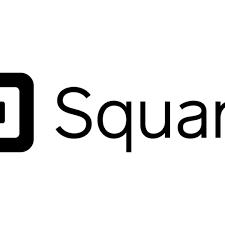Online Career Explorer is a platform that helps people find their ideal career by taking a free career test that looks at your experiences, goals, strengths, and interests. It offers career suggestions, personality insights, and a big library of career options and degrees. You can join a membership program that costs a yearly fee, which gives you access to extra tools, resources, and support throughout your career journey. So if you see a charge from them, it's likely from this membership subscription that helps you get ongoing career guidance and resources.
Difficulty
12345
678910
Easy
Medium
Very Hard
The cancellation or account deletion process is straightforward with clear steps provided on the website, involving simple navigation to account settings and clicking delete. There is no indication of hidden steps, delays, or complex requirements, making it very easy for consumers to cancel.
Estimated Time
On average, it takes
5 minutes
00
00
minutes to cancel a Online Career Explorer subscription.
How to Cancel Online Career Explorer: Step by Step
If you purchased through OnlineCareerExplorer.com:
- Go to Account Settings: Click on the upside-down triangle located at the top right-hand side of your Online Career Explorer screen.
- Select Security and Privacy: This option is the last one on the left-hand side.
- Scroll to the bottom: Find the option to delete your account.
- Click on Delete: Follow the instructions provided to complete the cancellation process.

Tips & Tricks for Canceling Online Career Explorer
- Prepare to be persistent: Be ready to make multiple attempts, including calls and emails, to get through to support.
- Use calm but firm language: Clearly state that you want to cancel immediately and do not want to be billed further.
- Ask for confirmation in writing: Request a cancellation confirmation email or message to have proof of your cancellation request.
- Cancel ahead of billing cycle: Initiate cancellation at least a few days before the next payment date to avoid auto-renewals.
- Escalate if needed: If frontline support is unhelpful, request to speak to a manager or supervisor.
- Document all interactions: Keep records of dates, times, names, and content of all communications for disputes.
- Check for hidden cancellation paths: Sometimes cancellation is only possible through specific links, forms, or by phone, not through the standard account page.
- Look for discounts or retention offers: Sometimes companies offer reduced rates; if you prefer to cancel completely, politely refuse these offers.
- Use clear and direct terms like "Cancel Subscription" or "End Membership": Avoid ambiguous terms to prevent misunderstanding from the support representative.
- Beware of vague website interfaces: Some users reported difficulty in navigation; if stuck, try searching for cancellation instructions outside the website.
Online Career Explorer Customer Service Info
If you need assistance, here's how you can get in touch with Online Career Explorer's support team.
Cancel Online Career Explorer Script
Script

Copy
Dear Online Career Explorer Team,
I hope this message finds you well. I am writing to request the cancellation of my subscription. Due to evolving career plans, I no longer require the services offered by Online Career Explorer.
I appreciate the value the platform has provided, but I believe it is best for me to discontinue my membership at this time. Please let me know if there are any steps I need to follow or confirm to complete this process.
Thank you for your assistance!
Best regards,
Frequently Asked Questions
To cancel or delete your subscription/account on Online Career Explorer (careerexplorer.com), you need to access your account settings, which generally requires logging in with your password. From your account, go to Account Settings > Security and Privacy and follow the instructions to delete your account. If you have forgotten your password, you can reset it at this URL: https://www.careerexplorer.com/forgot-password/. So yes, having access to your password or resetting it is necessary to cancel your subscription or delete your account.
- Unsatisfactory results or mismatch with career expectations or goals.
- High cost or affordability issues leading users to cancel to save money.
- Limited access to desired features or perceived lack of value from the membership.
- Technical difficulties or usability problems on the website or platform.
- Change in career plans or personal circumstances making the service unnecessary.
- Better alternatives available that meet user needs more effectively.
- Difficulty in cancelling or subscription management frustration.
- Concerns about data privacy or security with the platform.
- Lack of updated or relevant content leading to dissatisfaction.
- Temporary use for a specific period or project, with cancellation planned afterward.
Online Career Explorer (careerexplorer.com) allows users to cancel their membership or subscription immediately by deleting their account via Account Settings, with no indication of lock-in contracts or early cancellation fees. The process is straightforward, and no terms or gimmicks were found that restrict canceling or impose additional costs. However, users should be aware that refunds and billing specifics are not detailed explicitly, so contacting customer support for any billing issues might be necessary.
Before cancelling your Online Career Explorer subscription, know that terminating your membership will result in immediate loss of access to all premium features and content available through the platform. Account deletion permanently removes all your information from the system. Cancellation typically takes effect immediately, and there are no refunds provided for unused subscription periods. Make sure you have saved any important data or results, as you will not be able to access them after cancellation.
- Account credentials: User must log into their account on onlinecareerexplorer.com.
- Access to account settings: Navigation to the 'Account Settings', typically via clicking the user profile icon or menu.
- Security and Privacy options: Selection of the 'Security and Privacy' section within account settings.
- Deletion confirmation: Clicking on 'Delete' at the bottom of the page and following the on-screen instructions.
We've actually written a step by step guide on how to get a refund from Online Career Explorer. Check it out!
The Easiest Way to Cancel Online Career Explorer
If you’re frustrated trying to cancel your subscription, membership, or bill from Online Career Explorer—or if you didn’t even realize you were being charged—Chargeback can help. Chargeback is a personal subscription manager that automatically detects hidden, recurring charges like Netflix, Hulu, and hundreds of others. With one click, we can cancel unwanted subscriptions, flag suspicious billing, and even initiate refund requests on your behalf. No more waiting on hold or navigating confusing help pages. Just connect your bank or email account, and we’ll take care of the rest.
Start reclaiming your money today with Chargeback
What Are Some Alternatives to Online Career Explorer?
Online Career Explorer, CareerExplorer, OnlineCareerExplorer.com, OCE Career Explorer, OCE Payment, OCE Transaction

Editorial Note: These articles reflect the opinions of Chargeback's writers. Everyone's situation is unique; therefore, it is important to conduct your own research and note that our self-help tools are not guaranteed to help with any specific problem.