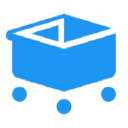SamCart helps businesses set up and manage subscriptions for their products or services, making it easy for customers to be billed regularly. They offer features like monthly or yearly subscription plans, free trials, and payment plans, so you can get billed in a way that fits the service. They also have built-in tools to help businesses get paid even if your payment method changes or fails. So, if you see a charge from SamCart, it’s likely for a subscription service that you signed up for, where they make sure your payments go smoothly.
Difficulty
12345
678910
Easy
Medium
Very Hard
The cancellation process on SamCart is straightforward, requiring users to navigate through a few clear steps in their account settings. Users must complete a brief cancellation survey and confirm cancellation, but the process is self-service and can be done fully online without needing to contact support.
Estimated Time
On average, it takes
5 minutes
00
00
minutes to cancel a SamCart subscription.
How to Cancel SamCart: Step by Step
If you purchased through SamCart:
- Log in to your SamCart account.
- Navigate to the Subscriptions tab in the left-hand menu.
- Identify the subscription you wish to cancel and click on the three dots next to it.
- Select Cancel Subscription from the Quick Actions menu.
- If on the Launch plan, your subscription will be immediately canceled.
- If on Grow+, choose when you would like the cancellation to take effect (immediately, end of billing period, or a custom date).
- After confirming, you will receive an email notification about the cancellation.
If you purchased through Subscription Charge Receipts:
- Access your Subscription Charge Receipt email.
- Click on the Manage Your Subscription button.
- This opens the Subscription Summary page.
- Click the Cancel button on this page.
- Check your email for a verification message, and click the verification button within it.
- Confirm your cancellation on the SamCart cancellation page.
- You will be redirected back to the Subscription Summary page, confirming the cancellation.
If you purchased through the SamCart App:
- Open the SamCart app and log in to your account.
- Click the three dots at the bottom of the navigation bar and select Billing.
- In the Subscriptions section, click the Manage button for the subscription you wish to cancel.
- Fill out the cancellation survey with your main reason for cancellation, then click Next.
- Click Continue to Subscription Options at the bottom.
- Select the Cancel Subscription button and confirm your cancellation in the pop-up window.
- Your subscription will cancel at the end of the current billing period.

Tips & Tricks for Canceling SamCart
- Initiate cancellation early to avoid automatic renewals—some users highlight canceling immediately after subscribing to ensure they're only charged for one cycle.
- Use firm, clear language such as "Please cancel my subscription immediately and confirm" to avoid ambiguity.
- Be persistent and escalate by contacting support multiple times and through different channels like email and live chat if available.
- Request confirmation in writing to have proof of cancellation in case of disputes.
- Timing your cancellation close to the end of the billing cycle may help avoid being charged for the next period.
- Watch out for deceptive friction tactics like forced video watching or extra confirmation steps and stay patient.
- Leverage consumer protection language or threat of chargeback where appropriate to prompt prompt action from support.
- Be aware some users report cancellations may only fully process at the end of the billing period due to system design.
- Document your interactions and keep screenshots or emails for reference if the cancellation becomes difficult.
- If self-service cancellation fails, escalate to higher tiers of support or use social media to get attention.
SamCart Customer Service Info
If you need assistance, here's how you can get in touch with SamCart's support team.
Cancel SamCart Script
Script

Copy
Hello SamCart Team,
I hope this message finds you well. I am writing to request the cancellation of my subscription. After careful consideration, I have decided to discontinue my subscription due to changes in my business needs.
I would appreciate your assistance in processing this cancellation at your earliest convenience. Thank you for your understanding and support during my time as a customer.
Best regards,
[Your Name]
Frequently Asked Questions
SamCart's cancellation policy states that you can request cancellation through the Billing page in your SamCart dashboard, by email, or via their help widget. Your subscription continues until the end of your current billing cycle, and you must cancel at least 5 days before the next billing date to avoid further charges. No prorated refunds are given for cancellations made before the billing cycle ends. Refunds are generally not given for monthly subscriptions and only considered for annual subscriptions within 30 days of purchase. Additionally, if you cancel your SamCart account, all associated data may be deleted.
To cancel your SamCart subscription, you need to log into your account where you can manage and cancel your subscription directly from the Billing section. This means you do need your password to access your account and complete the cancellation. However, if you have special requests or need assistance, you can also request cancellation via email at support@samcart.com or through SamCart support without logging in. If you need to reset your password, you can do so here: https://app.samcart.com/auth/forgot
- Payment failures due to expired cards or compromised accounts
- Lack of awareness about payment issues due to poor communication
- Service lapses caused by payment defaults without warning
- Not using the service enough or infrequent use
- Perceived high cost or feeling the subscription is too expensive
- Unmet value from the product or service subscribed to
- Product bugs or unresolved technical issues
- Complicated checkout or cancellation process
- Lack of flexibility in plan modifications
- Switching to competitors offering better value or features
- Shift in customer needs making the subscription less relevant
SamCart has a few important points to be aware of when cancelling your subscription. You must cancel at least 5 days before your next billing date to avoid being charged for the next cycle, and there are no prorated refunds if you cancel mid-cycle. Refunds are generally not guaranteed; only annual subscriptions paid upfront may be eligible for a refund if cancelled within 30 days, and even then refunds are at SamCart's discretion. Upon cancellation, all your account data may be deleted, including any hosted content, so make sure to save what you need beforehand.
Before cancelling your SamCart subscription, it's important to know that cancellation can be immediate or set for a future date based on your plan. When you cancel, you will lose access to integrations and products tied to your subscription unless a 'Silent Cancel' option is used, which lets you cancel without revoking access immediately. Additionally, cancelling will trigger automated cancellation emails and can impact access to content or memberships connected to the subscription through third-party tools like Kajabi or Circle. Being aware of these effects helps you plan how to manage your access and notifications after cancellation.
- SamCart account login credentials (username and password)
- Access to your Billing section in your SamCart account
- The specific subscription or membership you wish to cancel (if you have more than one)
- Reason for cancellation (required during the cancellation process)
- Confirmation to finalize the cancellation (confirmation step is required)
- Account email address (if contacting support or emailing cancellation request)
- Billing details or reference number (may be requested when contacting support)
- Request submitted at least five days before next billing date (to avoid next charge)
- Knowledge of refund policy (if applicable, e.g., 30-day money-back guarantee for annual subscriptions)
We've actually written a step by step guide on how to get a refund from SamCart. Check it out!
The Easiest Way to Cancel SamCart
If you’re frustrated trying to cancel your subscription, membership, or bill from SamCart—or if you didn’t even realize you were being charged—Chargeback can help. Chargeback is a personal subscription manager that automatically detects hidden, recurring charges like Netflix, Hulu, and hundreds of others. With one click, we can cancel unwanted subscriptions, flag suspicious billing, and even initiate refund requests on your behalf. No more waiting on hold or navigating confusing help pages. Just connect your bank or email account, and we’ll take care of the rest.
Start reclaiming your money today with Chargeback
What Are Some Alternatives to SamCart?
SamCart charge statement descriptors could show up as: SAMCART, SAMCART.COM, SAMCARTPAY, or with the customized statement descriptor set by the connected payment processor (like Stripe or PayPal).

Editorial Note: These articles reflect the opinions of Chargeback's writers. Everyone's situation is unique; therefore, it is important to conduct your own research and note that our self-help tools are not guaranteed to help with any specific problem.